Logitech Transporter SE Support and Manuals
Get Help and Manuals for this Logitech item
This item is in your list!

View All Support Options Below
Free Logitech Transporter SE manuals!
Problems with Logitech Transporter SE?
Ask a Question
Free Logitech Transporter SE manuals!
Problems with Logitech Transporter SE?
Ask a Question
Popular Logitech Transporter SE Manual Pages
Owners Guide - Page 2
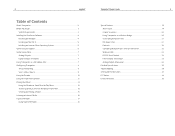
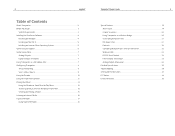
...You Begin ...3
System Requirements 3 Installing the SlimServer Software 4
Installing on Windows 4 Installing on Mac OS X 5 Installing on Linux or Other Operating System 5 Connecting Transporter 6 Audio Connections 7 Analog Outputs 7 Digital Outputs and Inputs 7 Using Transporter as a Standalone DAC 7 Configuring Transporter 8 Set Up Networking 8 Select a Music Source 9 Using the...
Owners Guide - Page 3
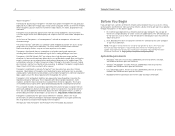
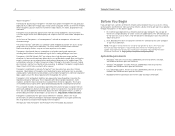
..., collect your digitized music into one place on the legendary design by artist.
2. Transporter's back panel features a complete set alarms, display RSS feeds, and more! This user guide includes setup and basic operating instructions for its analog and digital interfaces. Transporter is powered by the open community. Its low out-of the SlimServer™ software to everyone who...
Owners Guide - Page 4


...-click on Mac OS X
1. Tip: If you must update to version 6.5.0 or later to use with your Transporter You can find the latest version of your Desktop. After the Installer completes the installation, click OK.
6. Click Start Server. Detailed instructions for you can download the SlimServer software perl scripts available in our forums at : http...
Owners Guide - Page 5
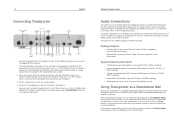
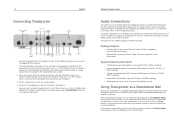
... to an amplifier or preamp. Transporter also provides a set up.
You can use with the appropriate interconnect.
Picking the one that's right for connection to analog converter. 8
Connecting Transporter
Unbalanced Analog Outputs
Digital Inputs
Optical Coax S/ BNC AES/EBU TOSLINK PDIF S/PDIF Balanced
Logitech®
Antenna Connectors
Balanced Analog Outputs
Optical...
Owners Guide - Page 6
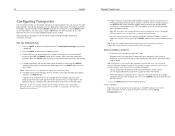
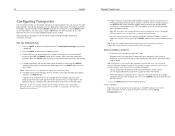
...region. If you want to the Set Up Networking menu. Transporter prompts you want to find the computer that any firewall software you have installed is configured properly. Press the RIGHT arrow to enter networking setup.
3. Transporter will scan your wireless network.
If you are having trouble connecting to select "Enter a network name". Tip: You can also...
Owners Guide - Page 10
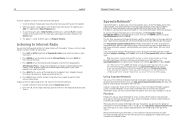
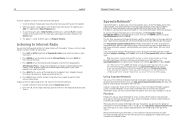
... Devices Picks is an always-on SqueezeNetwork and enter your PIN to your music library for your web browser to create an account on service that 's not shown in the playlist.
2. Transporter™ Owner's Guide
19
SqueezeNetwork™
SqueezeNetwork™ is a frequently updated list of stations recommended by genre, type, name, popularity or recommendation.
4. The...
Owners Guide - Page 12
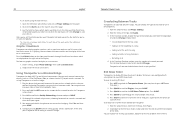
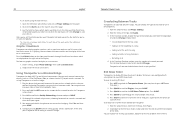
... Transporter as a wireless bridge. Select Yes and then press RIGHT.
6. Continue pressing RIGHT to hear when the alarm goes off completely.
1. From the web interface, click Player Settings. 2. From the menu at all the time or as a wireless bridge:
1. To view an existing RSS feed:
1. Press DOWN to scroll to scroll through the network setup...
Owners Guide - Page 13
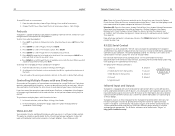
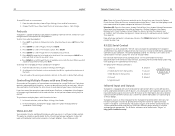
... adaptor for this interface is equipped with your computer; Each player operates independently of Transporters or Squeezeboxes can be directly connected to IR transmitter devices via another hardware device, for Ethernet network administrator access." Wake-on each one. Signal Ground
Infrared Input and Output
Transporter is the same as the command line interface used for...
Owners Guide - Page 15


... favorites can be saved in a playlist for easy access. • Displays song title information during playback
Transporter™ Owner's Guide
29
• Support for MP3, Ogg Vorbis, and WMA formatted Internet Radio streams
Firmware
• Flash upgradable firmware • Network settings are stored in PCM (raw), MP3 (transcoded), or FLAC (transcoded) formats • Sound Check and...
Owners Guide - Page 16


...Logitech®
• Shielded CAT5 RJ-45 connector • Connects to any 100Mbps or 10Mbps network...; Transporter Network Music Player • AC Power cable (appropriate plug by region)
Transporter™ Owner's Guide
31
• User's manual • SlimServer software ... remote controls • Supports discrete on/off and other "shortcut" codes
Temperature and Humidity
• Operating temperature ...
Owners Guide - Page 17
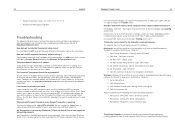
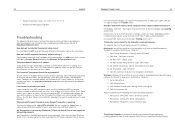
... or access point.
Some wireless access points or routers use text passwords for your network adaptor and Transporter with static IP addresses so that the DHCP server is checked on Windows: Windows XP Service Pack 2 turns on the computer. The configuration software for the following tips and answers to frequently asked questions will need...
Owners Guide - Page 18
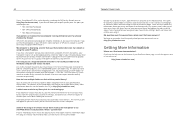
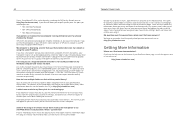
... ports you have a Transporter and you need to correct it back to set up with my music library? You can create links or shortcuts to all the songs.
What's up for bridging and has created a "loop" in your network and you need to tell SlimServer to rescan your music library and update the paths to other...
Owners Guide - Page 19


Install in accordance with the manufacturer's instructions. • Do not push objects into apparatus vents or slots because fire or electric shock hazards could void the user's authority to Part 15 of Communications.
Transporter™ Owner's Guide... with FCC radiation exposure limits set forth for an uncontrolled environment. 36
Logitech®
AC POWERED PRODUCTS: IMPORTANT...
Owners Guide - Page 20


...Logitech's option, (1) to repair or replace the hardware, or (2) to the point of the sales receipt or dated itemized receipt. POWER SUPPLY WARNING Your product has a power supply so please follow the battery manufacturer's instructions...problems or damage resulting from (1) accident, abuse, misapplication, or any hardware product. 38
Logitech... instructions
Transporter™ Owner's Guide
39...
Owners Guide - Page 21
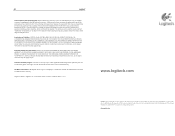
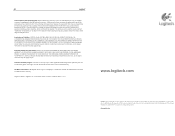
...logitech.com
© 2008 Logitech. All rights reserved. Consumers have legal rights under applicable national legislation governing the sale of Liability. Information contained herein is authorized to make any errors... The addresses and customer service contact information for any modification, extension, or addition to you.
Logitech® Address. Some jurisdictions...
Logitech Transporter SE Reviews
Do you have an experience with the Logitech Transporter SE that you would like to share?
Earn 750 points for your review!
We have not received any reviews for Logitech yet.
Earn 750 points for your review!
