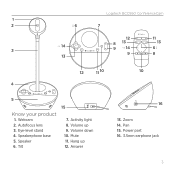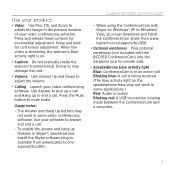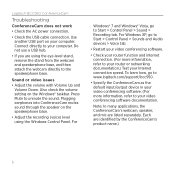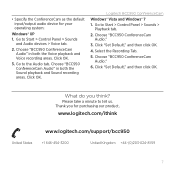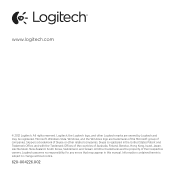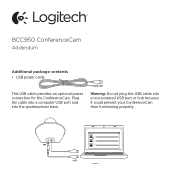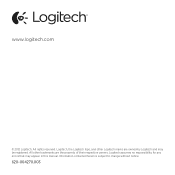Logitech BCC950 Support and Manuals
Get Help and Manuals for this Logitech item

View All Support Options Below
Free Logitech BCC950 manuals!
Problems with Logitech BCC950?
Ask a Question
Free Logitech BCC950 manuals!
Problems with Logitech BCC950?
Ask a Question
Logitech BCC950 Videos
Popular Logitech BCC950 Manual Pages
Logitech BCC950 Reviews
We have not received any reviews for Logitech yet.