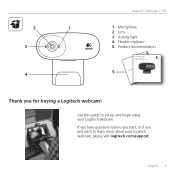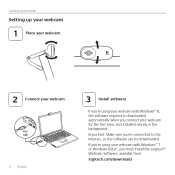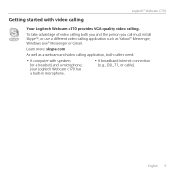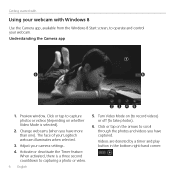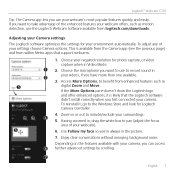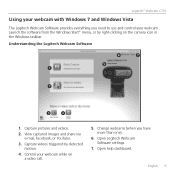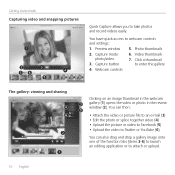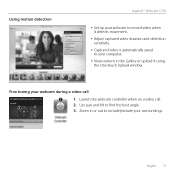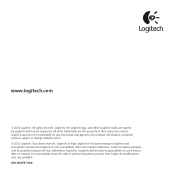Logitech C170 Support and Manuals
Get Help and Manuals for this Logitech item

View All Support Options Below
Free Logitech C170 manuals!
Problems with Logitech C170?
Ask a Question
Free Logitech C170 manuals!
Problems with Logitech C170?
Ask a Question
Logitech C170 Videos
Popular Logitech C170 Manual Pages
Logitech C170 Reviews
We have not received any reviews for Logitech yet.