Logitech 961144-0403 - Quickcam Cordless Web Camera Support and Manuals
Get Help and Manuals for this Logitech item
This item is in your list!

View All Support Options Below
Free Logitech 961144-0403 manuals!
Problems with Logitech 961144-0403?
Ask a Question
Free Logitech 961144-0403 manuals!
Problems with Logitech 961144-0403?
Ask a Question
Popular Logitech 961144-0403 Manual Pages
Manual - Page 6
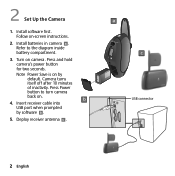
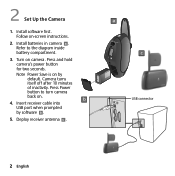
Install software first. Note Power Save is on -screen instructions.
2. Camera turns
itself off after 10 minutes
of inactivity. Deploy receiver antenna cA . 2 Set Up the Camera
1. Follow on by software bA .
5. Turn on .
Press Power
button to the diagram inside battery compartment.
3. a c
USB connector
2 English Press and hold ...
Manual - Page 7
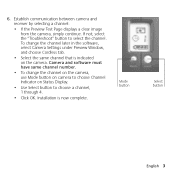
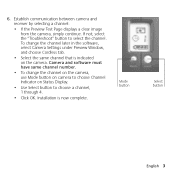
... a clear image from the camera, simply continue.
If not, select the "Troubleshoot" button to choose a channel, 1 through 4.
• Click OK. Camera....
• To change the channel later in the software, select Camera Settings under Preview Window, and choose Cordless tab.
• Select the same ...Installation is indicated on Status Display.
• Use Select button to select the ...
Manual - Page 9
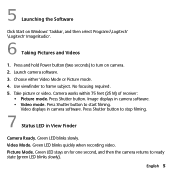
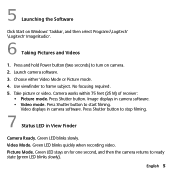
.... Press Shutter button to turn on camera. 2. Green LED blinks quickly when recording video. Green LED stays on Windows® Taskbar, and then select Programs\Logitech® \Logitech® ImageStudio™.
6 Taking Pictures and Videos
1.
Manual - Page 10


... to wall using holes in wall where camera is to wall mount. Attach camera stand to be installed.
4. Mark wall for camera mounting.
2. Camera
Camera stand
Wall mount
6 English Drill holes in wall mount as a guide.
3. 8 Wall-Mounting the Camera
Use the wall-mounting bracket and hardware to attach camera to wall...
Manual - Page 11


... high as possible. Use the wall mount for the best picture quality. Optimize Reception. Adjust receiver position and receiver antenna for remote monitoring. Set channel in this booklet for new software updates, click the Web Links button on reception. Use the wall-mounting bracket and hardware to attach camera to wall to...
Manual - Page 12
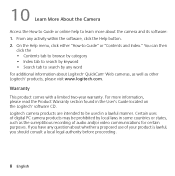
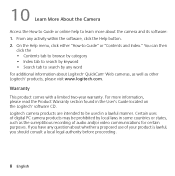
... activity within the software, click the Help button. 2. For more about whether a proposed use of audio and/or video communications for certain purposes. Logitech camera products are intended to search by local laws in the User's Guide located on the Logitech® software CD. From any question about the camera and its software: 1.
Manual - Page 38


...;o2w00n2edLobgyiteLochg.itAellcrhigahntsdremsearyvebde. Lroeggiitsetcehr,etdh.eALlol goitthecehr tlorgado,eamndaroktshaerreLotghietepcrhompearrktsyaoref tohwenired by Logitech and may be rergeisspteercetdi.vAelloowthneerrstr.aLdoegmitaerckhs aarsestuhme epsronpoerrteysopfotnhseiibr irleitsypefoctrivaenoywenrreorsr.sLtohgaittemchaaysasupmpeeas rnoinrethspisonsibility for any errors thmatamnuaayla.
Logitech 961144-0403 Reviews
Do you have an experience with the Logitech 961144-0403 that you would like to share?
Earn 750 points for your review!
We have not received any reviews for Logitech yet.
Earn 750 points for your review!
