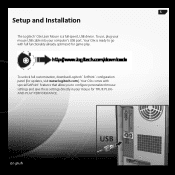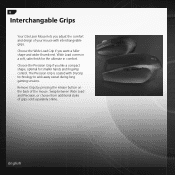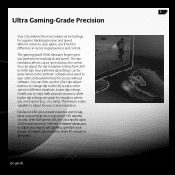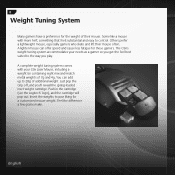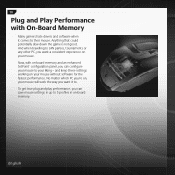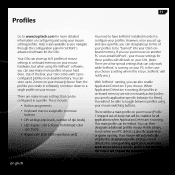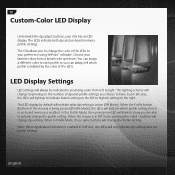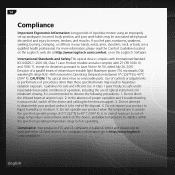Logitech 910-001152 - G9x Laser Mouse Support and Manuals
Get Help and Manuals for this Logitech item

View All Support Options Below
Free Logitech 910-001152 manuals!
Problems with Logitech 910-001152?
Ask a Question
Free Logitech 910-001152 manuals!
Problems with Logitech 910-001152?
Ask a Question
Popular Logitech 910-001152 Manual Pages
Logitech 910-001152 Reviews
We have not received any reviews for Logitech yet.