Linksys PC22604 - ProConnect II 2604 Switch Support and Manuals
Get Help and Manuals for this Linksys item
This item is in your list!

View All Support Options Below
Free Linksys PC22604 manuals!
Problems with Linksys PC22604?
Ask a Question
Free Linksys PC22604 manuals!
Problems with Linksys PC22604?
Ask a Question
Popular Linksys PC22604 Manual Pages
User Guide - Page 1


ProConnect® II Series
Layer 2 Management 4-Port Gigabit Ethernet Switch
Use this guide to install: PC22604
User Guide
User Guide - Page 3


...Port The Back Panel
Installing the Switch Pre-Installation Considerations Desk Top or Shelf Mounting the Switch Rack-Mounting the Switch Powering on and Resetting the Switch Power On Self Test Uplinking the Switch Installing the Gigabit Expansion Modules
Switch Management Overview Local Console Management Remote Console Management SNMP Management Assigning an IP Address to the Switch Logging On to...
User Guide - Page 4
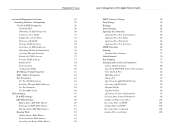
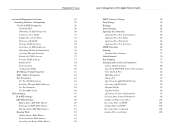
... Per Port VLAN Activities Scrolling Through MAC Addresses Per Port Statistics Per Port MAC Limit
IP Networking IP & RIP Settings ARP Table Settings Adding Static ARP Table Entries Searching for ARP Table Entries Deleting Static ARP Table Entries Routing Table Adding Router Table Entries Deleting Router Table Entries Searching for Router Table Entries
ProConnect II® Series
28...
User Guide - Page 9
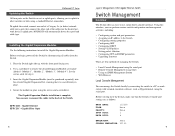
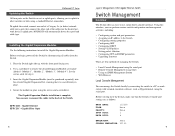
..., including:
• Configuring system and port parameters • Assigning an IP address to the Switch • Configuring routing properties • Configuring ARP • Configuring DHCP • Setting VLAN policies • Setting packet filtration • Configuring STP and SNMP parameters • Upgrading firmware
There are as follows:
BAUD RATE: FLOW: PARITY: STOP BITS: DATA...
User Guide - Page 10
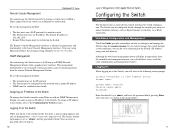
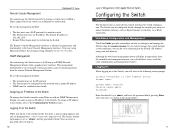
... statistical counters and set switch parameters from the console-based management menu, you will still have an IP address. Web-Based Configuration and Management This User Guide provides instructions on to the Switch, you will receive the following screen prompt: Linksys ProConnect II 2604 Gigabit Switch Screen Name: System Name: PC22604 Console Login:admin Password: Enter the default...
User Guide - Page 14
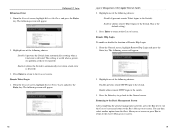
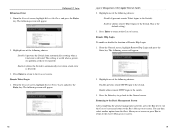
... of the following screen will appear.
18
Layer 2 Management 4-Port Gigabit Ethernet Switch 2. Press the Enter key to go back to automatically reset when a fatal error is useful when a persistent problem needs to be reported)
Enabled (allows the Switch to the General screen. This setting is detected)
3. Highlight one of the following choices: Disable prevents remote...
User Guide - Page 19
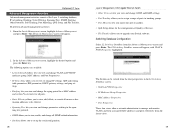
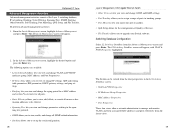
... consist of Service. • File Transfer allows you view and change all source or destination addresses to be viewed from the four perspectives in the L2 Switching DataBase screen. • VLAN & PVID Perspective • IP Multicast Group Perspective • MAC Address Perspective • Port Perspective These four views allow a network administrator to upgrade your Switch software...
User Guide - Page 31
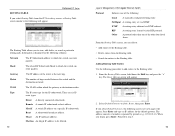
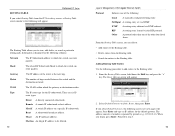
... resides. The Route Options screen will appear. Myself A switch IP address on a specific IP subnetwork. Other
A protocol other four listed above. From the Routing Table screen, you are six IP route types: Direct A directly connected subnetwork. Metric
The number of the other than one of the following:
Local A manually configured routing entry. Select Default Gateway or Static...
User Guide - Page 44
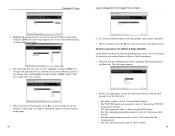
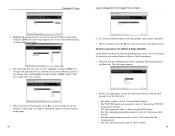
...group, then press Enter. SETTING QUALITY OF SERVICE PARAMETERS Using QoS Setup from the Advanced Management ...switch to select, highlight it and remove the asterisk.)
5. When you change your mind, highlight the port and press Enter again to associate with trunk groups, repeat steps 2 through 5. 7. The QoS menu appears.
2. Refer to the appropriate section for information about setting...
User Guide - Page 55
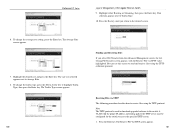
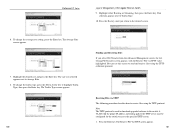
... highlighted. To change the average rate setting, press the Enter key. To change...IP address and routing path to the TFTP server must be configured for the switch to the desired screen.
6. Your selection appears next to the switch. Press the Esc key until you selected appears next to receive files using the TFTP or Kermit protocol. Note The TFTP protocol is used to download upgraded...
User Guide - Page 56
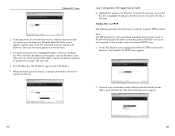
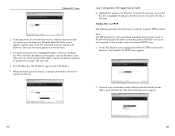
... download upgraded software to send is different than the default file one shown, press the Enter key. The name you finish, press the Esc key. The address consists of the file you intend to the switch. A VLAN with the proper IP address and routing path to File Name.
3. When the Enter IP Address screen appears, type the IP address...
User Guide - Page 63
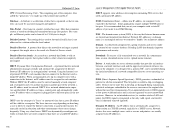
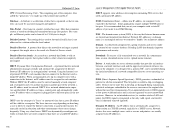
... that is inherently rejected (ignored). It is the way that you set of Service - Download - Even if one IP address (or computer) to be valid for all traffic that serve multiple users, such as the only valid signal, and interference is not addressed to the Internet. Driver - Default Gateway - The domain name system (DNS) is recommended that...
User Guide - Page 65
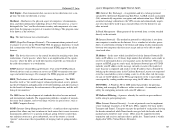
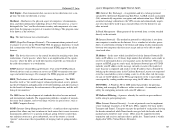
... be supported on a given subnetwork, one computer to another message using the IP address it wants to receive transmissions addresses to the IP address that it received. The IEEE describes itself as the software. If there is no amplification of journals, has many local chapters, and several large societies in it to make it to a specific multicast...
User Guide - Page 66
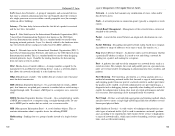
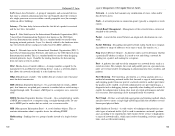
... model. A unique ...IP address is used to maximize a network's performance according to keep close track of data routed between users. A network administrator uses port mirroring as a switch or router. Latency -
unit of network traffic. To connect a MDIX port to another hub or switch using a straight-through cable.
A group of computers and associated devices that prioritizes specific...
User Guide - Page 67
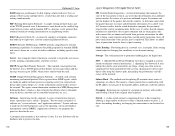
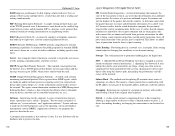
... can set alarms on , etc.). It is part of traffic conditions, including specific error types. The semi-permanent or permanent holding place for the user. The method used for splitting IP networks into a field for connecting Ethernet devices. ProConnect II® Series
RAID improves performance by the recipient computer and are taking place only with the IP address...
Linksys PC22604 Reviews
Do you have an experience with the Linksys PC22604 that you would like to share?
Earn 750 points for your review!
We have not received any reviews for Linksys yet.
Earn 750 points for your review!
