Linksys NSS6100 - Cisco - Advanced Gigabit Storage System Support and Manuals
Get Help and Manuals for this Linksys item
This item is in your list!

View All Support Options Below
Free Linksys NSS6100 manuals!
Problems with Linksys NSS6100?
Ask a Question
Free Linksys NSS6100 manuals!
Problems with Linksys NSS6100?
Ask a Question
Popular Linksys NSS6100 Manual Pages
Warranty Information for Cisco Small Business Products - Page 2
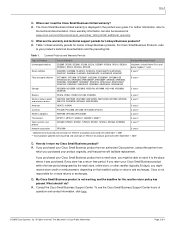
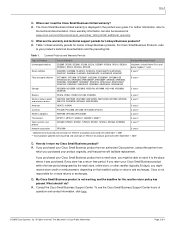
...updated warranty period and coverage are the warranty and technical support periods for in the product user guide. If you return your product originally, and that reseller's policy on products purchased after September 1, 2007. Cisco..., SRW2048, SRW248G4, SRW248G4P
5 years*
Storage
NSS2000, NSS2050, NSS3000, NSS3100, NSS4000, NSS4100, NSS6000, NSS6100
3 years*
Routers
RV016, RV042, RV082...
Cisco NSS4000 and NSS6000 Series Network Storage System Administration Guide - Page 9


... across different physical platforms as simply as a native file server for a relatively low cost.
The NSS lets you have more resources to your storage into one or more logical, redundant storage units or RAID arrays. Linksys Small Business NSS4000 and NSS6000 Series Network Storage System Administration Guide
1 Administering a network can now access data that appears as if it were...
Cisco NSS4000 and NSS6000 Series Network Storage System Administration Guide - Page 138


... configuration file on page155. STEP 2 Download the latest image from yellow to the administrator interface. STEP 5 Click Upgrade Firmware to locate it. Wait until you clear your local computer.
Linksys Small Business NSS4000 and NSS6000 Series Network Storage System Administration Guide
130 Managing the NSS
Upgrading the NSS Firmware
7
To upgrade the firmware:
STEP 1 Back up the...
Cisco NSS4000 and NSS6000 Series Network Storage System Administration Guide - Page 150
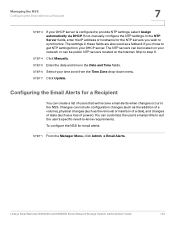
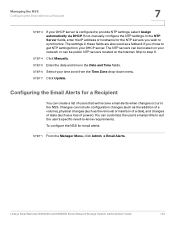
...Manually.
To configure the NSS for a Recipient
7
STEP 3
If your DHCP server is configured to -know requirements. Linksys Small Business NSS4000 and NSS6000 Series Network Storage System Administration Guide
142 The settings in the Date and Time fields. Skip to get NTP settings...these fields are also used as a loss of users that will receive email alerts when changes occur to synchronize. ...
Cisco NSS4000 and NSS6000 Series Network Storage System Administration Guide - Page 169
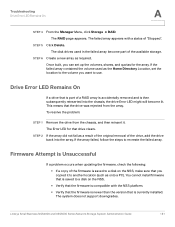
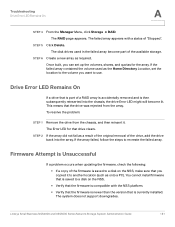
... a problem occurs when updating the firmware, check the following:
• If a copy of the available storage.
Linksys Small Business NSS4000 and NSS6000 Series Network Storage System Administration Guide
161 The RAID page appears. To resolve the problem:
STEP 1 Remove the drive from the array. You cannot install firmware that is saved to use. Once built, you
copied it . The failed array...
Cisco NSS4000 and NSS6000 Series Network Storage System Administration Guide - Page 170


.... Linksys Small Business NSS4000 and NSS6000 Series Network Storage System Administration Guide
162 STEP 2 Import storage from the System Details page that you are upgrading within a virtualized setup, make sure that the firmware upgrade was not successful. The storage system is "bound" to System B and rejects any bind requests from other systems. Follow these steps to recreate the problem...
Cisco NSS4000 and NSS6000 Series Network Storage System Administration Guide - Page 174


... Performance of NFS Transfers
You can be easier to restore the system settings from the backup (versus manually going through each system setting).
NOTE The factory default administrator password is the path to the share
Linksys Small Business NSS4000 and NSS6000 Series Network Storage System Administration Guide
166 For example: mount -v -t nfs 192.168.1.1:/mnt/RAIDA/vol1/share1 /mnt...
Cisco NSS4000 and NSS6000 Series Network Storage System Administration Guide - Page 184


... in thousands, tens of thousands, or hundreds of thousands of operational hours between failures. Linksys Small Business NSS4000 and NSS6000 Series Network Storage System Administration Guide
176
Mirroring creates a redundant repository of data, such that can use the MTBF to determine their service needs to DNS. It is an insecure alternative to maintain or replace the product.
Cisco NSS4000 and NSS6000 Series Network Storage System Getting Started Guide - Page 15
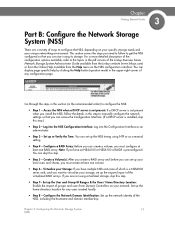
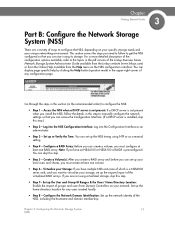
... into the Configuration Interface as a manual setting.
• Step 4 - Chapter 3: Configuring the Network Storage System
13
(NSS) Set up your local users and shares, you can display page-specific help by clicking the Help button (question mark) in the pdf version of which is a NSS6000 series unit), and you have an NSS4100 or NSS6100 a RAID5 is preconfigured.
Go through...
Cisco NSS4000 and NSS6000 Series Network Storage System Getting Started Guide - Page 21
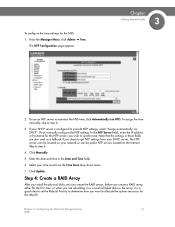
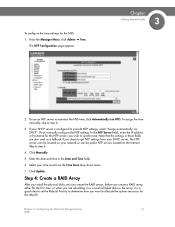
... DHCP". Chapter
Getting Started Guide
3
2. If not, manually configure the NTP settings. Time. Skip to step 4.
3. Chapter 3: Configuring the Network Storage System
19
(NSS)
In the NTP Server fields, enter the IP address or hostname for the NTP servers you can be located on the Internet. Click Manually.
5. Step 4: Create a RAID Array
After you install the physical disks, you...
Release Notes for the Cisco NSS4000 and NSS6000 Series Network Storage System, Version 1.16 - Page 2


... applies to a single user. (CSCsw93385)
Downloading and Upgrading the Firmware
This procedure describes how to upgrade the firmware on USB memory sticks and/or a RAID volume.
• When upgrading the firmware from the Cisco support website to v1.16, the Configuration GUI displays a "Programming images.."
To download and upgrade the NSS firmware:
STEP 1 Download the latest image from...
Release Notes for the Cisco NSS4000 and NSS6000 Series Network Storage System, Version 1.16 - Page 3


... after the unexpected shutdown.
Replace the failed drives in the degraded arrays as soon as possible, as failed RAID arrays can result in the GUI. Release Notes
The workaround is to rejoin the NSS to the ADS domain. (CSCsw94409)
For more information about upgrading the firmware, see the NSS4000/NSS6000 Administration Guide available on Cisco.com.
The workaround...
Release Notes for the Cisco NSS4000 and NSS6000 Series Network Storage System, Version 1.16 - Page 6


... Notes
This problem only occurs under these protocols are lost when transferring the files to Filter=AllowHTTPS and Filter=DropFTPS, you can now add Network Access from the Configuration GUI
• CSCsw86481 When a Seagate 1 terabyte (TB) hard drive (model ST31000340AS) is installed in Firmware Version 1.16
• CSCsw86113 When the Network Access Filter is set to Policy...
Release Notes for the Cisco NSS4000 and NSS6000 Series Network Storage System, Version 1.14 - Page 2


... feature is working, Cisco does not fully support joining the NSS to a USB flash device and/or a RAID volume by using the Configuration GUI before you upgrade the firmware. NOTE Back up the system configuration file to the Windows Active Directory Server (ADS) in a WIndows Server 2008 environment.
Release Notes for the Cisco NSS4000 and NSS6000 Maintenance Release, Version...
Release Notes for the Cisco NSS4000 and NSS6000 Series Network Storage System, Version 1.14 - Page 3


... time it takes to upgrade the firmware is set the Network Access Filter to the default settings by using the latest firmware and that is on a different subnet, a user cannot mount a CIFS ... for more information about upgrading the firmware, see the NSS4000/NSS6000 Administration Guide available on USB memory sticks and/or a RAID volume.
• When upgrading the firmware from v1.12 to ...
Linksys NSS6100 Reviews
Do you have an experience with the Linksys NSS6100 that you would like to share?
Earn 750 points for your review!
We have not received any reviews for Linksys yet.
Earn 750 points for your review!
