LiftMaster TLS1CARD Support and Manuals
Get Help and Manuals for this LiftMaster item
This item is in your list!

View All Support Options Below
Free LiftMaster TLS1CARD manuals!
Problems with LiftMaster TLS1CARD?
Ask a Question
Free LiftMaster TLS1CARD manuals!
Problems with LiftMaster TLS1CARD?
Ask a Question
Popular LiftMaster TLS1CARD Manual Pages
Owners Manual - English - Page 1
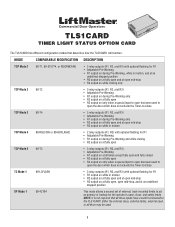
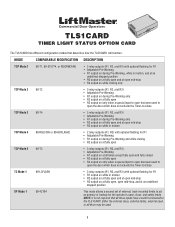
...an undefined
stopped position
SP Mode 1
90-42104
This mode allows a second set of external, track mounted limits to the TLS1CARD. Either the external close, external safety, external open , close, and ...safety limits. NOTE: It is not required that determine how the TLS1CARD will function. MODE
COMPARABLE MODIFICATION DESCRIPTION
TCP Mode 1
90-T1, 90-515774, or RDGRNCARD...
Owners Manual - English - Page 2
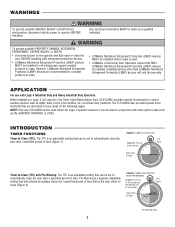
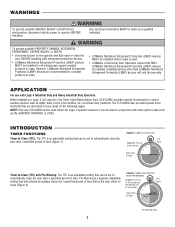
... Entrapment Protection (LMEP) devices • LiftMaster Commercial Door Operators require that ONLY
MUST be installed.
PRECAUCIÓN
FIGURE 2: TIMER-TO-CLOSE (TTC) WITH PRE-WARNING
EXAMPLE: TTC set to 45 seconds and Pre-Warning set to close. pressure to
automatically close the door after a specified period of time. The TLS1CARD also provides special timer
functions...
Owners Manual - English - Page 3
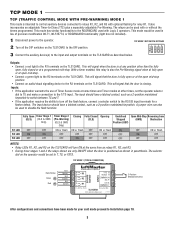
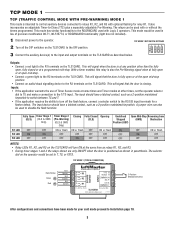
... operator. 2 Turn all the DIP switches on the TLS1CARD. With a timer enabled, this relay is at open or at any position other times, set to the OFF position. This will signal that the door is fully open mid-stop .
• Connect a green light to Installation page 10. 3 TCP MODE 1 (TYPICAL CONNECTION)
Horn/Strobe...
Owners Manual - English - Page 4


...8226; Connect an audio/visual signalling device to the ON position. to Installation page 10. 4
Comm
6 5
R3
T/TS 12 FD/SIS 11
...SIO 8 COMMON 7
5 A, 230 Vac, 30 Vdc
Dry Contact Only
TLS1CARD
Timer Light Status Option Card
40-35757-1
2-Position Maintained Switch
Momentary Push ...the TImer-to-Close (TTC) while any other times, set the operator selector
dial to TS and make a connection ...
Owners Manual - English - Page 5


...MODE 3 DIP SWITCH SETTINGS
O1 2 3 4 N
3 Connect the auxiliary device(s) to the input and output terminals on the TLS1CARD to the operator. 2 Turn DIP switch 3 on the TLS1CARD as described below. This... as a 2-position maintained keyswitch to Installation page 10. 5 The input should remain OFF. It provides dry contact control based on the TLS1CARD.
Inputs:
• If the application...
Owners Manual - English - Page 6
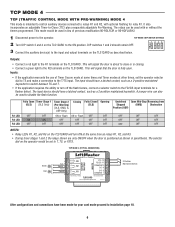
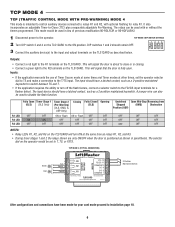
...door is positioned as a 2-position maintained keyswitch. TCP MODE 4 DIP SWITCH SETTINGS
2 Turn DIP switch 3 and 4 on the TLS1CARD.
Comm
N.O.
Inputs:
• If the application warrants the use of previous ...the R1 terminals on the TLS1CARD to Installation page 10. 6 This mode would be used to disable the flash function. The relays can also be set the operator selector dial to ...
Owners Manual - English - Page 7
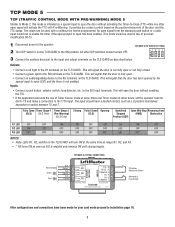
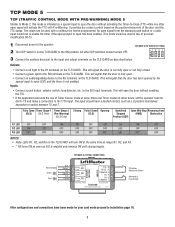
... LED
ON*
OFF
OFF
OFF
OFF
ON*
ON*
ON*
OFF
NOTES: • Relay LEDs R1, R2, and R3 on the TLS1CARD. TCP MODE 5 DIP SWITCH SETTINGS
O1 2 3 4 N
3 Connect the auxiliary device(s) to Installation page 10. 7
The relays can be used with Pre-Warning. Comm
6 R3 5
T/TS 12 FD/SIS 11
INPUTS
(RELAYS) OUTPUTS...
Owners Manual - English - Page 8
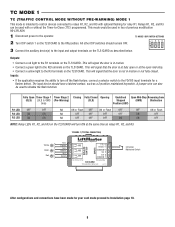
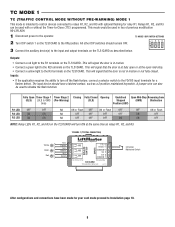
... a 2-position maintained keyswitch. TC MODE 1 DIP SWITCH SETTINGS
2 Turn DIP switch 1 on the TLS1CARD. This will turn off the flash feature, connect a selector switch to the FD/SIS input terminals for your card mode proceed to Installation page 10. 8 TC MODE 1
TC (TRAFFIC CONTROL MODE WITHOUT PRE-WARNING) MODE 1
This mode is in...
Owners Manual - English - Page 9


... Installation page 10. 9 This will signal that the external open limit switch has been activated. • Connect a yellow light to the input and output terminals on the TLS1CARD ...to the TLS1CARD. This will turn ON at the same time as described below.
SP MODE 1 DIP SWITCH SETTINGS
O1 2 3 4 N
3 Connect the auxiliary device(s) to the R3 terminals on the TLS1CARD will signal...
Owners Manual - English - Page 10
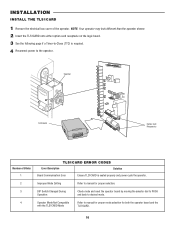
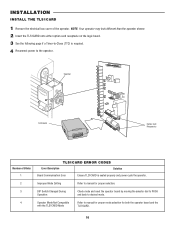
... is seated properly and power cycle the operator. Improper Mode Setting
Refer to manual for both the operator board and the TLS1CARD.
10
INSTALLATION
INSTALL THE TLS1CARD
1 Remove the electrical box cover of Blinks 1 2 3
4
TLS1CARD ERROR CODES
Error Description
Solution
Board Communication Error
Ensure TLS1CARD is required. 4 Reconnect power to the operator.
NOTE: Your operator...
Owners Manual - English - Page 11
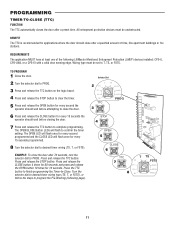
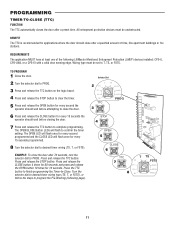
... the TTC button to finish programming the Timer-to program the Pre-Warning (following LiftMaster Monitored Entrapment Protection (LMEP) devices installed: CPS-U, CPS-UN4, or a CPS-EI with a valid door sensing edge... for every 15 seconds programmed.
8 Turn the selector dial to confirm the timer setting.
PROGRAMMING
TIMER-TO-CLOSE (TTC) FUNCTION The TTC automatically closes the door after ...
Owners Manual - English - Page 12
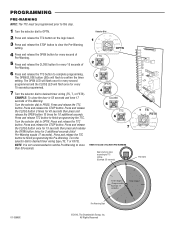
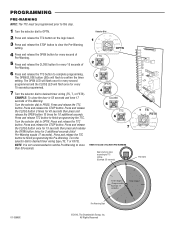
...OPEN/CLOSE button LEDs will flash once for every 15 seconds programmed.
7 Turn the selector dial to TTC setting (Example: 55 seconds)
TTC Starts
01-35668C
Timer Stage 2 (Programmable, Example: 17 seconds)
Timer ..., T or FSTS). Press and release the TTC button. NOTE: It is not recommended to set the Pre-Warning to finish programming the TTC. PROGRAMMING
PRE-WARNING NOTE: The TTC must be...
LiftMaster Commercial Safety Entrapment Protection Brochure - English - Page 5


... direct water-spray and corrosion.
enables use . Safety Interface Card For extra door protection; Optical Edge System Rubber door edge is durable, flexible and easily installed;
of coverage along each side of door to produce an invisible curtain of monitored devices with highly-reflective surfaces; Primary monitored entrapment protection devices
CPS...
LiftMaster Commercial Safety Entrapment Protection Brochure - English - Page 6


... sensing area;
Pneumatic Treadle Kit Signals the door to produce an invisible curtain of door to open automatically when a vehicle passes over the hose;
multiple sets can be used to supplement primary monitored entrapment protection or basic constant-pressure-to-close. differentiates between vehicles and people. Additional devices may be mounted...
LiftMaster Commercial Safety Entrapment Protection Brochure - English - Page 8
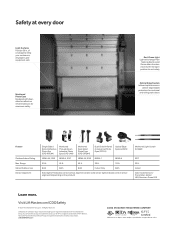
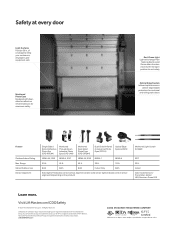
...IP67 33 ft.
of Wi-Fi Alliance. Indoor Color Code Sensors Transmitter: Amber LED, Receiver: Green LED
Learn more. LiftMaster, the Liftmaster logo, myQ and the myQ logo are registered trademarks ...
NEMA 6
50 ft.
45 ft.
45 ft.
30 ft.
33 ft.
LMCDENBRSFAC 2/21 Visit LiftMaster.com/CDOSafety
© 2021 The Chamberlain Group, Inc. Safety at every door
Light Curtains Provide 36 in...
LiftMaster TLS1CARD Reviews
Do you have an experience with the LiftMaster TLS1CARD that you would like to share?
Earn 750 points for your review!
We have not received any reviews for LiftMaster yet.
Earn 750 points for your review!
