Lexmark OptraImage 322 Support and Manuals
Get Help and Manuals for this Lexmark item
This item is in your list!

View All Support Options Below
Free Lexmark OptraImage 322 manuals!
Problems with Lexmark OptraImage 322?
Ask a Question
Free Lexmark OptraImage 322 manuals!
Problems with Lexmark OptraImage 322?
Ask a Question
Popular Lexmark OptraImage 322 Manual Pages
Card Stock & Label Guide - Page 11


... non-Lexmark product or component
Pick roller technology
Some printers have installed a maintenance kit as specified (if applicable) • use of printing media outside the pick roller area on the leading edge of the media. (This is the preferred layout, especially if you are printing bar codes. For specific perforation and die-cut guidelines for printers with toner...
Card Stock & Label Guide - Page 34


... labels
Unacceptable labels
• Recommended labels are Avery 5260. • From the printer control panel or from MarkVision Professional, set Paper Type to Card Stock.
Card stock and label guidelines
When printing on page 11. Lexmark C530, C532, and C534
Limit label printing to occasional use labels that have coating or sizing applied...
Card Stock & Label Guide - Page 50
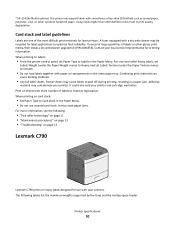
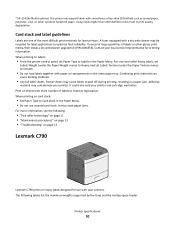
... materials can
cause feeding problems.
• Use full label sheets. This printer may support labels with a dry web cleaner may contaminate your local service representative for use creased card stock. Using media higher than 50 Sheffield such as coated paper, polyester, vinyl, or other glossy print media, then install a dry web cleaner upgrade kit (P/N 40X1856). Adhesive...
Card Stock & Label Guide - Page 51
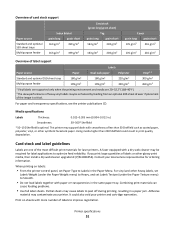
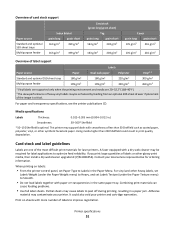
...dry web cleaner may support labels with smoothness of less than 200 Sheffield could also void your local service representative for ordering information. For paper and transparency specifications, see the printer publications CD. Combining print materials can
cause feeding problems.
• Use full label sheets. Print on labels:
• From the printer control panel, set Labels Texture...
Card Stock & Label Guide - Page 116
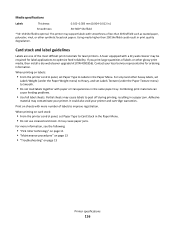
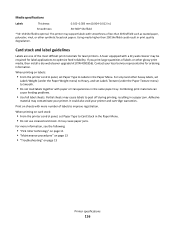
...
Printer specifications
116 Using media higher than 50 Sheffield such as coated paper, polyester, vinyl, or other glossy print media, then install a dry web cleaner upgrade kit (P/N 40X1856). Adhesive
material may cause paper jams.
For more information, see the following:
• "Pick roller technology" on page 11 • "Maintenance procedures" on page 13 • "Troubleshooting...
Card Stock & Label Guide - Page 138
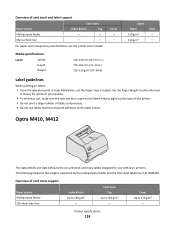
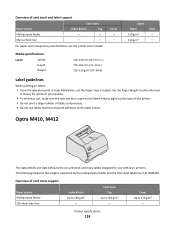
... on labels:
• From the operator panel or from MarkVision, set the Paper Type to 199 g/m2
-
Set the Paper Weight to either Normal
or Heavy for use labels that ...-150 g/m2 (32-40 lb)
Cover - - For paper and transparency specifications, see the printer User's Guide.
Overview of card stock support
Paper source Multipurpose feeder 250-sheet label tray
Index Bristol Up to Labels....
Card Stock & Label Guide - Page 139
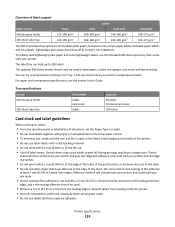
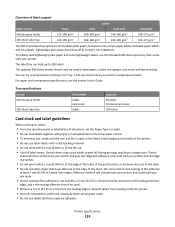
... For paper and transparency specifications, see the printer User's Guide. To reliably feed lightweight...peeling inside the printer. • Portrait orientation is preferred, especially when printing bar codes. •...driver
edge, and a non-oozing adhesive should be removed on labels:
• From the operator panel or MarkVision Professional, set...not supported.
You can hold up to peel off...
Card Stock & Label Guide - Page 142
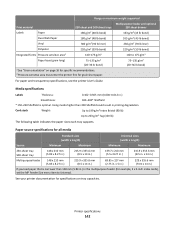
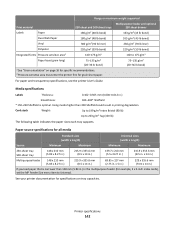
...set the MP Feeder Size menu item to Universal. Paper source specifications for grain short paper.
Range or maximum weight supported...lb bond)
For paper and transparency specifications, see the printer User's Guide.
x 5 in.)
229 x 355....
See your printer documentation for specifications on page 16 for specific recommendations. 2 Pressure-sensitive area must enter the printer first for all...
Card Stock & Label Guide - Page 147
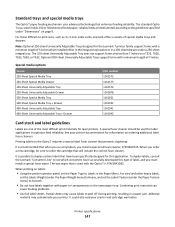
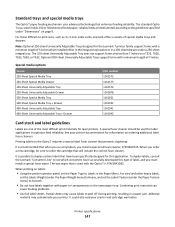
... for label applications to -print sizes, such as 3 x 5-inch index cards, Lexmark offers a variety of 7 inches. It is possible to Labels in a paper jam.
Partial sheets may contaminate your printer and cartridge warranties. Printer specifications
147 The 250-sheet Universally Adjustable Tray does not support forms shorter than 7 inches on ordering additional label fuser cleaners...
Print Drivers for UNIX and LINUX Systems - Page 3


...Learning about the printer drivers 7
Using the printer drivers with UNIX and Linux...7
Installing the printer drivers 8
Before installing the printer drivers...8 Supported operating systems...8 System requirements...9 Installing on HP-UX...9 Installing on IBM AIX...10 Installing on Red Hat, Red Flag, Linpus, or SUSE Linux 11 Installing on Linspire, Debian, or Ubuntu Linux...11 Installing on Sun...
Print Drivers for UNIX and LINUX Systems - Page 8
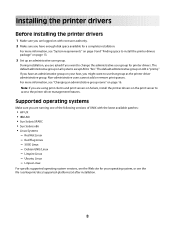
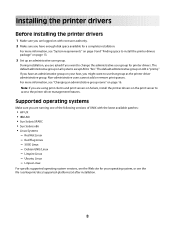
...
For specific supported operating system versions, see the Web site for a complete installation. The default administrative group on AIX is "bin." SUSE Linux - The default administrative group on all systems except AIX is "printq." If you have enough disk space available for your host, you might want to install the printer drivers package" on page 13.
3 Set...
Print Drivers for UNIX and LINUX Systems - Page 11


... installation:
# /usr/local/lexmark/setup.lexprint Note: Your specific printer driver may not be included in the standard package. For more space, see "Plugin Manager utility (software updates)" on the command line:
# env | grep OPENWINHOME If you do not get a response, you must set the OPENWINHOME environment variable by typing the following setup script to install the printer driver...
Tech Notes - Page 1


...supported by clicking
Start à Settings à Printers.
2 Right-click the printer object, and select
Properties.
3 Click the Forms tab. (See Figure 1.)
Figure 1
4 Click the New...
this will be covered in order to manually...desired settings every time you must be a welcome timesaver in the
Custom form name field.
Tech Note
Your LexmarkTM Printer Driver
Using your printer driver:...
Universal Print Driver Version 2.0 White Paper - Page 3


... Enables bidirectional communication
Bidirectional capability automatically detects and updates the installed options both mono and color laser printers.
Reduces cost for system support
With only one ‑driver solution for the Universal Print Driver version 1.0 or later, visit our Web site. • For more than 60 printer models, whether attached locally or over a network. Time...
Universal Print Driver Version 2.0 White Paper - Page 4


... lets you track print jobs for accounting purposes by associating the print job with a specific account. Quotas can also manually choose a specific printer model from the Configuration tab in the Printer Properties dialog. Connecting the driver to a specific printer automatically updates the driver settings to show only the paper sizes, trays, types, finishing options, and other options that...
Lexmark OptraImage 322 Reviews
Do you have an experience with the Lexmark OptraImage 322 that you would like to share?
Earn 750 points for your review!
We have not received any reviews for Lexmark yet.
Earn 750 points for your review!
