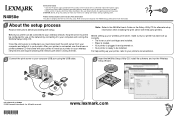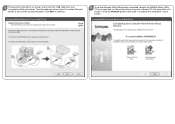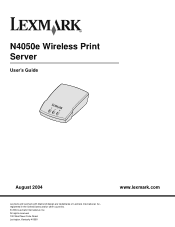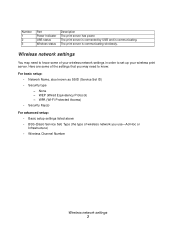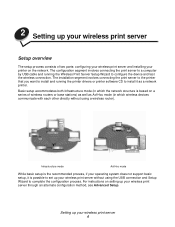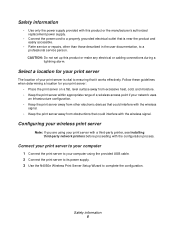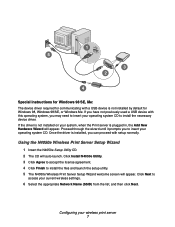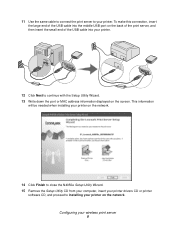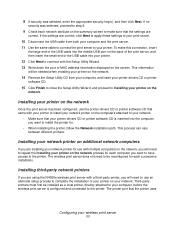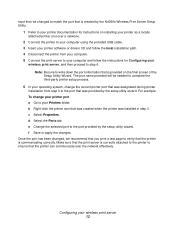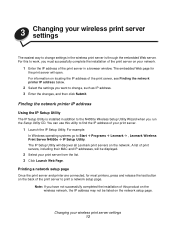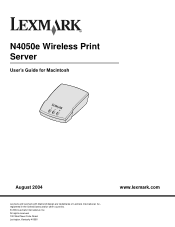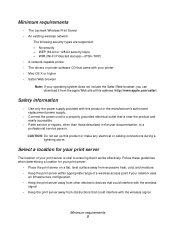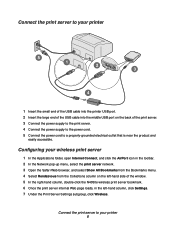Lexmark MarkNet N4050e Support and Manuals
Get Help and Manuals for this Lexmark item

View All Support Options Below
Free Lexmark MarkNet N4050e manuals!
Problems with Lexmark MarkNet N4050e?
Ask a Question
Free Lexmark MarkNet N4050e manuals!
Problems with Lexmark MarkNet N4050e?
Ask a Question
Popular Lexmark MarkNet N4050e Manual Pages
Lexmark MarkNet N4050e Reviews
We have not received any reviews for Lexmark yet.