Lexmark MX6500e Support and Manuals
Get Help and Manuals for this Lexmark item
This item is in your list!

View All Support Options Below
Free Lexmark MX6500e manuals!
Problems with Lexmark MX6500e?
Ask a Question
Free Lexmark MX6500e manuals!
Problems with Lexmark MX6500e?
Ask a Question
Popular Lexmark MX6500e Manual Pages
Tech Notes - Page 1


... supported by clicking
Start à Settings à Printers.
2 Right-click the printer object...manually select your printing environment. Tech Note
Your LexmarkTM Printer Driver
Using your printer driver:
creating custom forms
The ability to associate a friendly name with a group of frequently used when the document prints.
This way, you set up is used , personalized document settings...
Universal Print Driver Version 2.0 White Paper - Page 3


... detects and updates the installed options both on installation, both at install time and upon user request. Time spent on servers and workstations, is greatly reduced, and hard drive space formerly occupied by many product-specific drivers is simplified by system support. This edition applies to the various capabilities of both mono and color laser printers. Instead of installing and...
Universal Print Driver Version 2.0 White Paper - Page 4


... Print Driver installer, administrators can use the Lexmark Universal Print Drivers to promote their organization's environmental policies. Job Accounting
The Job Accounting option lets you keep track of the number of any supported printer model.
Connecting the driver to a specific printer automatically updates the driver settings to create driver configurations.
When the driver is...
Information Guide - Page 1


... the address book, and about loading paper, printing, ordering supplies, troubleshooting, clearing jams, maintaining the scanner and the printer, customizing the home screen, and using the scanner and performing various tasks, including copying, scanning, and faxing. The User's Guide provides information about changing settings
Provides help in resolving repeating defects in copies or prints...
User's Guide - Page 9


... the scanner • Troubleshooting and solving problems
Instructions for ? For updates, visit our Web site at http://support.lexmark.com. Click to : Documentation > User's Guide and other publications > Networking Guide Windows or Mac Help-Open a scanner software program or application, and then click Help.
? Learning about the scanner and printer
9
Learning about the scanner and printer...
User's Guide - Page 21


...
Scan and print both sides of the following :
1 Go to http://support.lexmark.com.
2 Click Software Solutions, and then select either of a card on a single page.
For more information, see "Setting up Scan to Sharepoint" on page 26. For more information, see "Setting up Scan to Network" on page 24. For more information on...
User's Guide - Page 58


... printing a network setup page or menu settings page, and then finding the TCP/IP section
Note: You will need the IP address if you are configuring access for computers on a different subnet than the scanner.
3 Install the printer driver on the computer screen.
c Select a destination, and then click Continue. Additional scanner and printer setup
58
For Windows users 1 Obtain a copy...
User's Guide - Page 320
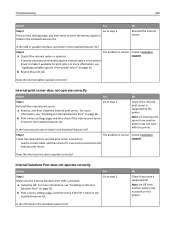
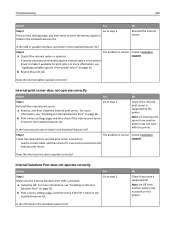
...
Yes
No
Step 1
Go to see "Updating available options in the Installed Features list. a Remove, and then install the internal print server. Check the cable and the internal print server connection.
Contact customer support. Is the internal print server listed in the printer driver to manually add the internal option in the Installed Features list? Internal Solutions Port does not...
User's Guide - Page 321


... the tray working ? b Resend the print job. The problem is installed and recognized by the printer. Step 3
Check if the tray is solved.
Go to step 3.
Troubleshooting
321
Action
Yes
No
Step 2 Check the cable and the ISP connection.
Is the tray working ? Print a menu settings page, and then check if the tray is securely...
User's Guide - Page 340


... Contact customer
The problem is solved. support at
http://support.lexmar
k.com or your service
representative.
Are you use it.
The problem is solved. Do ...set the
paper texture in its original wrapper until you printing on the scanner control panel, reduce the toner
darkness.
No The problem is the factory default setting.
b Resend the print job. Troubleshooting...
User's Guide - Page 354


... caller ID service. b Remove any obstruction that keeps the scanner unit open. Yes
No
The problem is solved. Does the caller ID appear? a Lift the scanner unit. Yes
No
The problem is solved. Contact customer support.
There are no obstructions between the scanner unit and the printer. Did the scanner unit close
Action Check if there are two settings available...
User's Guide - Page 386


...toner cartridge 271
configuring e‑mail settings 117 configuring port settings 62 configuring supply notifications 271 connecting the scanner and the printer 29 connecting to a wireless network
using PIN (Personal Identification Number) method 61
using Push Button Configuration method 61
using the Embedded Web Server 62
using wireless setup wizard 60 connecting to distinctive ring service 137...
User's Guide - Page 388


... notices 371, 375, 379 file name scan options 152 finding more information about the scanner 9 finding scanner IP address 19 Finishing menu 226 firmware card installing 29 flash drive printing from 98 Flash Drive menu 220 flash drives supported file types 99 font sample list printing 104 Forms and Favorites setting up . Contact system administrator. 300 fax...
User's Guide - Page 390


... [x] software error [54] 306 Network Card menu 172 network options 34 Network Reports menu 172 network settings
Embedded Web Server 270
390
network setup page printing 66
Networking Guide where to find 270
No analog phone line connected to modem, fax is disabled. 306 noise emission levels 371 Non‑Lexmark [supply type], see User's Guide [33.xy...
User's Guide - Page 395


... linking 86, 87 unlinking 86, 87 troubleshooting an application error has
occurred 366 cannot open Embedded Web
Server 366 checking an unresponsive
printer 317 fax and e‑mail functions are not
set up 358 indicator light is blinking 296 solving basic printer
problems 317 the scanner does not respond 364 troubleshooting, copy copier does not respond 351 partial...
Lexmark MX6500e Reviews
Do you have an experience with the Lexmark MX6500e that you would like to share?
Earn 750 points for your review!
We have not received any reviews for Lexmark yet.
Earn 750 points for your review!
