Lexmark 13C1100 - X463DE Multifuntion Printer Support and Manuals
Get Help and Manuals for this Lexmark item
This item is in your list!

View All Support Options Below
Free Lexmark 13C1100 manuals!
Problems with Lexmark 13C1100?
Ask a Question
Free Lexmark 13C1100 manuals!
Problems with Lexmark 13C1100?
Ask a Question
Popular Lexmark 13C1100 Manual Pages
User Manual - Page 21


... Note: The fax function is available on the printer control panel to perform specific copy jobs. • Send a fax using the printer control panel. • Send a fax to ... fax, and scan-to another printer (PDF by way of air conditioners, heaters, or ventilators - • Keep the printer: -
You can:
• Make quick copies, or change the settings on selected printer models only.
User Manual - Page 29
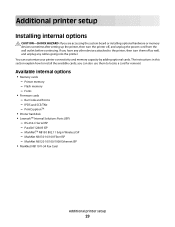
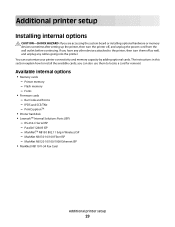
... or memory devices sometime after setting up the printer, then turn them to locate a card for removal. Additional printer setup
Installing internal options
CAUTION-SHOCK HAZARD: If you can customize your printer connectivity and memory capacity by adding optional cards. The instructions in this section explain how to the printer, then turn the printer off as well, and unplug...
User Manual - Page 52


... access the menu again, choose another value, and save other settings from the menus, they replace the factory default settings as user default settings. A user default setting remains in effect until you installed is not listed, then it again.
• Network setup page-If your printer is a network model and is set up correctly by printing the following:
• Menu...
User Manual - Page 55


... information, see the Setup Guide. 2 Follow the instructions for your operating system:
• Windows-See "Information you will need to set up the printer on a wireless network" on page 55 and
"Installing the printer on a wireless network (Macintosh)" on a wireless network
Note: Do not connect the installation or network cables until instructed to do so by the setup software.
•...
User Manual - Page 67


...menu. e Make sure Select Components is transferred one bit at a time. Additional printer setup
67 After installing the serial port, you have connected the serial cable to configure the printer and the computer so they can communicate. f Print a menu settings page.
2 Install the printer driver: a Insert the Software and Documentation CD. d Click AppleTalk. c Double-click Print Center...
User Manual - Page 96


... users
a With a document open , choose File > Print. Note: To print on a specific paper type, adjust the paper type setting to match the loaded paper. 3 Click OK.
b Customize the settings as needed in the Page Setup dialog: 1 With a document open, choose File > Page Setup. 2 Choose a paper size or create a custom size to match the loaded paper...
User Manual - Page 124


... fax properly.
• You do need to attach the printer to a computer, but you want a digital connection such as ISDN, DSL, or ADSL, a third-party device (such as described in your country or region" on page 132. Equipment and service options
Fax connection setup
Connect directly to the telephone line
See "Connecting to...
User Manual - Page 135


... documents without leaving your desk.
For specific instructions using the touch screen or keypad....install the fax driver, choose Add a printer, and then install the printer again with a different name, choosing the fax version of the driver....Printer pop-up menu, choose your Mac OS Help.
1 With a document open , click File Print. 2 Click Properties, Preferences, Options, or Setup...
User Manual - Page 164


... data. • When the Off setting is used, the printer uses PostScript emulation if PS
SmartSwitch is installed. Standard Network or Network menus
Note: Only active ports appear in the Setup menu if PS SmartSwitch is set to Off. Prints a report containing asset information including the printer serial number and model name. Network/Ports menu
Active NIC...
User Manual - Page 216


...Between Jobs Between Pages Separator Sheet Source Tray Manual Feeder Blank Pages Do Not Print Print
Print Settings
Setup menu
Menu item Printer Language
PCL Emulation PS Emulation
Job Waiting ...is the factory default setting. Description Sets the default printer language Notes:
• PCL emulation uses a PCL interpreter for processing print jobs.
• PCL is installed. Specifies that print ...
User Manual - Page 252


... host computer, print server, option, or other network
device.
• All options are properly installed. • The printer driver settings are basic printer problems, or the printer is unresponsive, make sure:
• The power cord is plugged into the outlet is working. • The printer is turned on page 123. If Ready does not appear, then turn the...
User Manual - Page 279


... the printer on the menu settings page, but paper jams when it enters or exits the tray, then it .
MAKE SURE THE PAPER TRAY IS INSTALLED CORRECTLY
If the paper tray is listed on .
Try one or more information, see the hardware setup documentation that came with the paper tray, or go to www.lexmark...
User Manual - Page 280


.... 2 On the home screen, touch . 3 Touch Settings. 4 Touch General Settings. 5 Touch the down arrow until On or Auto appears. 8 Touch Submit. 9 Touch .
Troubleshooting
280 Paper jam message remains after you solve print quality problems. If these suggestions still do not correct the problem, contact Customer Support.
The printer performs a power-on .
4 Release the buttons when...
User Manual - Page 304


... applies only when that feature or option is available to that user for the remainder of failures caused by a Lexmark warranty, technical support may be required to another user, warranty service under the terms of this statement is used with Lexmark user's guides, manuals, instructions or guidance
-Unsuitable physical or operating environment
Notices
304 To obtain warranty...
User Manual - Page 312


...
Index
312
I
Image menu 226 information, finding 17 Insert Tray 255 Install tray 255 installation
wireless network 56, 59 installing
options in driver 54 printer software 53 installing printer software adding options 54 Internal Solutions Port installing 36 troubleshooting 278 Internal Solutions Port, network changing port settings 65 Invalid PIN 255 IPv6 menu 169
J
jams accessing 238 avoiding...
Lexmark 13C1100 Reviews
Do you have an experience with the Lexmark 13C1100 that you would like to share?
Earn 750 points for your review!
We have not received any reviews for Lexmark yet.
Earn 750 points for your review!
