LevelOne FCS-3071 Support and Manuals
Get Help and Manuals for this LevelOne item
This item is in your list!

View All Support Options Below
Free LevelOne FCS-3071 manuals!
Problems with LevelOne FCS-3071?
Ask a Question
Free LevelOne FCS-3071 manuals!
Problems with LevelOne FCS-3071?
Ask a Question
LevelOne FCS-3071 Videos
Popular LevelOne FCS-3071 Manual Pages
Manual - Page 6


... Video Management Software Amdinstrator Manual V3.0.09
Add Non-LevelOne Cameras 42
Manage Multiple Devices 44
Modify Basic Connection Settings 44
Delete Devices 44
Copy Settings Across Devices 45
Add Video Streams from a Multi-channel Device 46
Configure Device Settings 47
Configure Video Format 47
Video Settings Attributes
47
Save Storage by Setting Event Recording Frame Rate...
Manual - Page 14


... before installing NVR in Windows Vista and Windows 7, for Condition 2: Why can find instructions on System Migration on page 114 for how to perform a NVR system migration.
3. Suitable System Specifications
Ensure that... make at least 20 GB memory space on Setup pageStorage tab.
4. Disable UAC in Microsoft Windows. You can 't I install Active X controls after logging in? You may...
Manual - Page 31


... current step so that you need to know in the Setup page. OneSecure Video Management Software Amdinstrator Manual V3.0.09
Set up the System
This chapter will guide you through the initial setup process. Setup Wizard
Once you connect to OneSecure for the first time, Setup Wizard will guide you through everything you may click "Previous" or "Next...
Manual - Page 45
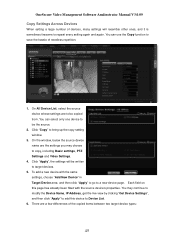
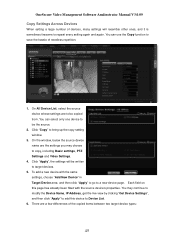
...the copied items between two target device types:
45 LevelOne FCS-4043
1. On All Device List, select the source device whose settings are to be written to a new device page... Video Management Software Amdinstrator Manual V3.0.09 Copy Settings Across Devices
When setting a large number of devices, many settings will be copied from. There are the settings you may continue to modify...
Manual - Page 46


... megapixel cameras support outputting multiple VGA streams cropped from an existing one video streams to retrieve evidence. The "Channel No." column will display for you need are managed as target. 2.
Individually modify the Channel No value of IP video streams; OneSecure Video Management Software Amdinstrator Manual V3.0.09
Settings Copied to Setup page...
Manual - Page 59


Go to delete it .
3. After finishing setting your desired view, and adjust the zoom
level (if available). You may review the points you may modify an existing point with following procedure: 1. Define a new view 3. You may define a view by clicking "" to go to the point, or "X" to Setup page Devices tab, select the...
Manual - Page 60


...set, for this preset tour, your PTZ device can perform an automatic patrol to scan through your speed dome or PTZ device has a special function not supported... in the standard protocol, you may also click "" to execute it or "X" to save it . You may input it in a command entry;
To start setting...to Setup page ... . Set PTZ ... set... setting up ...Setup... PTZ settings and set . To...
Manual - Page 67


OneSecure Video Management Software Amdinstrator Manual V3.0.09
Set the Schedule
Here you
have configured the motion settings on Setup page Device tab beforehand.
:Event handling is activated.
(Please refer to How to Edit an Event Rule on page 73 for Event Rules settings)
: Clear the setting
+
: Continuous recording + event handling
+
: Event recording + event handling
2....
Manual - Page 75


... from existing NVR User list. OneSecure Video Management Software Amdinstrator Manual V3.0.09
Set the DO to become ON or OFF upon trigger, only the devices supporting DO functions can be set in advance in Setup pageSystem tabSettings FTP Settings.
The default FTP settings can be the target devices.
You can use it...
Manual - Page 99


... Patrol
You may cycle through themselves for you can directly be linked to save it. OneSecure Video Management Software Amdinstrator Manual V3.0.09
Set View Link
By creating a link button on a map view, you automatically.
99 Select a View, on View Toolbar ... picture below shows how to create a link button to 7F View on View Toolbar to another specific view by clicking the button.
Manual - Page 102
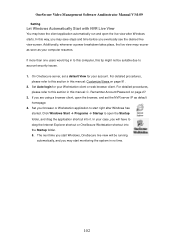
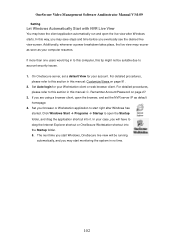
... default
homepage. 4. Let Windows Automatically Start with NVR Live View
You may start right after Windows starts. Remember Account/Password on page 91. 2. OneSecure Video Management Software Amdinstrator Manual V3.0.09
Setting. On OneSecure server, set the NVR server IP as your Workstation client or web browser client. Click Windows Start Programs ...
Manual - Page 117
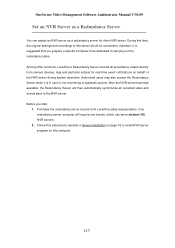
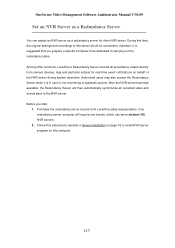
...tasks. One redundancy server computer will then automatically synchronize all surveillance videos directly from LevelOne sales representative. Among other NVR server. OneSecure Video Management Software Amdinstrator Manual V3.0.09
Set an NVR Server as a redundancy server for other functions, LevelOne's Redundancy Server records all recorded video and events back to the NVR server. After...
Manual - Page 120
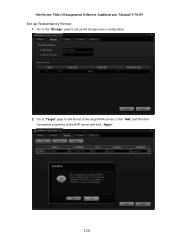
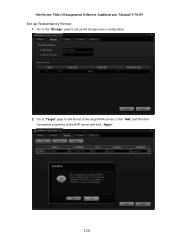
Go to "Target" page to set up Redundancy Server
1. Go to the "Storage" page to edit the list of the NVR server and click "Apply".
120 OneSecure Video Management Software Amdinstrator Manual V3.0.09 Set up the storage space configuration
2. Click "Add" and fill in the connection properties of the target NVR servers.
Datasheet - Page 1


... Version: 2
The LevelOne FCS-3071 is able to filter the intense backlight
FCS-3071
surrounding a subject and remove noises from a single Ethernet cable, giving greater ease of installation and cost saving. Key Features
- 2-Megapixel (1920 x 1080) high-definition resolution - Features WDR (Wide Dynamic Range) to
enhance visibility under low light condition - Power support: PoE (IEEE 802...
Datasheet - Page 3
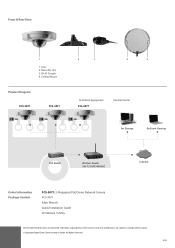
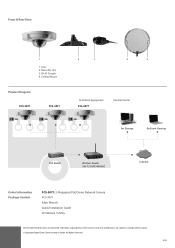
... owners. Lens 2. Celling Mount
Product Diagram FCS-3071
FCS-3071
2
3
4
4
In-Vehicle Eguipment FCS-3071
Control Center
for Storage
for Event Viewing
PoE Switch
Wireless Router (Wi-Fi/3GPP/WiMAX)
Internet
Order Information Package Content
FCS-3071: 2-Megapixel PoE Dome Network Camera FCS-3071 Allen Wrench Quick Installation Guide CD Manual / Utility
All mentioned brand names are...
LevelOne FCS-3071 Reviews
Do you have an experience with the LevelOne FCS-3071 that you would like to share?
Earn 750 points for your review!
We have not received any reviews for LevelOne yet.
Earn 750 points for your review!

