LevelOne FCS-4102 Support and Manuals
Get Help and Manuals for this LevelOne item
This item is in your list!

View All Support Options Below
Free LevelOne FCS-4102 manuals!
Problems with LevelOne FCS-4102?
Ask a Question
Free LevelOne FCS-4102 manuals!
Problems with LevelOne FCS-4102?
Ask a Question
Popular LevelOne FCS-4102 Manual Pages
Manual - Page 6


... Video Management Software Amdinstrator Manual V3.0.09
Add Non-LevelOne Cameras 42
Manage Multiple Devices 44
Modify Basic Connection Settings 44
Delete Devices 44
Copy Settings Across Devices 45
Add Video Streams from a Multi-channel Device 46
Configure Device Settings 47
Configure Video Format 47
Video Settings Attributes
47
Save Storage by Setting Event Recording Frame Rate...
Manual - Page 14


Turn Off Windows UAC Function
UAC (User Access Control) is a security setting that the server computer has C Drive.
2. You can 't I install Active X controls after logging in?
Suitable System Specifications
Ensure that the server computer meets the minimum system requirements, and that restricts access in Microsoft Windows. More than 40 GB Space on Storage Drive...
Manual - Page 31


... connection with OneSecure server to it later. OneSecure Video Management Software Amdinstrator Manual V3.0.09
Set up the System
This chapter will guide you through everything you through the initial setup process. Setup Wizard
Once you connect to OneSecure for the first time, Setup Wizard will skip the current step so that you may click "Previous...
Manual - Page 45
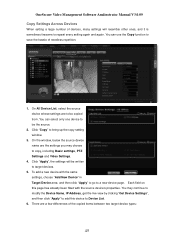
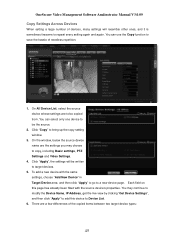
... device to be written to save the hassle of needless repetition.
LevelOne FCS-4043
1. On the window, below the source device name are the settings you may continue to modify the Device Name, IP Address, get the live view by clicking "Get Device Settings", and then click "Apply" to add this page has already...
Manual - Page 46


...Settings
Basic
Video
New Device All
Existing Device
All except Device Name, IP Address, HTTP Port, RTSP Port, User Name and Password All except Motion Settings...with Your Dual Streaming devices The device supporting dual-streaming function can only choose either...Manual V3.0.09
Settings Copied to Setup pageUsers pageUser Groups, select the user group, and enable the "Device Setup...
Manual - Page 55


... system, OneSecure will use the default settings of the device model and enable PTZ functions, so that you have previously changed the communication parameters of a PTZ camera with user interface panel controls or a joystick; Protocol is the provider of rules to the product's installation instructions. 2. Once an LevelOne PTZ device is added to
Protocol
the...
Manual - Page 59


...: 1. Select it .
3. OneSecure Video Management Software Amdinstrator Manual V3.0.09 Set PTZ Preset Points
With PTZ devices, you set by where to look (through panning and tilting) and how... close (through zooming) to zoom. Once these views have been saved in NVR server as preset points, the device can always point to Setup...
Manual - Page 60


... clear it. OneSecure Video Management Software Amdinstrator Manual V3.0.09
Set PTZ Command
If your speed dome or PTZ device has a special function not supported in the standard protocol, you may input ...is "Preset Tour 1". 3. You may outnumber the actual preset points you set PTZ Preset Points.
Go to Setup page Devices tab, select the device from Device List, on the ...
Manual - Page 67


... from "Recording Mode Bar" :Continuous recording that channel
: Records a period of 20-minute-length. OneSecure Video Management Software Amdinstrator Manual V3.0.09
Set the Schedule
Here you
have configured the motion settings on Setup page Device tab beforehand.
:Event handling is activated.
(Please refer to How to full time schedule recording and event...
Manual - Page 75


...settings can be set in advance in Setup page System tabSettings E-mail& SMTP Settings. 1. Enable NVR to attach a snapshot or not. If event trigger type is Video Recovery or Network Recovery, this event.
OneSecure Video Management Software Amdinstrator Manual V3.0.09
Set... command upon trigger, only the devices supporting DO functions can be the target devices...
Manual - Page 99


... Manual V3.0.09
Set View Link
By creating a link button on a map view, you can directly be linked to current View, a link button will place a link button to enter edit mode.
3. From View List, drag the target View to another view.
2. Click
on View Toolbar to another specific view by clicking the button. Set...
Manual - Page 102
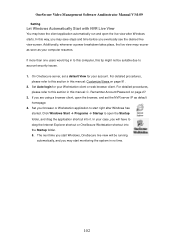
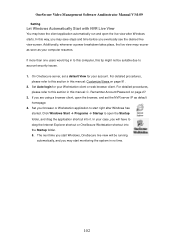
... view after Windows has
started.
In your Workstation client or web browser client. Remember Account/Password on page 91. 2. If more than one users would log in no time.
102 OneSecure Video Management Software Amdinstrator Manual V3.0.09
Setting. In this tip might not be running
automatically, and you may recover as soon...
Manual - Page 117
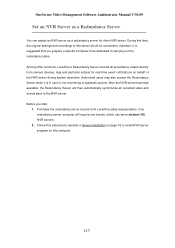
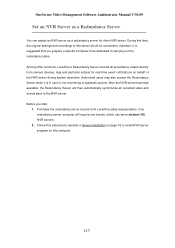
... Redundancy Server when it is in Server Installation on page 16 to install NVR server program on this instructions narrated in use for real-time event ...Amdinstrator Manual V3.0.09
Set an NVR Server as a redundancy server for other functions, LevelOne's Redundancy Server records all surveillance videos directly from LevelOne sales representative. Before you prepare a specific computer...
Manual - Page 120
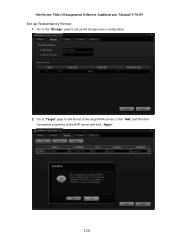
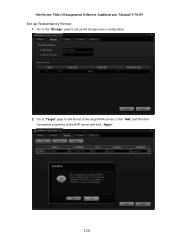
Go to "Target" page to set up Redundancy Server
1. Go to the "Storage" page to edit the list of the NVR server and click "Apply".
120 Click "Add" and fill in the connection properties of the target NVR servers. OneSecure Video Management Software Amdinstrator Manual V3.0.09 Set up the storage space configuration
2.
EU Declaration of Conformity - Page 2


The symbol confirms that the following apparatus
Type
Network Camera
Brandname LevelOne
Product FCS-3101, FCS-3102, FCS-4101, FCS-4102
Conforms with the essential requirements of the EMC Directive 2004/108/EC, based on the following specifications applied:
EU harmonised standards EN 55022: 2010 Class B EN 55024: 2010 EN 61000-3-2: 2006 +A1: 2009 +A2...
LevelOne FCS-4102 Reviews
Do you have an experience with the LevelOne FCS-4102 that you would like to share?
Earn 750 points for your review!
We have not received any reviews for LevelOne yet.
Earn 750 points for your review!
