Lenovo Y530-7343UW - IdeaPad - WiMax Laptop Support and Manuals
Get Help and Manuals for this Lenovo item
This item is in your list!

View All Support Options Below
Free Lenovo Y530-7343UW manuals!
Problems with Lenovo Y530-7343UW?
Ask a Question
Free Lenovo Y530-7343UW manuals!
Problems with Lenovo Y530-7343UW?
Ask a Question
Popular Lenovo Y530-7343UW Manual Pages
Y530 User Guide V1.0 - Page 2


... or disclosure by calling toll free 1-877-4 LENOVO (1-877-453-6686). Lenovo IdeaPad Y530 UG V1.0 cover_en_2-3
First Edition (April 2008)
© Copyright Lenovo 2008. Additionally, you can find support information and updates on the Lenovo Web site located at FAR 52.227-19, when applicable, or under the provisions set forth in Commercial Computer Software-Restricted Rights at...
Y530 User Guide V1.0 - Page 4


... preset the following power-management features to
your Windows Help and Support information system. For more information about these settings, refer to take effect when your computer has been inactive for a specified duration:
Table 1. Lenovo IdeaPad Y530 UG V1.0_en.book Page 2 Tuesday, June 3, 2008 1:48 PM
For more information about ENERGY STAR, visit http...
Y530 User Guide V1.0 - Page 7


...Bluetooth device 52 Chapter 4. Getting Help and Service 65 Getting Help and Service ..........65 Getting Help on the Web...........66 Calling the Customer Support Center 66 Getting Help around the World 69
i Lenovo IdeaPad Y530... Lenovo Remote (Specific models only 22 Using the Integrated Camera....22 Using the Internet 23 Securing your computer............26 Installing Device Drivers...
Y530 User Guide V1.0 - Page 13


...card (new card) slot 45 USB 2.0 port 42 TV-in jack (Specific models only) Use this jack to exit the computer. Lenovo IdeaPad Y530 UG V1.0_en.book Page 4 Wednesday, July 2, 2008 2:46 PM
Chapter 1. Note...allow warm air to connect with TV signal cable through the provided TV adapter (Analog input supported).
4 Getting to Know Your Computer
AC power adapter jack Connect the power adapter here ...
Y530 User Guide V1.0 - Page 19


.... Visit an authorized service center or retailer for the CPU and the radiator. Move the manual latch to Know Your Computer
Subwoofer The multimedia subwoofer features a super bass effect while you insert a battery pack, this latch in place. When you are watching movies or enjoying music.
Battery latch - Lenovo IdeaPad Y530 UG V1.0_en.book...
Y530 User Guide V1.0 - Page 20


... Wireless LAN Card compartment The Lenovo wireless network card is secured in a compartment. Important: Do not disassemble or replace the hard disk drive by yourself! Lenovo IdeaPad Y530 UG V1.0_en.book Page 11... replace the wireless LAN card by yourself! If you do need to, ask a Lenovo authorized service center or dealer to disassemble or replace it .
Hard Disk/TV card (Specific models only...
Y530 User Guide V1.0 - Page 64


...
might prevent you are using an external monitor, See "Computer Screen Problems" on page 59.
ƒ If a user password is
plugged into a working electrical outlet. - The battery is installed correctly.
55 The memory is installed correctly. - The AC adapter is connected to minimum brightness. Lenovo IdeaPad Y530 UG V1.0_en.book Page 55 Thursday, July 3, 2008 5:29 PM...
Y530 User Guide V1.0 - Page 66


... is required, and a fee will be charged for parts and service.
„ Keyboard Problems A number appears when you enter a letter. Troubleshooting
„ A Password Problem I forgot my password.
ƒ If you forgot your user password, you must take your computer to a Lenovo authorized servicer or a marketing representative to have the password canceled.
ƒ If you forget your Administrator...
Y530 User Guide V1.0 - Page 68


...problem, do the Solution in blinking blue, press any key or the power button. ƒ If the sleep indicator is off, your computer is unreadable or distorted."
59 Lenovo IdeaPad Y530 UG V1.0_en.book Page 59 Tuesday, June 3, 2008 1:48 PM
Chapter 4. Connect the AC adapter to resume operation. Unsaved data may be lost. Troubleshooting...
„ Computer Screen Problems The screen is in sleep...
Y530 User Guide V1.0 - Page 75


... and Service
Getting Help on the Web
The Lenovo Web site on the World Wide Web has up-to use your Lenovo IdeaPadTM computer at http://consumersupport.lenovo.com. Lenovo IdeaPad Y530 UG V1.0_en.book Page 66 Tuesday, June 24, 2008 2:39 PM
Chapter 5. If the problem is necessary to fix the problem. ƒ Lenovo hardware repair - Calling the Customer Support...
Y530 User Guide V1.0 - Page 77


... problem ƒ Hardware and software configuration information for your system The telephone numbers for your country or region is not listed, contact your Customer Support Center location are subject to change without notice. Lenovo IdeaPad Y530 UG V1.0_en.book Page 68 Tuesday, June 3, 2008 7:10 PM
Chapter 5. Getting Help and Service ƒ Machine Type and Model...
Y530 User Guide V1.0 - Page 87


... more than 100°C (212°F) ƒ Repair or disassemble
Dispose of . If you suspect a problem with one of these components. California Perchlorate Information:
78 Safety, Use, and Care Information
Hazardous voltage, current, and energy levels are no serviceable parts inside any component that is incorrectly replaced. Do not: ƒ Throw or immerse into water...
Y530 User Guide V1.0 - Page 134
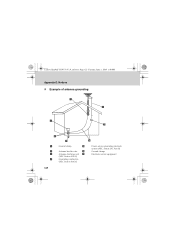
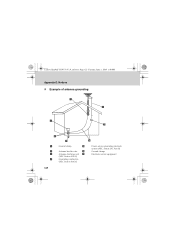
...; Example of antenna grounding
Ground clamp
Antenna lead-in wire
Antenna discharge unit
(NEC Section 810-20)
Grounding conductors
(NEC Section 810-21)
Power service grounding electrode system (NEC Article 250, Part H) Ground clamps Electronic service equipment
125 Lenovo IdeaPad Y530 UG V1.0_en.book Page 125 Tuesday, June 3, 2008 1:48 PM
Appendix D.
Y530 User Guide V1.0 - Page 145


... also can refer to dispose of a Lenovo Computer Components
Some Lenovo computer products sold in Lenovo sales, service, or marketing, and follow that contain heavy metals or other environmental sensitive substances. Notices
„ Disposing of a battery pack, contact the proper person in Japan may have components that person's instructions. To properly dispose of disused components...
Y530 User Guide V1.0 - Page 151


Lenovo IdeaPad Y530 UG V1.0_en.book Page 142 Tuesday, June 3, 2008 1:48 PM
Problems Battery 62 Computer Screen 59 Display 55 Hard Disk Drive 63 Hibernation Mode 58 Keyboard 57 Password 57 Sleep Mode 58 Sound 62 Startup 63
R
Remote 22
S
Security 26 Security keyhole 6 Speaker 2 Specifications 116 Storage Media
Handling 91 Subwoofer 10
Index
T
Touch inductive...
Lenovo Y530-7343UW Reviews
Do you have an experience with the Lenovo Y530-7343UW that you would like to share?
Earn 750 points for your review!
We have not received any reviews for Lenovo yet.
Earn 750 points for your review!
