Lenovo Y450 Laptop Support and Manuals
Get Help and Manuals for this Lenovo item
This item is in your list!

View All Support Options Below
Free Lenovo Y450 Laptop manuals!
Problems with Lenovo Y450 Laptop?
Ask a Question
Free Lenovo Y450 Laptop manuals!
Problems with Lenovo Y450 Laptop?
Ask a Question
Lenovo Y450 Laptop Videos
Popular Lenovo Y450 Laptop Manual Pages
Windows 7 Upgrade Guide - Page 2


... them after the installation. The installation program should start automatically.
2 On the Install Windows page, click Install now. 3 On the Get important updates for the new operating system.
2 You must manually reinstall your computer against security threats. page, click Upgrade. 6 Follow the on-screen instructions to complete the upgrade. Back up any files and settings you want ? You...
OneKey Rescue System V6.0 User Guide - Page 2


... (May 2008) © Copyright Lenovo 2008. RESTRICTED RIGHTS: Our products and/or services are provided with Lenovo, if any, or the standard terms of this commercial license, or if the agency is unable to accept this Program under these terms, then we provide this Program under the provisions set forth in Commercial Computer Software...
Lenovo IdeaPad Y450 User Guide V3.0 - Page 2


LENOVO products, data, computer software, and services have been developed exclusively at private expense and are delivered pursuant a General Services Administration "GSA" contract, use, reproduction, or disclosure is subject to read the following: • Chapter 6. Note Before using this information and the product it supports, be sure to restrictions set forth in the package with limited...
Lenovo IdeaPad Y450 User Guide V3.0 - Page 7
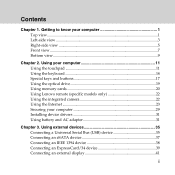
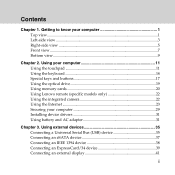
Using your computer 11 Using the touchpad 11 Using the keyboard 14 Special keys and buttons 17 Using the optical drive 19 Using memory cards 20 Using Lenovo remote (specific models only 22 Using the integrated camera 22 Using the Internet 23 Securing... 41
i Contents
Chapter 1. Getting to know your computer 29 Installing device drivers 31 Using battery and AC adapter 31
Chapter 3.
Lenovo IdeaPad Y450 User Guide V3.0 - Page 8


... Connecting an external microphone 45 Connecting Bluetooth enabled devices (specific models only 46
Chapter 4. Lenovo limited warranty 97 Warranty Information 107 Lenovo warranty service telephone numbers 111
Appendix B. Getting help and service 58 Getting help and service 58 Getting help on the Web 59 Calling the Customer Support Center 59 Getting help around the world 62
Chapter 6.
Lenovo IdeaPad Y450 User Guide V3.0 - Page 19


...this latch in the unlocked position.
Battery latch - Getting to disassemble it. Battery pack 31 SIM card slot (inside the battery bay, specific models only)
10 spring loaded The spring-loaded battery latch keeps the battery pack secured in place. manual The manual battery latch is used to the locked position after inserting the battery pack.
Central Processing Unit (CPU)/ Memory...
Lenovo IdeaPad Y450 User Guide V3.0 - Page 34
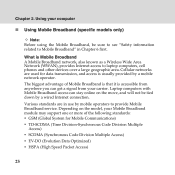
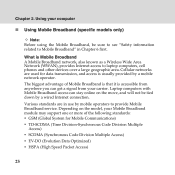
...stay online on the model, your computer
„ Using Mobile Broadband (specific models only)
Note: Before...Code Division Multiple Access) ƒ EV-DO (Evolution Data Optimized) ƒ HSPA (High Speed Packet Access)
25
Cellular networks are in Chapter 6 first.
Laptop computers with Mobile Broadband access can get a signal from your carrier. Using your Mobile Broadband module may support...
Lenovo IdeaPad Y450 User Guide V3.0 - Page 58


....) - Troubleshooting
Troubleshooting
If you do not find your problem here, see "Computer screen problems" on page 53.
ƒ If the screen is blank, make sure that might prevent you are properly set, and the screen remains blank, have the computer serviced.
49 The AC adapter is connected to the computer and the power cord is installed correctly...
Lenovo IdeaPad Y450 User Guide V3.0 - Page 60


...be charged for parts and service. ƒ If you must take your password. Troubleshooting
„ A password problem
I forgot my password. ƒ If you forgot your user password, you forget your supervisor password, Lenovo authorized servicer cannot reset your computer to a Lenovo authorized servicer or a marketing representative to have the hard disk drive replaced. Proof of purchase...
Lenovo IdeaPad Y450 User Guide V3.0 - Page 68
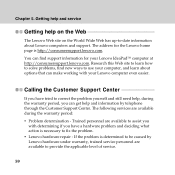
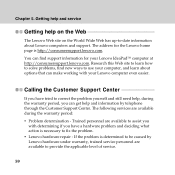
... by telephone through the Customer Support Center. The following services are available to fix the problem. ƒ Lenovo hardware repair -
Trained personnel are available to assist you have a hardware problem and deciding what action is http://consumersupport.lenovo.com. Calling the Customer Support Center
If you
with your Lenovo IdeaPad™ computer at http://consumersupport...
Lenovo IdeaPad Y450 User Guide V3.0 - Page 70


... numbers are located in "Appendix A. Getting help and service
calling for technical assistance, please have the following information available: ƒ Machine Type and Model ƒ Serial numbers of your computer, monitor, and other components, or
your proof of purchase ƒ Description of operation, visit the support Web site at http://consumersupport.lenovo.com.
Chapter 5.
Lenovo IdeaPad Y450 User Guide V3.0 - Page 79


... a service technician.
70 Do not fully extend power cords in a way that enables this label attached.
If you have questions about power loads and branch circuit ratings. Never overload an electrical outlet. There are installing.
Hazardous voltage, current, and energy levels are using is properly wired, easily accessible, and located close to replace...
Lenovo IdeaPad Y450 User Guide V3.0 - Page 104
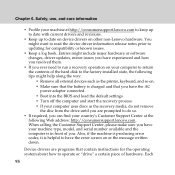
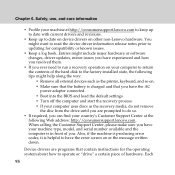
... contents of the hard disk to the factory-installed state, the following Web address: http://consumersupport.lenovo.com. When calling the Customer Support Center, please make sure you have the error screen on or the message written down. Entries might include major hardware or software changes, driver updates, minor issues you have the AC power adapter...
Lenovo IdeaPad Y450 User Guide V3.0 - Page 108


... service; 2. The replacement product or part provided by Lenovo may not be warranted for replacement.
Before your purchase price.
„ Replacement of a product or part
When the warranty service involves the replacement of purchase or to the original product or part. The replacement product or part shall be new, but it will replace it is unable to either repair or replace...
Lenovo IdeaPad Y450 User Guide V3.0 - Page 140
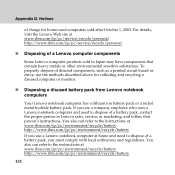
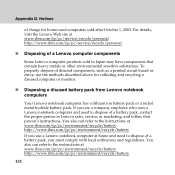
You also can refer to the instructions at www.ibm.com/jp/pc/service/recycle/personal http://www.ibm.com/jp/pc/service/recycle/personal
„ Disposing of a battery pack, contact the proper person in Japan may have components that person's instructions. You also can refer to the instructions at www.ibm.com/jp/pc/environment/recycle...
Lenovo Y450 Laptop Reviews
Do you have an experience with the Lenovo Y450 Laptop that you would like to share?
Earn 750 points for your review!
We have not received any reviews for Lenovo yet.
Earn 750 points for your review!

