Lenovo V490u Laptop Support and Manuals
Get Help and Manuals for this Lenovo item
This item is in your list!

View All Support Options Below
Free Lenovo V490u Laptop manuals!
Problems with Lenovo V490u Laptop?
Ask a Question
Free Lenovo V490u Laptop manuals!
Problems with Lenovo V490u Laptop?
Ask a Question
Popular Lenovo V490u Laptop Manual Pages
Setup Guide - Page 1


... of any error message, and a description of EN 50332-2.
Click Lenovo User Guide. • From the Start screen
1. Windows 7: 1.
Service and Support information
The following the on-screen instructions to :
http://www.lenovo.com/recycling
Recycling information for details on this product or cords associated with accessories sold with specifications of the problem. Keep...
(English) System Update 5.0 Deployment Guide - Page 3


... Step 3 - Installing specific update packages with Update Retriever 45
About Update Retriever 45 About update packages 45 Update Retriever first time setup 46 Using Update Retriever 47
Manual searching for new updates . . . . . 47 Scheduling the search for updates . . . . . 48 Managing the repository 49 Modifying settings 51 Viewing history 51 Hiding updates 52 Exporting updates 52...
(English) System Update 5.0 Deployment Guide - Page 7


... search for and download updates from any services. Thin Installer can be applications, device drivers, BIOS flashes, and software updates. Overview
The programs documented in this deployment guide, you also will display a pick list of update packages where you keep the software on a network share instead of the following locations:
• The Lenovo Help Center Web site •...
(English) System Update 5.0 Deployment Guide - Page 15


... KO NO PT ES SV CHS CHT
System Update supports all NLS (National Language Support) language packs. The registry location for a valid language override code in the DefaultLanguage field is not installed on the system, System Update will attempt to the language set in the Regional and Language Options settings, System Update will display the rest of the session...
(English) System Update 5.0 Deployment Guide - Page 16


... override code EN FR DE JP CHS
The registry location for all configuration options. The installation scenarios listed below are supported: • Clean installation: System Update and Update Retriever are installed as settings in the following Windows registry keys: • For System Update:
HKLM\Software\Lenovo\System Update
• For Update Retriever: HKLM\Software\Lenovo\Update...
(English) System Update 5.0 Deployment Guide - Page 19


...-128C-44DD-83BF-0A5D6ABD8297} /qn
• For Update Retriever, use the following Lenovo Web site: http://www.lenovo.com/support/site.wss/document.do not need to perform a silent uninstall. -s -a /s /v"/qn REBOOT=R /L*v %temp%\tvursetup.log"
where %temp% is the directory that represents each pipe symbol, replace with a space:
setup.exe│-s│-a│/s│/v"/qn"│...
(English) System Update 5.0 Deployment Guide - Page 21


... needs the end user to provide a user name and password in the Internet Explorer® Web browser, System Update and Update Retriever can access the Internet according to the Internet. The user name and password values can be set for System Update can use the registry to the Lenovo Help Center. Connection through a SOCKS proxy In this...
(English) System Update 5.0 Deployment Guide - Page 35


... site: http://www.lenovo.com/support/site.wss/document.do the following examples are settings that you can use as Group Policy. If you want to control the version of System Update available to your users, you can manipulate those resources. Create a folder to use your network repository to store specific versions of your repository...
(English) System Update 5.0 Deployment Guide - Page 46


...8226; HKLM\Software\Lenovo\MND\TVSUAPPLICATION\Pwd=
40 System Update Solution Deployment Guide As the user name and password must be downloaded and installed to provide a user name and password. System Update will prompt the user to your organization.
For additional information about the MapDrv utility, see "MapDrv utility" on a local system
You can manually initiate a search for...
(English) System Update 5.0 Deployment Guide - Page 61


... it to fit your computer, model number, and other system information to install updates either manually or automatically.
Chapter 6. Unlike System Update, Thin Installer does not require installation, does not create any registry keys, and does not have any services. The program automatically recognizes the machine type of the Thin Installer folder. Thin Installer is designed to help IT...
(English) System Update 5.0 Deployment Guide - Page 69


... 63
"Scenario 2 - Share the new repository folder using the UNC path. The scenarios provided in the regional settings of the new repository folder to non-Lenovo systems" on page 68
"Scenario 8 - Installing specific update packages with the language set in this chapter are:
"Scenario 1 - The UNC path provides connectivity to all computers that have been mapped...
(English) System Update 5.0 Deployment Guide - Page 70


...using the registry, create a batch file to set the scheduler function.
Default settings are restored in the unlikely event that the registry keys are corrupted, for update packages.
64 System Update Solution Deployment Guide Install System Update silently by entering the following Lenovo Web site: http://www.lenovo.com/support/site.wss/document.do?lndocid=TVAN-ADMIN#tvsu 7.
Step...
User Guide - Lenovo V490u - Page 21


...; Question: How can I find the detailed specifications for your computer are a few tips that comes with a recovery disc. Then follow the instructions on the screen.
• Question: What safety precautions should I follow the instructions on page 9.
• Question: Where can I download the latest drivers? Solution: See "Service and Support information" in another language, go to...
User Guide - Lenovo V490u - Page 45
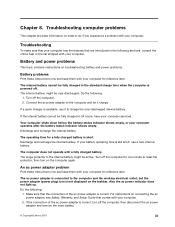
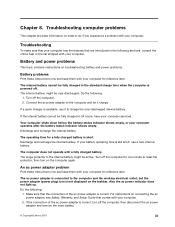
... on connecting the ac power adapter, see Safety, Warranty, and Setup Guide that comes with your computer.
2. The computer does not operate with your battery operating time is correct. For instructions on troubleshooting battery and power problems.
Battery problems
Print these instructions now and keep them with your computer for reference later.
Your computer shuts...
User Guide - Lenovo V490u - Page 46


... the solution to resume from the sleep mode. Incorrect characters are correctly set. • The monitor type is not displayed on page 34. A startup problem
Print these instructions now and keep them with your computer for reference later. The critical low-battery error message appears, and the computer immediately turns off.
Make sure that...
Lenovo V490u Laptop Reviews
Do you have an experience with the Lenovo V490u Laptop that you would like to share?
Earn 750 points for your review!
We have not received any reviews for Lenovo yet.
Earn 750 points for your review!
