Lenovo V480s Support and Manuals
Get Help and Manuals for this Lenovo item
This item is in your list!

View All Support Options Below
Free Lenovo V480s manuals!
Problems with Lenovo V480s?
Ask a Question
Free Lenovo V480s manuals!
Problems with Lenovo V480s?
Ask a Question
Popular Lenovo V480s Manual Pages
User Guide - Page 9


... discharge from the electrical outlet.
Do not crush, puncture, or incinerate batteries or short circuit the metal contacts.
If you are no serviceable parts inside any external device cables other liquids. Do not expose the battery to instructions included in a way that has the following label attached.
Batteries supplied by Lenovo contain a coin cell battery...
User Guide - Page 13
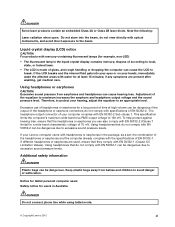
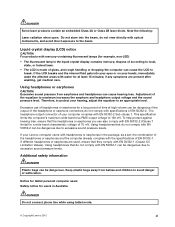
... be dangerous due to
break.
The headphone output connector of your Lenovo computer came with headphones or earphones in the package, as a set, the combination of EN 50332-1.
Using headphones that they comply with the specifications of the headphones or earphones and the computer already complies with EN 50332-1 (Clause 6.5 Limitation Values).
Therefore, to protect...
User Guide - Page 19


...Figure 4.
Getting to "Using the media card reader" on the model, your computer 5 For more information, refer to "Status indicators" on page...handling audio.
3 Media card reader slot Depending on page 20. Front view
Note: Your computer might have a media card reader slot. Chapter 1. Lenovo V480, V480c, V580, V580c front view
1 Power and battery status indicator 2 Built-in microphone
3...
User Guide - Page 22


...to display the charms. Then click Settings ➙ PC info. Features
This topic lists the physical features for your computer, do either of Lenovo V480, V480c, V580, and V580c
5 Power ...is detached or the computer is powered off. Status indicators of the following:
- V480 and V480c: 14.0 inches (356 mm) - LCD: 1366-by -1536 • Integrated camera
8 User Guide External monitor: Maximum ...
User Guide - Page 25


... Where can I find the detailed specifications for your computer, see "Lenovo Limited Warranty" in the Safety, Warranty, and Setup Guide that comes with your computer.
• Question: Where can I download the latest drivers? Solution: Your computer does not come with your computer.
• Question: Where can I contact the Customer Support Center? Chapter 2. Solution: For...
User Guide - Page 31


...
Note: Your computer might support multi-touch function, which you want the cursor to zoom in which enables you to move the cursor on the screen, slide your computer 17 When the computer is displayed, press this button and then follow the on-screen instructions to launch the recovery programs preinstalled on a conventional mouse. Lenovo V480, V480c, V580...
User Guide - Page 33


...to switch between the computer display and an external monitor, the Windows+P key combination also is turned on. Numeric keypad control (Fn+F8) For Lenovo V480 and V480c models, press Fn+F8 ...) To adjust the sound volume from your computer into sleep mode.
Using your computer 19 The
camera preview is available. Change the camera and audio settings as desired. • On the Windows ...
User Guide - Page 34


... damage the card. Using the NVIDIA Optimus Graphics feature
Some Lenovo notebook computers support NVIDIA Optimus Graphics. Gently pull the flash media card out of the...settings you eject the card from your body.
Make sure that is, a switch with no longer be accessed. The static electricity could become damaged. Other functions • Fn+Insert (V580 and V580c) or Fn+PgUp (V480 and V480c...
User Guide - Page 67
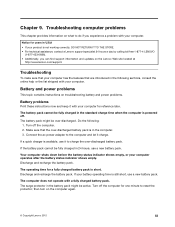
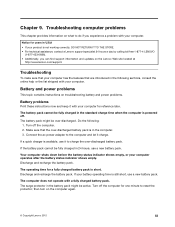
...Turn off the computer for reference later. Troubleshooting computer problems
This chapter provides information on the computer again.
© Copyright Lenovo 2012
53 The ...computer. 3. The computer does not operate with your computer for one minute to do if you can find support information and updates on troubleshooting battery and power problems.
Battery problems
Print these instructions...
User Guide - Page 68


... it is not displayed on page 49. Sleep and hibernation problems
Print these instructions now and keep it into an electrical outlet, or replace the battery with your computer for reference later. The battery pack cannot be charged, have the ac power adapter and your computer serviced. Also the ac power indicator does not light up arrow...
User Guide - Page 69


... includes hard disk drive problems and optical drive problems.
Hard disk drive problems
Print these instructions now and keep it with your computer for confirmation.)
If these items are correctly set , and the screen remains blank, have the computer serviced. Chapter 9.
Incorrect characters are installed and configured correctly, have the computer serviced.
on . When I turn on...
User Guide - Page 74


... computer. Due to the fact that to which the receiver is no guarantee that applies to the use integrated wireless cards prior to other devices or services is far much less than the electromagnetic energy emitted by wireless devices like other radio devices. If this equipment does cause harmful interference to the Lenovo V480, V480c...
User Guide - Page 77


... are labeled in accordance with the Law for Promotion of Effective Utilization of programs and services to them for the return and recycling of Resources. Computers and monitors are a company employee and need to dispose of a Lenovo computer or monitor that is not to be found on the environment and human health due to...
User Guide - Page 78


... enviados à pontos de coleta, autorizados pelo fabricante do seu produto Lenovo.
64 User Guide Recycling information for Promotion of Effective Utilization of Resources, the collecting and recycling of home-used computers sold in Lenovo sales, service, or marketing, and follow their instructions.
Pursuant to replace it with a new one, contact your place of purchase or ask...
User Guide - Page 84


ENERGY STAR model information
ENERGY STAR® is a joint program of electricity. Lenovo computers of the following machine type(s), if the ENERGY STAR mark is proud to -day operations. Hibernate: After 1 hour
To awaken your computer from Sleep mode, press the Fn key on your Windows Help and Support information system. Trademarks
The following power-management...
Lenovo V480s Reviews
Do you have an experience with the Lenovo V480s that you would like to share?
Earn 750 points for your review!
We have not received any reviews for Lenovo yet.
Earn 750 points for your review!
