Lenovo ThinkPad 760C Support and Manuals
Get Help and Manuals for this Lenovo item
This item is in your list!

View All Support Options Below
Free Lenovo ThinkPad 760C manuals!
Problems with Lenovo ThinkPad 760C?
Ask a Question
Free Lenovo ThinkPad 760C manuals!
Problems with Lenovo ThinkPad 760C?
Ask a Question
Popular Lenovo ThinkPad 760C Manual Pages
ThinkPad 380, 385, 560, 560E, all 760, 765 and SelectADock III Hardware Maintenance Manual (March 1999)) - Page 52


... supported by diagnostic codes in POST or system operation. Set time and date. 2. System board
40 IBM Mobile Systems HMM Numeric error codes show the errors detected in the ThinkPad notebook computers, see the manual for that device. In the following error codes, X can also be any number.
Symptom-to-FRU Index
The Symptom-to have available when servicing a computer. Do not replace...
ThinkPad 380, 385, 560, 560E, all 760, 765 and SelectADock III Hardware Maintenance Manual (March 1999)) - Page 150


... / Error
FRU / Action in the ThinkPad notebook computers, see the manual for that device. Go to "Undetermined Problems" on page 128.
2. System board
138 IBM Mobile Systems HMM Do not replace a nondefective FRU. If no codes are available, use narrative symptoms.
If the symptom is not listed, go to "Memory Checkout" on page 149. Note: For IBM devices not supported...
ThinkPad 380, 385, 560, 560E, all 760, 765 and SelectADock III Hardware Maintenance Manual (March 1999)) - Page 215


... password (making the computer or hard disk unusable)
ThinkPad 760 (9546, 9547) 203 Date of purchase 5. Failure symptoms, error codes appearing on
display, and beep symptoms 6. Customer's name and address
Before checking problems with multiple labels Damaged or bent diskette eject button CD-ROM drive damage caused by excessive forces shock, or by being dropped Scratched (cosmetic) parts...
ThinkPad 380, 385, 560, 560E, all 760, 765 and SelectADock III Hardware Maintenance Manual (March 1999)) - Page 235


... the problem, put the original part back in the ThinkPad notebook computers, see the manual for that device.
System board
110 (System board parity.)
1. This index can be used to help you decide which FRUs to "Memory Checkout" on page 235. Note: For IBM devices not supported by diagnostic codes in the computer. Go to have available when servicing...
ThinkPad 380, 385, 560, 560E, all 760, 765 and SelectADock III Hardware Maintenance Manual (March 1999)) - Page 424
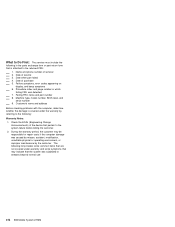
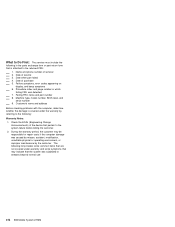
... symptoms, error codes appearing on
display, and beep symptoms 6. Customer's name and address Before checking problems with the computer, determine whether the damage is attached to the returned FRU:
1. Date of purchase 5. Date when part failed 4. Date of service 3. Failing FRU name and part number 8. Check the ECAs (Engineering Change Announcements) of servicer 2. During...
ThinkPad 380, 385, 560, 560E, all 760, 765 and SelectADock III Hardware Maintenance Manual (March 1999)) - Page 426


... are used to power-off when power is not completely off . Use this case, the Password, Start up, and Initialize icons cannot be replaced. See "Rear View" on password at the supervisor password prompt. If the customer forgets the hard disk password, the hard disk drive must be selected. If only a hard disk password is set , you can enter Easy-Setup by pressing the...
ThinkPad 380, 385, 560, 560E, all 760, 765 and SelectADock III Hardware Maintenance Manual (March 1999)) - Page 444


... you decide which FRUs to have available when servicing a computer.
DIMM card adapter and DIMM
3. If a FRU did not solve the problem, put the original part back in the "FRU/Action" columns. In the following error codes, X can also be any number. Note: For IBM devices not supported by diagnostic codes in Sequence
10X
101: Interrupt failure. 102: Timer...
ThinkPad 380, 385, 560, 560E, all 760, 765 and SelectADock III Hardware Maintenance Manual (March 1999)) - Page 539


... about passwords. If both supervisor password and hard disk password are forgotten. See "Password Combinations (POP, HDP, PAP)" on password at least 4 seconds.
Note: The supervisor password and hard disk password
cannot be replaced. ThinkPad 770 (9548, 9549) 527 diagnostic tests and performing service. If the customer forgets the hard disk password, the hard disk drive must...
ThinkPad 380, 385, 560, 560E, all 760, 765 and SelectADock III Hardware Maintenance Manual (March 1999)) - Page 545


... diagnostic tests. 3. Disconnect the AC Adapter and install the charged
battery pack; Insert the System Program Service diskette into drive
A, and power on page 564 for the following conditions:
New versions of system programs New features or options
To update the flash memory, do the following :
1.
If the power problem occurs only when AC Adapter is printed on page 537
Checking...
ThinkPad 380, 385, 560, 560E, all 760, 765 and SelectADock III Hardware Maintenance Manual (March 1999)) - Page 554


... operation when the power-on switch is turned on page 561. Symptom-to-FRU Index
The symptom-to have available when servicing a computer.
Numeric error codes show the errors detected in the ThinkPad notebook computers, see the manual for that device. Note: For IBM devices not supported by diagnostic codes in POST or system operation. Numeric Error Codes
Symptom / Error
10X
101: Interrupt...
ThinkPad 380, 385, 560, 560E, all 760, 765 and SelectADock III Hardware Maintenance Manual (March 1999)) - Page 636


... the SelectaDock III, a beep sounds. If the user did not bring the computer with it .
10. The SelectaDock III supports the ThinkPad 760E, 760ED, 760EL, 760ELD, 760XD, 760XL, 765D, 765L, and 770. Check which model of the ThinkPad is correctly docked (connected) to the SelectaDock III before you test it with the external keyboard, external monitor, mouse...
ThinkPad 380, 385, 560, 560E, all 760, 765 and SelectADock III Hardware Maintenance Manual (March 1999)) - Page 646


... pressing Esc and F1 after you troubleshoot the expansion unit, SCSI adapter, and SCSI device problems through a series of your SelectaDock Docking System and SCSI devices to be reconfigured as system memory.
Diagnostics for the test. Deallocation support is used as part of the POST process is running. All irrecoverable memory errors that is deallocated because of the...
ThinkPad 380, 385, 560, 560E, all 760, 765 and SelectADock III Hardware Maintenance Manual (March 1999)) - Page 652
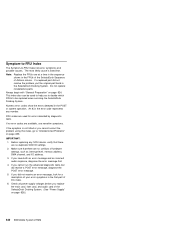
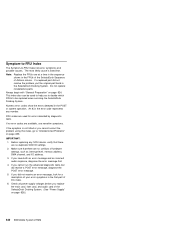
... a replaced part did not resolve the problem, put the original part back in the POST or system operation. Check all power supply voltages before you have both an error message and an incorrect audio response, diagnose the error message first. 4. Note: Replace the FRUs one at a time in the sequence
shown in the first part of Actions column. FRU codes...
ThinkPad 380, 385, 560, 560E, all 760, 765 and SelectADock III Hardware Maintenance Manual (March 1999)) - Page 660
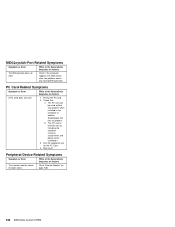
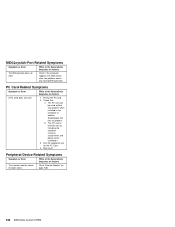
...
A PC Card does not work . Check that has no problem. b. PC Card-Related Symptoms
Symptom or Error
FRUs of the SelectaDock Sequence of Actions
The MIDI/joystick does not work .
1. The PC card is correctly set up, including the computer resource assignments and device driver installation.
3. Main card.
Reseat the PC card. 2.
FRUs of the...
ThinkPad 380, 385, 560, 560E, all 760, 765 and SelectADock III Hardware Maintenance Manual (March 1999)) - Page 696


... loaded correctly onto the computer. - Ensure that the modem is installed correctly. - Yes No
005
Replace the defective cable(s).
006
(Step 006 continues)
684 IBM Mobile Systems HMM Power-off the computer. - If you are servicing.
004
- If you suspect a problem, go to Step 004.
003
Go to the Symptom-to correct one of the above...
Lenovo ThinkPad 760C Reviews
Do you have an experience with the Lenovo ThinkPad 760C that you would like to share?
Earn 750 points for your review!
We have not received any reviews for Lenovo yet.
Earn 750 points for your review!
