Lenovo ThinkPad i Series 1124 Support and Manuals
Get Help and Manuals for this Lenovo item
This item is in your list!

View All Support Options Below
Free Lenovo ThinkPad i Series 1124 manuals!
Problems with Lenovo ThinkPad i Series 1124?
Ask a Question
Free Lenovo ThinkPad i Series 1124 manuals!
Problems with Lenovo ThinkPad i Series 1124?
Ask a Question
Popular Lenovo ThinkPad i Series 1124 Manual Pages
ThinkPad 240 Quick Reference and Service Information card that shipped with the system. Provides system views, FN key combinati - Page 1


Part Number: 46L2854
IBM
ThinkPad 240 Quick Reference and Service Information
Your Name Company Name Model Number Serial Number Company or Reseller Service IBM Service Website IBM Service Number
© Copyright IBM Corp. 1999
ThinkPad 240 User's Reference that shipped with the system. - Page 43


... with your computer 31 Installing software - Solving computer problems
To start the online user's guide, click Start, move the cursor to the section you are traveling.
Getting familiar with a battery pack - Using your computer outside your computer with a PC Card
Advanced: - Using system management
Troubleshooting: - then click ThinkPad Online User's Guide. The online book...
ThinkPad 240 User's Reference that shipped with the system. - Page 73
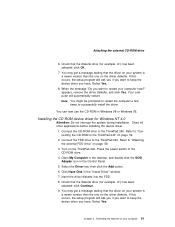
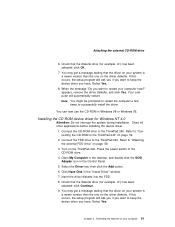
... FDD drive" on the driver diskette. Refer to the ThinkPad 240. Open My Computer in the desktop, and double-click the SCSI Adapter icon in the Control Panel.
5. Check that the diskette drive (for Windows NT 4.0
Attention: Do not interrupt the system during installation. If this occurs, the setup program will ask you if...
ThinkPad 240 User's Reference that shipped with the system. - Page 77


...computer, the screen image might look slightly distorted. Display modes
The ThinkPad 240 computer has an LCD that supports only VGA mode (640x480 resolution) with DOS applications. You can use...shown:
This is to set the display output (LCD, External Display or LCD+External Display). Note: When installing an operating system, you must install the display driver supplied with your computer ...
ThinkPad 240 User's Reference that shipped with the system. - Page 90


... the problems discussed in the following chart and do the specified action. Questions How to stop the screen from blanking How to set the infrared port How to set the ...set the display resolution How to set the external monitor How to maximize the battery life How to install the operating system How to use the ThinkPad Configuration program. then click ThinkPad Configuration Utility.
78 ThinkPad...
ThinkPad 240 User's Reference that shipped with the system. - Page 99


... Service" on page 121
If you can't solve the problem, note the error code and have the com- "Troubleshooting charts" on page 109
"Recovering lost or damaged
Chapter 4. If you accidentally lose or damage software in your symptom in the Troubleshooting Charts and try solving the
problem.
Solving computer problems 87 software" on page 88
2. Troubleshooting guide
Troubleshooting guide...
ThinkPad 240 User's Reference that shipped with the system. - Page 109
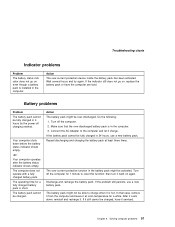
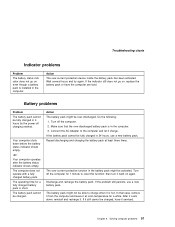
... installed ... pack.
Solving computer problems 97 Troubleshooting charts
Indicator problems
Problem
The battery status indicator... turn it back on , replace the battery pack or have ...problem still persists, use a new battery pack.
Your computer operates after the battery status indicator shows empty. The battery pack might be charged, have the computer serviced.
If it serviced...
ThinkPad 240 User's Reference that shipped with the system. - Page 137
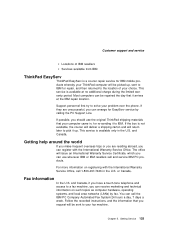
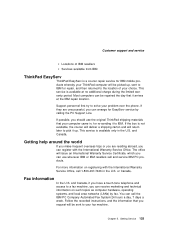
... original ThinkPad shipping materials that it to solve your problem over the phone. and Canada.
The office will be repaired the day that your computer came in the U.S. Follow the recorded instructions, and the information that you request will issue an International Warranty Service Certificate, which you should use wherever IBM or IBM resellers sell and service IBM PC...
ThinkPad 240 User's Reference that shipped with the system. - Page 139
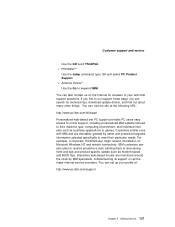
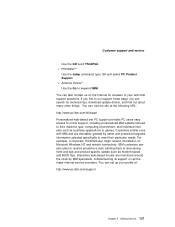
... and presented targeted information selected specifically to keyword IBM. Customer support and service
Use the GO word ThinkPad. You can also contact us on all the major Internet service providers. Interactive web-based forums are thereafter greeted by IBM specialists, complementing its support on the Internet for technical tips, download update drivers, and find out about many...
ThinkPad 240 User's Reference that shipped with the system. - Page 141


... network interface cards and options
You can purchase this service on a one-time basis (for a single incident). This service includes technical support for: Installing and configuring client workstations and servers Identifying system problems and correcting problems on the client or the server Using IBM and non-IBM network operating systems Interpreting documentation You can purchase this...
ThinkPad 240 User's Reference that shipped with the system. - Page 142
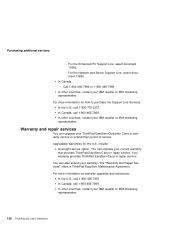
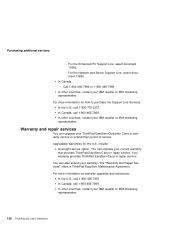
...their period of service. Warranty and repair services
You can upgrade your IBM reseller or IBM marketing representative. The "Warranty and Repair Services" offers a ThinkPad EasyServ Maintenance Agreement. For more information on how to purchase the Support Line Services: In the U.S.: call 1-800-426-7697.
Your warranty provides ThinkPad EasyServ/Carry-in repair service.
Call 1-800-465...
ThinkPad 240 User's Reference that shipped with the system. - Page 152


...1) a "Repair" service at your location (called "On-site") or at least functionally equivalent) without charge. Depending on which it is at one of IBM's or a reseller's service locations (called "Net-Priced" transactions) may return it (with the feature, conversion, or upgrade. IBM or your reseller will manage and install engineering changes that is installed be new, but
140 ThinkPad...
ThinkPad 240 User's Reference that shipped with the system. - Page 156
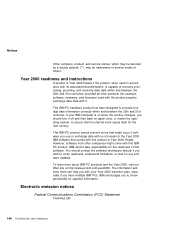
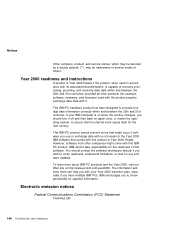
... by a double asterisk (**), may be trademarks or service marks of that software. You should turn it . This IBM PC hardware product has been designed to ensure that might come with this IBM PC product. This IBM PC product cannot prevent errors that the internal clock resets itself for updated information. However, software from other products (for...
ThinkPad 240 User's Reference that shipped with the system. - Page 167
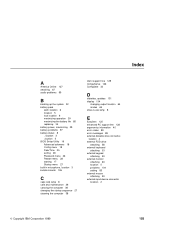
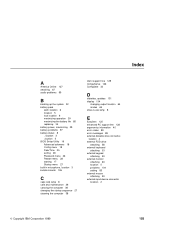
..., updates 131 display 134
changing output location 64 modes 65 drive-in-use lamp 8
E
EasyServ 125 enhanced PC support line 128 ergonomics information 40 error codes 89 error messages 89 external diskette drive connector,
location 4 external FDD drive
attaching 58 external keyboard
attaching 53 external keypad
attaching 53 external monitor
attaching 63 location 5 problems 104 setting 83...
ThinkPad 240 User's Reference that shipped with the system. - Page 169
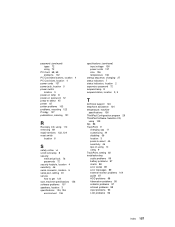
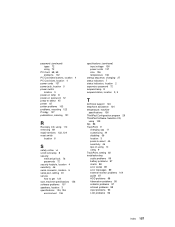
..., machine
specifications 136 ThinkPad Configuration program 29 ThinkPad Software Selection CD,
using 109 tips 86 TrackPoint 9
changing cap 11 customizing 44 disabling 56 location 3 press-to-select 45 sensitivity 46 tips on using 10 using 9 TrackPoint, setting 82 troubleshooting audio problems 99 battery problems 97 charts 88 error codes 89 error messages 89 external monitor problems 104 guide 87...
Lenovo ThinkPad i Series 1124 Reviews
Do you have an experience with the Lenovo ThinkPad i Series 1124 that you would like to share?
Earn 750 points for your review!
We have not received any reviews for Lenovo yet.
Earn 750 points for your review!
