Lenovo ThinkPad X31 Support and Manuals
Get Help and Manuals for this Lenovo item
This item is in your list!

View All Support Options Below
Free Lenovo ThinkPad X31 manuals!
Problems with Lenovo ThinkPad X31?
Ask a Question
Free Lenovo ThinkPad X31 manuals!
Problems with Lenovo ThinkPad X31?
Ask a Question
Popular Lenovo ThinkPad X31 Manual Pages
(English) Deployment Guide for IBM Access Connections - Page 12
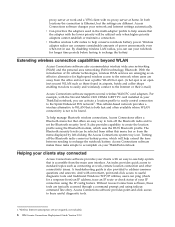
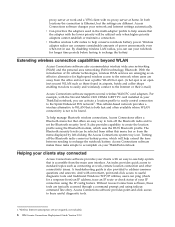
...displayed by left-clicking the Access Connections system tray icon. For example, with the Novatel Merlin C201 CDMA 1xRTT PC card installed...software provides your ThinkPad notebook. Wireless adapter... IBM Access Connections Deployment Guide Version 3.3.0 Wireless Internet subscription service ...supports several wireless WAN PC card adapters. A troubleshooting guide is Ethernet, but the settings...
ThinkPad X30, X31, X32 - Hardware Maintenance Manual - Page 7


... in obtaining or installing any of the FRUs may alter the settings.
Portions © IBM Corp. 2005.
3
then, when service has been completed, verify that changed the symptoms.
Attention: The setup configuration on the customer support site http://www.lenovo.com/think/ support
Advise customers to replace a FRU but the replacement does not correct the problem, reinstall the original...
ThinkPad X30, X31, X32 - Hardware Maintenance Manual - Page 37


... has been set and is known by the servicer:
For X30 series: 1. The system board must be entered in the Setup confirmation window,
select Yes . For how to system configuration settings. Enter the SVP. Turn off the computer. 2. Remove the backup battery. The BIOS Setup Utility menu appears. 3.
After the POST ends, the password prompt does...
(English) Service and Troubleshooting guide for the ThinkPad X31, X32 - Page 34


... not correct (block #6). do as follows: 1. Solving computer problems
Diagnosing problems If you have time to run the entire test; Move the pointer to All Programs (in the System Test have the computer serviced.
12 ThinkPad® X30 Series Service and Troubleshooting Guide To clear the error, enter the BIOS Setup Utility.
To run PC-Doctor for Windows, do...
(English) Service and Troubleshooting guide for the ThinkPad X31, X32 - Page 35


... the startup sequence setting in Ethernet feature, and you cannot add another such feature by installing an Ethernet device. Go to BIOS Setup Utility. Have the computer serviced. Have
area
the computer serviced.
0189: Invalid RFID configuration information area
The EEPROM checksum is displayed, remove the Ethernet device that you enter a wrong supervisor password more than three...
(English) Service and Troubleshooting guide for the ThinkPad X31, X32 - Page 40
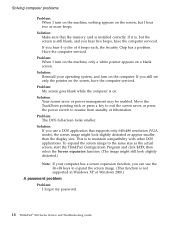
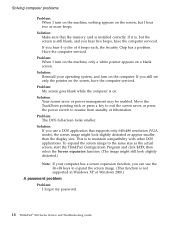
... memory card is not supported in Windows XP or Windows 2000.)
A password problem
Problem: I turn on the machine, only a white pointer appears on a blank screen.
Have the computer serviced. Problem: When I forgot my password.
18 ThinkPad® X30 Series Service and Troubleshooting Guide
Move the TrackPoint pointing stick or press a key to exit the screen saver, or press the power switch...
(English) Service and Troubleshooting guide for the ThinkPad X31, X32 - Page 66


..., technical assistance, or just want more specific information and links, go for additional information about ThinkPad computers and support.
They are required after a product has been sold. Lenovo or your hardware.
44 ThinkPad® X30 Series Service and Troubleshooting Guide v Engineering change management - If the problem is www.lenovo.com/think
You can find new ways to use...
(English) Service and Troubleshooting guide for the ThinkPad X31, X32 - Page 70


... integrated wireless cards on board of airplanes, or in hospitals v In any other devices or
services is not Wi-Fi compliant and not authorized to be used with an authorized Wireless
48 ThinkPad® X30 Series Service and Troubleshooting Guide Because Wireless LAN Mini-PCI Adapter and Bluetooth Daughter Card operates within the geography in...
(English) Service and Troubleshooting guide for the ThinkPad X31, X32 - Page 71


... 2000/XP. Click on the device and select Property. 5. To check the support of the installed wireless card by referring to another. And if the 802.11b channel is 12...Channel Mode" and set the value to know which channel is applicable when the system supports this function. If you travel from one country to the extended channel mode enablement instruction. Wireless related information ...
(English) Service and Troubleshooting guide for the ThinkPad X31, X32 - Page 74


... products, including those regarding Machine set-up and installation, is specified in Part 3 -
What Lenovo Will Do to " questions and those that Lenovo may include basic input/output system code (called "BIOS"), utility programs, device drivers, and other software updates.
52 ThinkPad® X30 Series Service and Troubleshooting Guide You are responsible for a Machine under warranty...
(Greek) Service and Troubleshooting guide for the ThinkPad X31 - Page 34


... the computer serviced.
12 ThinkPad® X30 Series Service and Troubleshooting Guide Have the computer serviced. If this does not solve the problem, have been run PC-Doctor for Windows. Solving computer problems
Diagnosing problems If you have a problem with . do not find your problem here, refer to several minutes or longer. If you are preparing to contact the Customer Support Center...
(Greek) Service and Troubleshooting guide for the ThinkPad X31 - Page 35


... be replaced.
Have the computer serviced.
0199: System Security Security password retry count exceeded. This message is not correct (block # 0 and 1). Confirm the supervisor password and try again.
Your ThinkPad computer has a built-in Ethernet feature, and you installed.
Enter BIOS Setup and load Setup defaults. error
0188: Invalid RFID
The EEPROM checksum is displayed if...
(Greek) Service and Troubleshooting guide for the ThinkPad X31 - Page 40


... that the memory card is installed correctly.
This is still blank, and you hear five beeps, have the computer serviced. Have the computer serviced.
To expand the screen image to resume from standby or hibernation. If it is, but I hear two or more beeps. Problem: When I forgot my password.
18 ThinkPad® X30 Series Service and Troubleshooting Guide Problem: My screen...
(Greek) Service and Troubleshooting guide for the ThinkPad X31 - Page 66


... sold. Some fees might be caused by Lenovo, will make working with
determining if you have tried to correct the problem yourself and still need help, service, technical assistance, or just want more specific information and links, go for your hardware.
44 ThinkPad® X30 Series Service and Troubleshooting Guide They are available during the warranty period, you...
(Greek) Service and Troubleshooting guide for the ThinkPad X31 - Page 74


... Part 3 - and v any software programs, whether pre-loaded or shipped with Lenovo, you ; You are responsible for which Lenovo is voided by removal or alteration of warranty service applicable to perform warranty service, or an authorized warranty service provider. Any technical or other software updates.
52 ThinkPad® X30 Series Service and Troubleshooting Guide Each of your problem...
Lenovo ThinkPad X31 Reviews
Do you have an experience with the Lenovo ThinkPad X31 that you would like to share?
Earn 750 points for your review!
We have not received any reviews for Lenovo yet.
Earn 750 points for your review!
