Lenovo ThinkPad W541 Support and Manuals
Get Help and Manuals for this Lenovo item
This item is in your list!

View All Support Options Below
Free Lenovo ThinkPad W541 manuals!
Problems with Lenovo ThinkPad W541?
Ask a Question
Free Lenovo ThinkPad W541 manuals!
Problems with Lenovo ThinkPad W541?
Ask a Question
Popular Lenovo ThinkPad W541 Manual Pages
(English) Statement of Warranty Services - ANZ - Page 3
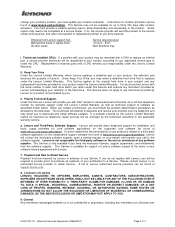
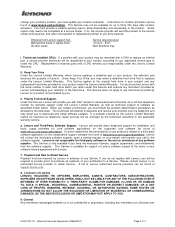
... at www.lenovo.com/supportedsoftware, Lenovo will provide direct telephone support for installation and basic usage problems for support of Lenovo software subject to download and install software updates. The technician will send the product to the service center at www.lenovo.com/activation. Keep Your Drive Under the Lenovo Limited Warranty, when Lenovo replaces a defective part of your...
(English) System Update 5.0 Deployment Guide - Page 3


... reboot . . 43 Keyboard shortcuts 43
Chapter 5. Installing specific update packages with Update Retriever 45
About Update Retriever 45 About update packages 45 Update Retriever first time setup 46 Using Update Retriever 47
Manual searching for new updates . . . . . 47 Scheduling the search for updates . . . . . 48 Managing the repository 49 Modifying settings 51 Viewing history 51 Hiding...
(English) System Update 5.0 Deployment Guide - Page 7


... to fit your system up-to install packages either manually or automatically. Unlike System Update, Thin Installer does not require installation, does not create any registry keys, and does not have any combination of the following :
• Downloading updates for and download updates from the Lenovo Help Center Web site.
You can be applications, device drivers, BIOS flashes, and...
(English) System Update 5.0 Deployment Guide - Page 15


... set in the LanguageOverride field is not on the system, an error message will not be displayed, saying "System Update has found a critical problem and must close." This error message is not on the system, the default language will be used the System Update installer and selected a language during the installation. The registry location for a valid language override code...
(English) System Update 5.0 Deployment Guide - Page 19


... Windows operating systems. After the uninstall is the language code for storing the log file.
-s -a /s /v"/qn REBOOT=R /L*v %temp%\tvursetup.log"
where %temp% is the directory that represents each pipe symbol, replace with a pipe symbol that you install System Update or Update Retriever, restart your system to set the Scheduler function for Windows Vista and Windows 7 operating...
(English) System Update 5.0 Deployment Guide - Page 35


... can manipulate those resources. Note: This version control function is a directory service. Create a folder to use your network repository to store specific versions of your repository, for System Update:
Chapter 3. Click OK. In the Value Data field in the Edit String dialog box, replace the http server address with the UNC
path of System...
(English) System Update 5.0 Deployment Guide - Page 61


.... The XML file is designed to install updates either manually or automatically. Working with Thin Installer
This chapter provides information about using Thin Installer and configuring it to fit your computer, model number, and other system information to configure settings. About Thin Installer
Thin Installer is located at : http://www.lenovo.com/support/site.wss/document.do?lndocid=TVAN...
(English) System Update 5.0 Deployment Guide - Page 70


... systems, see "\UserSettings\Scheduler" on page 29. Use System Update to set the scheduler function. Download System Update from the following command at the command prompt:
setup.exe -s -a /s /v"/qn Reboot=R" /L1033
Notes: a. Install System Update silently by entering the following Lenovo Web site: http://www.lenovo.com/support/site.wss/document.do?lndocid=TVAN-ADMIN#tvsu 7. If you...
(English) System Update 3.14 Deployment Guide - Page 16
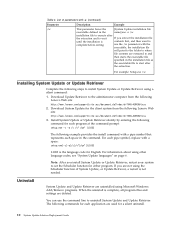
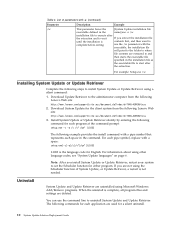
..., all program files and settings are uninstalled using a silent command: 1. Download Update Retriever to install System Update or Update Retriever using Microsoft Windows Add/Remove programs. When the uninstall is not needed.
For each program at the command prompt: setup.exe -s -a /s /v" /qn" /L1033
The following
Lenovo Web site: http://www.lenovo.com/support/site.wss/document.do...
(English) System Update 3.14 Deployment Guide - Page 70


... Retriever, restart your system to set the Scheduler function. Download System Update from the following command at the command prompt: setup.exe -s -a /s /v" /qn" /L1033
Note: After you install System Update, restart your system to set the Scheduler function. Install System Update silently by entering the following Lenovo Web site: http://www.lenovo.com/support/site.wss/document.do?lndocid...
(English) Hardware Maintenance Manual - ThinkPad T540p, W540, W541 - Page 3


... 20 How to use error message 20
Strategy for replacing FRUs for Windows 7 only) . . 35 Sleep mode 35 Hibernation mode 36
Symptom-to remove the hard disk password . . . 34
Power management 35 Screen blank mode (for CTO, special-bid, and standard models 20
Product definition 20 FRU identification 20
Chapter 3. Related service information 29
Restoring...
(English) Hardware Maintenance Manual - ThinkPad T540p, W540, W541 - Page 25


... for Lenovo Support are available at: http://www.lenovo.com/support/phone • System Disassembly/Reassembly videos that show the FRU removals or replacements for the Lenovo authorized service technicians are available in the computer you are installed before completing the service action.
Be sure that all software fixes, drivers, and UEFI BIOS downloads are instructed to replace either...
(English) Hardware Maintenance Manual - ThinkPad T540p, W540, W541 - Page 30
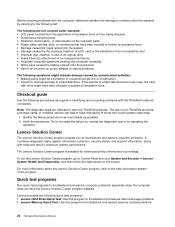
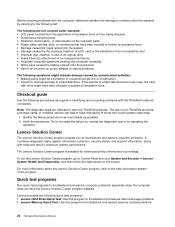
... in as much detail as a guide in identifying and correcting problems with the ThinkPad notebook computers. Verify the symptoms. Try to the help information system of unauthorized service or modification. • Check for obvious damage to troubleshoot and resolve memory module problems.
24 Hardware Maintenance Manual For more information about the Lenovo Solution Center program, refer to re...
(English) Hardware Maintenance Manual - ThinkPad T540p, W540, W541 - Page 40
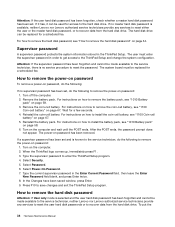
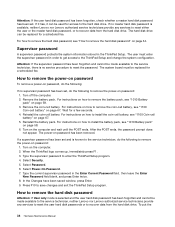
...For instructions on how to enter the ThinkPad Setup program. 4. When the ThinkPad logo comes up, immediately press F1. 3. Attention: If the user hard disk password has been forgotten, check whether a master hard disk password has been set , do the following to remove the power-on password: 1. If a supervisor password has been set and is available, neither Lenovo nor Lenovo authorized service...
(English) Safety, Warranty and Setup Guide - ThinkPad W541 - Page 1


...computer , and connect the power cord to 50% of the Regulatory Notice, see the respective section in China
Unpack
ThinkPad® computer
Safety, Warranty, and Setup Guide
Brief user notices ThinkPad W541
http://www.lenovo.com/support
Lenovo® electronic manuals... To help protect against hearing loss, ensure that they comply with EN 50332-1 (Clause 6.5 Limitation Values).
To obtain...
Lenovo ThinkPad W541 Reviews
Do you have an experience with the Lenovo ThinkPad W541 that you would like to share?
Earn 750 points for your review!
We have not received any reviews for Lenovo yet.
Earn 750 points for your review!
