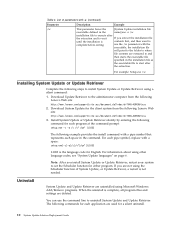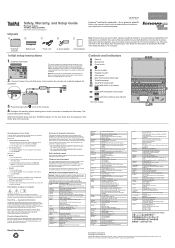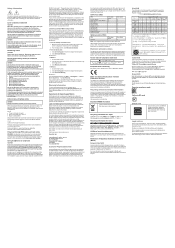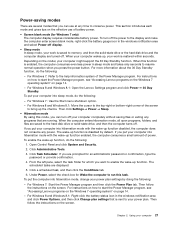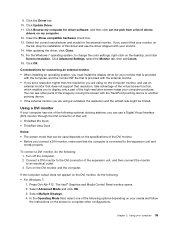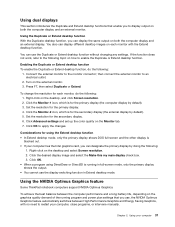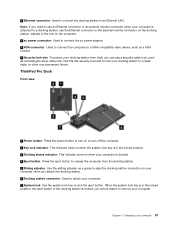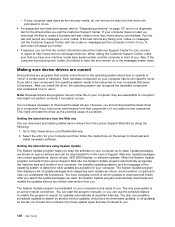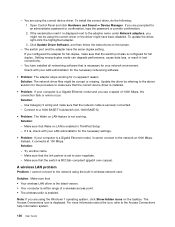Lenovo ThinkPad W540 Support and Manuals
Get Help and Manuals for this Lenovo item

View All Support Options Below
Free Lenovo ThinkPad W540 manuals!
Problems with Lenovo ThinkPad W540?
Ask a Question
Free Lenovo ThinkPad W540 manuals!
Problems with Lenovo ThinkPad W540?
Ask a Question
Lenovo ThinkPad W540 Videos
Popular Lenovo ThinkPad W540 Manual Pages
Lenovo ThinkPad W540 Reviews
We have not received any reviews for Lenovo yet.