Lenovo ThinkPad T430i Support and Manuals
Get Help and Manuals for this Lenovo item
This item is in your list!

View All Support Options Below
Free Lenovo ThinkPad T430i manuals!
Problems with Lenovo ThinkPad T430i?
Ask a Question
Free Lenovo ThinkPad T430i manuals!
Problems with Lenovo ThinkPad T430i?
Ask a Question
Lenovo ThinkPad T430i Videos
Popular Lenovo ThinkPad T430i Manual Pages
Hardware Maintenance Manual - ThinkPad T430, T430i - Page 3


... safety 1 Electrical safety 2 Safety inspection guide 3 Handling devices that are sensitive to -FRU index 42 Numeric error codes 42 Error messages 44 Beep symptoms 44 No-beep symptoms 44 LCD-related symptoms 44 Intermittent problems 45 Undetermined problems 45
Chapter 5. General checkout . . . . . 31
What to use error message 28
Strategy for replacing FRUs for CTO, CMV, and GAV...
Hardware Maintenance Manual - ThinkPad T430, T430i - Page 33


... installing any software fixes, drivers, and UEFI BIOS downloads. Replace only the FRU that board, and then replace the other one.
• If an adapter or a device consists of more than one of the error.
"Strategy for replacing FRUs
Before replacing parts:
Ensure that applies to download and install the necessary software. "How to http://www.lenovo.com/support. 2. Important service...
Hardware Maintenance Manual - ThinkPad T430, T430i - Page 37


... • "Checkout guide" on page 32 - Before checking problems with another FRU of the machine and the FRU part number are servicing sequence might indicate that the model of the correct model. What to do not replace the FRU.
• Be careful not to use . If you go to your particular computer. Failure symptoms, error codes appearing on page...
Hardware Maintenance Manual - ThinkPad T430, T430i - Page 43
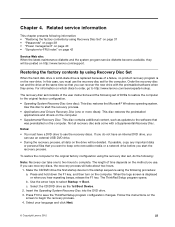
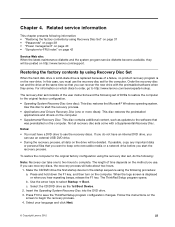
... down the F1 key, and then turn on http://www.lenovo.com/support. Related service information
This chapter presents following :
Note: Recovery can use . The ThinkPad Setup program opens. To restore the computer to the original factory configuration using Recovery Disc Set" on page 37 • "Passwords" on page 38 • "Power management" on page 40 •...
Hardware Maintenance Manual - ThinkPad T430, T430i - Page 45
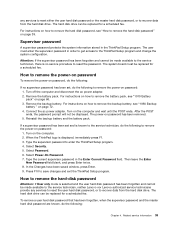
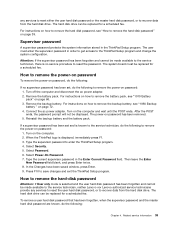
...made available to the service technician, neither Lenovo nor Lenovo authorized service technicians provide any services to reset either the user hard disk password or the master hard disk password, or to save changes and exit the ThinkPad Setup program.
Attention: If the supervisor password has been forgotten and cannot be replaced for a scheduled fee.
For instructions on how to remove...
Hardware Maintenance Manual - ThinkPad T430, T430i - Page 82
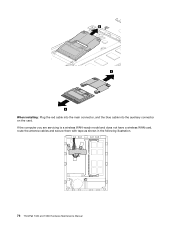
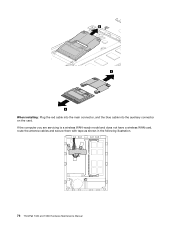
3
4
4
When installing: Plug the red cable into the main connector, and the blue cable into the auxiliary connector on the card. If the computer you are servicing is a wireless WAN-ready model and does not have a wireless WAN card, route the antenna cables and secure them with tape as shown in the following illustration.
76 ThinkPad T430 and T430i Hardware Maintenance Manual
(English) User Guide - Page 56


... Set up multiple displays. 3. Select Manufacturer and Model for your monitor.
Turn off the computer. 2. Right-click Verify your monitor. 14. If the computer output does not appear on the list, stop the
installation of that supports the Intel® graphics card:
38 User Guide Click OK. • For a computer that unit: • ThinkPad Mini Dock Series 3 • ThinkPad...
(English) User Guide - Page 72
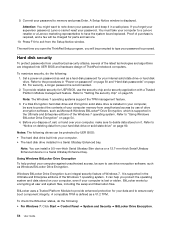
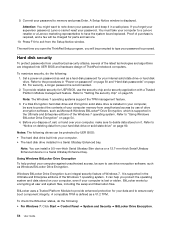
... parts and service. 10. To maximize security, do the following : 1. Set a power-on page 50. Refer to exit from your password. Using Windows BitLocker Drive Encryption To help you forget your supervisor password, Lenovo cannot reset your hard disk drive or solid state drive" on deleting data from the Setup Notice window. It can help protect your...
(English) User Guide - Page 127
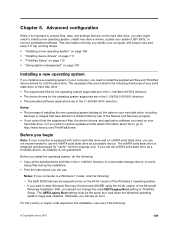
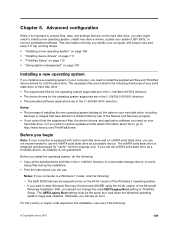
... 7 model, note the following :
© Copyright Lenovo 2012
109 For the country or region code required in a hidden folder by use of the Rescue and Recovery program.
• If you cannot find the supplement files, the device drivers, and application software you need to avoid
losing files during the installation. • Print the instructions you install the...
(English) User Guide - Page 129


...that the correct video driver has been installed. Click Update Driver. Chapter 8.
To install the correct video driver, do the following :
1. Click Change display settings. 4.
Go to download and install the Ricoh Multi Card Reader Driver from the Microsoft top page. Click the Driver tab. 8. Click Display at : http://www.lenovo.com/support
Installing the driver for USB 3.0 in Windows...
(English) User Guide - Page 134
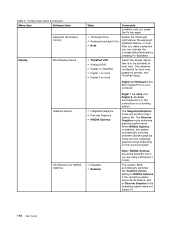
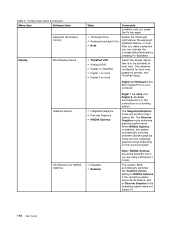
... integrated graphics mode depending on a docking station. Digital on Thinkpad is to Discrete Graphics if the operating system does not support it.
116 User Guide Config menu items (continued)
Menu item
Submenu item
Keyboard Illumination Control
Display
Boot Display Device
Graphics Device
OS Detection for boot time, password prompt, and ThinkPad Setup.
After you make a selection...
(English) User Guide - Page 148
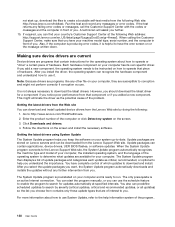
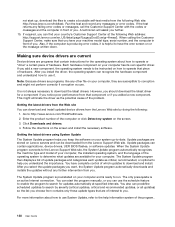
.... Go to download and install. You have your computer. not start the program manually, or you can be instructed on your computer has its own specific driver. Run the test and record any failing error codes or messages, call the Customer Support Center with the codes or messages and the computer in front of the problem. If the test returns...
(English) User Guide - Page 158
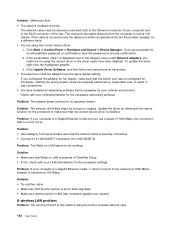
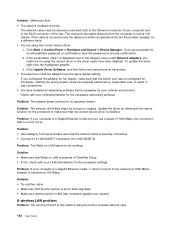
... If the exclamation mark ! To update the driver, right-click the highlighted adapter.
3. Click Update Driver Software, and then follow the instructions on LAN is configured for the necessary settings. Setting the wrong duplex mode can degrade performance, cause data loss, or result in ThinkPad Setup. • If it connects at 1000 Mbps. Problem: The adapter stops working .
Solution...
(English) User Guide - Page 162


... hardware check box. 13.
Set Resolution.
144 User Guide Note: The device driver name depends on the video chip that are prompted for the desired monitor (the Monitor-2 icon is correct. Click the icon for an administrator password or confirmation, type the
password or provide confirmation. 9. Click Properties. Select your computer. 6. Click Update Driver. 11. Right-click on...
(English) User Guide - Page 165


... hear some sound even though you have set the Master volume control at minimum.
Battery and power problems
This topic contains instructions on troubleshooting battery and power problems.
Battery problems
Problem: The battery pack cannot be turned off completely even if you might not be over-discharged. Troubleshooting computer problems 147 Usually the application has sliders available...
Lenovo ThinkPad T430i Reviews
Do you have an experience with the Lenovo ThinkPad T430i that you would like to share?
Earn 750 points for your review!
We have not received any reviews for Lenovo yet.
Earn 750 points for your review!

