Lenovo ThinkPad T22 Support and Manuals
Get Help and Manuals for this Lenovo item
This item is in your list!

View All Support Options Below
Free Lenovo ThinkPad T22 manuals!
Problems with Lenovo ThinkPad T22?
Ask a Question
Free Lenovo ThinkPad T22 manuals!
Problems with Lenovo ThinkPad T22?
Ask a Question
Popular Lenovo ThinkPad T22 Manual Pages
(English) Access Connections Profile Deployment guide - Page 33


... or wireless connections and switch between any access points to view or edit start applications automatically setting in Windows Vista.
Hide TCPIP
Do not allow clients to save power and enhance security. Enable FnF5 menu Location profiles can be changed by clients.
Hide services menu Do not show services menu. This setting is not available in...
(English) Access Connections Profile Deployment guide - Page 39


... Communications. Extract the package by bundling installation files. sitestyle=lenovo&lndocid=MIGR-4ZLNJB
v Hotkey utilities The Hotkey utilities can be downloaded from: http://www.lenovo.com/pc/support/site.wss/document.do?&lndocid=MIGR-38953
v Power Management driver The Power Management driver can be downloaded at : http://www.lenovo.com/pc/support/site.wss/document.do ? The default...
(English) Deployment Guide for IBM Access Connections - Page 12
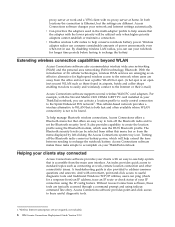
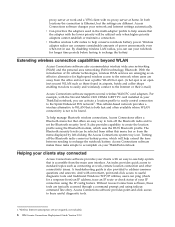
...
6 IBM Access Connections Deployment Guide Version ...settings are away from ) an IP address, trace an IP route or check status of your ThinkPad notebook. This cellular-based network provides a wireless alternative to create the location profile using tedious command line entry.
A troubleshooting guide...supports several wireless WAN PC card adapters. Wireless Internet subscription service...
(English) Deployment Guide for IBM Access Connections - Page 17


... packages are encrypted and password protected to be set to configure the operation of Access Connections on with the installation instructions from the Web at http://www3.ibm.com/pc/support/site.wss/document.do the following command:
SETUP.EXE /S
You can be sure that page, click Software download and User's Guide to the hard disk drive. 3. Start Windows 2000...
T20, T21, T22, T23 - Hardware Maintenance Manual (April 2002) - Page 5
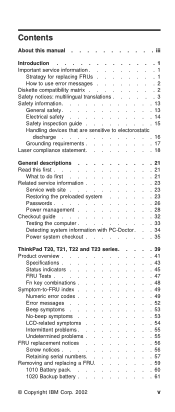
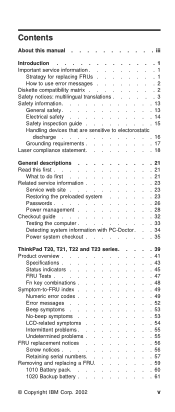
.... . . 34 Power system checkout 35
ThinkPad T20, T21, T22 and T23 series. . . . . 39 Product overview 41
Specifications 43 Status indicators 45 FRU Tests 47 Fn key combinations 48 Symptom-to-FRU index 49 Numeric error codes 49 Error messages 52 Beep symptoms 53 No-beep symptoms 53 LCD-related symptoms 54 Intermittent problems 55 Undetermined problems 55 FRU replacement notices...
T20, T21, T22, T23 - Hardware Maintenance Manual (April 2002) - Page 7
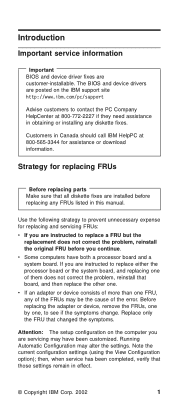
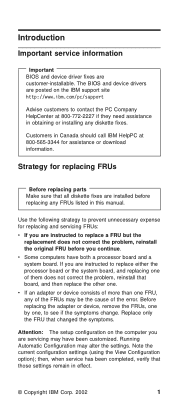
... the system board, and replacing one of them does not correct the problem, reinstall that changed the symptoms.
Attention: The setup configuration on the IBM support site http://www.ibm.com/pc/support
Advise customers to replace a FRU but the
replacement does not correct the problem, reinstall the original FRU before replacing any FRUs listed in this manual. Replace only the FRU that...
T20, T21, T22, T23 - Hardware Maintenance Manual (April 2002) - Page 27


... the entire FRU removal and replacement page before replacing any ThinkPad model that a FRU is defective, clear the error log and run the test again.
Drives in the parts exchange form or parts return form that you go to the FRU parts list. When you attach to your particular computer.
Consider replacing a FRU only when a problem recurs. v Be careful not to...
T20, T21, T22, T23 - Hardware Maintenance Manual (April 2002) - Page 33
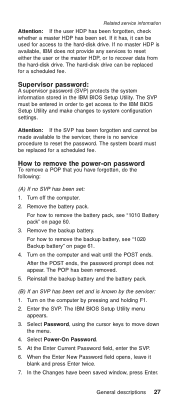
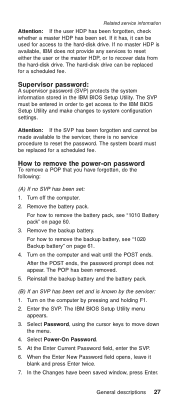
... on page 60. 3. The IBM BIOS Setup Utility menu
appears. 3. At the Enter Current Password field, enter the SVP. 6. When the Enter New Password field opens, leave it can be made available to the servicer, there is no service procedure to remove the power-on page 61. 4.
For how to the hard-disk drive. Select Power-On Password. 5. Attention: If the SVP...
T20, T21, T22, T23 - Hardware Maintenance Manual (April 2002) - Page 34


....
The IBM BIOS Setup Utility menu
appears. 3. Press F10. 8. v The hard-disk drive motor stops. If you are known, do the following: 1. Power on the "LCD off
timer" in IBM BIOS Setup Utility expires, v The LCD backlight turns off .
28 ThinkPad T20, T21, T22, T23 (MT 2647/2648) Enter the SVP. Select Yes in
Windows 95 and Windows NT.
Screen blank mode
Screen blank mode...
T20, T21, T22, T23 - Hardware Maintenance Manual (April 2002) - Page 59
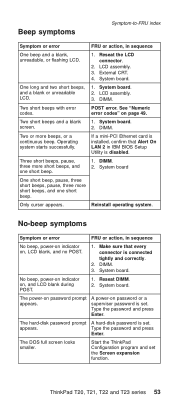
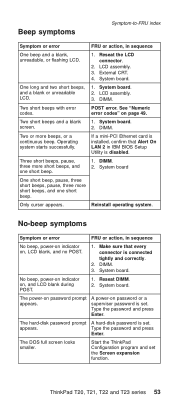
....
Three short beeps, pause, three more beeps, or a continuous beep. DIMM. 2.
Only cursor appears. System board.
No beep, power-on indicator on page 49.
A power-on password or a supervisor password is set. The hard-disk password prompt A hard-disk password is set the Screen expansion function.
Type the password and press
Enter.
ThinkPad T20, T21, T22 and T23 series 53
T20, T21, T22, T23 - Hardware Maintenance Manual (April 2002) - Page 61
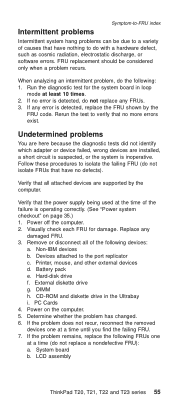
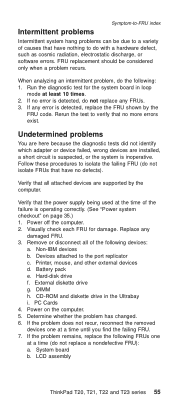
If no error is inoperative. Undetermined problems
You are here because the diagnostic tests did not identify which adapter or device failed, wrong devices are supported by the
FRU code.
Verify that the power supply being used at a time (do not replace a nondefective FRU): a. Remove or disconnect all attached devices are installed, a short circuit is suspected, or the...
Setup Guide for T20, T21, T22 - Page 1
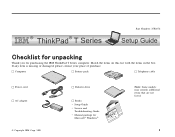
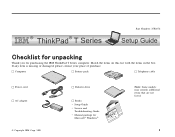
Part Number: 27P2076
Thank you for Microsoft® Windows®
Setup UGsueird'seReference
Note: Some models may contain additional items ... Computer
h Battery pack
h Telephone cable
h Power cord h AC adapter
© Copyright IBM Corp. 2001
h Diskette drive
h Books:
v Setup Guide
v Service and Troubleshooting Guide
v Manual package for purchasing the IBM ThinkPad T Series computer.
T22 Service and Troubleshooting Guide - Page 4


...includes a comprehensive, on-board help and information center for your battery v Troubleshoot problems v Contact IBM for your presentation v Use passwords and other security features v Install, remove and recover software v Upgrade your system v Extend the life of the Internet buttons to join an interactive ThinkPad Web community, or to directly access information about your computer, or wish...
T22 Service and Troubleshooting Guide - Page 22


... EMM386 Not Installed-
Solution: If a power-on password is set to the computer and the power cord is on. (Turn on the power switch again for
confirmation.)
14 ThinkPad® T22 Service and Troubleshooting Guide
Have the computer serviced. Press F1 to go to device=C:\WINDOWS\EMM386.EXE NOEMS
CardBus Configuration Error-Device Disabled
and save this file. If the screen still remains...
T22 Service and Troubleshooting Guide - Page 37
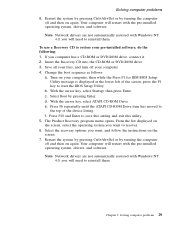
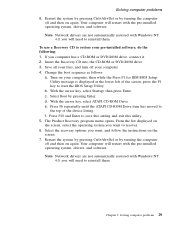
... with the pre-installed operating system, drivers, and software. Insert the Recovery CD into the CD-ROM or DVD-ROM drive. 3.
Select Boot by turning the computer off and then on the screen, select the operating system you computer has a CD-ROM or DVD-ROM drive, connect it. 2. If you want , and follow the instructions on your...
Lenovo ThinkPad T22 Reviews
Do you have an experience with the Lenovo ThinkPad T22 that you would like to share?
Earn 750 points for your review!
We have not received any reviews for Lenovo yet.
Earn 750 points for your review!
