Lenovo ThinkPad T20 Support and Manuals
Get Help and Manuals for this Lenovo item
This item is in your list!

View All Support Options Below
Free Lenovo ThinkPad T20 manuals!
Problems with Lenovo ThinkPad T20?
Ask a Question
Free Lenovo ThinkPad T20 manuals!
Problems with Lenovo ThinkPad T20?
Ask a Question
Most Recent Lenovo ThinkPad T20 Questions
Popular Lenovo ThinkPad T20 Manual Pages
English - Windows Me Setup Guide - Page 8


... or Upgrade IBM ThinkPad Video, Audio, Modem Device o Install Track Point Driver o Installing IBM device drivers for Windows Me o Installing software applications for Windows Me
• General Technical Information o Docking Station/Port Replicator support for supported ThinkPad models
• Windows Me hints and tips
"Preparation"
There are two choices in the Windows Me CD \win9x\Setup.txt...
English - Windows Me Setup Guide - Page 16
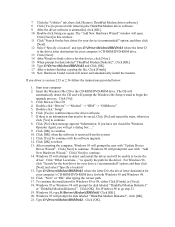
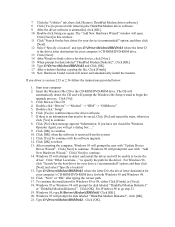
... "ThinkPad Modem Diskette2", Click [OK] 16 Type D:\Drivers\Modem\IBM\Disk2 and Click [OK] 17 After windows finishes copying the file, Click [Finish] 18 New Hardware Found wizard will detect and automatically install the modem. Click [OK] to confirm remove the driver software. 7. Windows 95 will prompt the Windows Me Setup wizard to begin the upgrade process...
English - Windows Me Setup Guide - Page 20
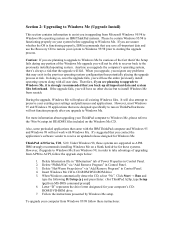
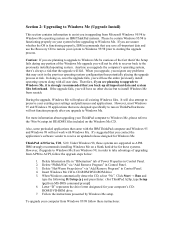
... the \Win 9x\setup.txt README files included on ThinkPad hardware will have no other choice but to preserve your existing user settings and preferences and applications. For more information about upgrading your system before upgrading to ACPI, follow these instructions:
It's suggested that were designed specifically to run on the Windows Me CD. ThinkPad A20 Series, T20, X20: Under...
English - Windows Me Setup Guide - Page 36
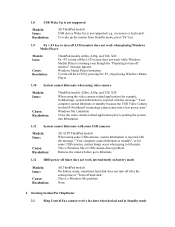
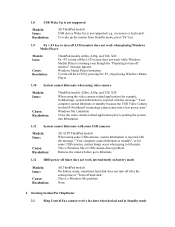
Models: Issue:
Cause: Resolution:
ThinkPad models A20m, A20p, and T20, X20 Fn +F3 to turn off the LCD screen does not work intermittently on battery mode
Models: Issue:
Cause: Resolution:
All ThinkPad models
On battery mode, sometimes hard disk does not turn off hard disk". This is Windows Me or USB camera driver problem
Remove the camera before go to hibernate.
1.12...
English - Windows Me Setup Guide - Page 44
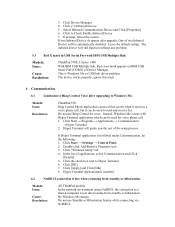
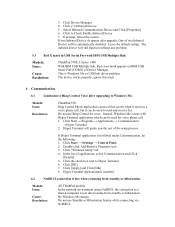
...or USB hub driver problem
The device works properly, ignore this mark.
6 Communication
6.1
Limitation to Ring Central Voice after upgrade, One of applications, select Communication and Click
[Details] 5. If two Infrared Device do the following: 1.
Click "Windows Setup" tab 4. Click to Hyper Terminal 6. Models: Issue:
Cause: Resolution:
ThinkPad 570E, I Series 1400
With IBM USB...
English - Windows Me Setup Guide - Page 46
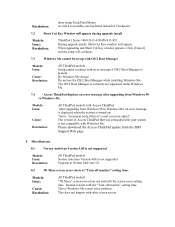
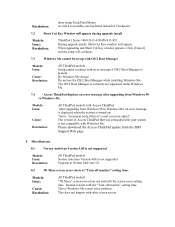
... download the Access ThinkPad update from the IBM Support Web page.
8 Miscellaneous
8.1
Norton Antivirus Version 4.08 is not supported
Models: Issue: Resolution:
All ThinkPad models Norton Antivirus Version 4.08 is not supported Upgrade to Norton Antivirus 5.0.
8.2
3D Maze screen saver starts at "Turn off monitor" setting time. The OS/2 Boot Manager is currently not supported under Windows...
(English) Deployment Guide for IBM Access Connections - Page 12
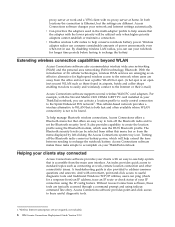
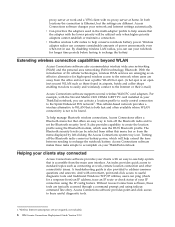
... off the Bluetooth radio conserves battery power, which uses the DUN Bluetooth profile.
This cellular-based network provides a wireless alternative to WLAN that offers an easy way to the Internet or their e-mail.)
Access Connections software supports several wireless WAN PC card adapters. To help conserve notebook battery power. A troubleshooting guide is also provided to accomplish...
T20, T21, T22, T23 - Hardware Maintenance Manual (April 2002) - Page 5
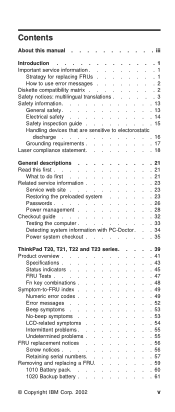
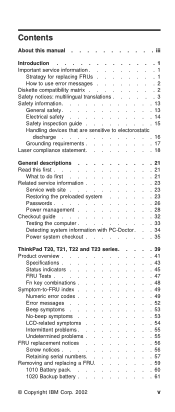
...
Specifications 43 Status indicators 45 FRU Tests 47 Fn key combinations 48 Symptom-to-FRU index 49 Numeric error codes 49 Error messages 52 Beep symptoms 53 No-beep symptoms 53 LCD-related symptoms 54 Intermittent problems 55 Undetermined problems 55 FRU replacement notices 56 Screw notices 56 Retaining serial numbers 57 Removing and replacing a FRU 59 1010 Battery...
T20, T21, T22, T23 - Hardware Maintenance Manual (April 2002) - Page 7
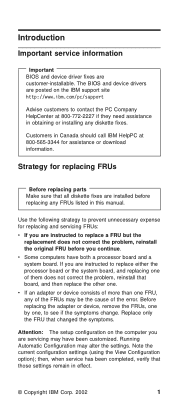
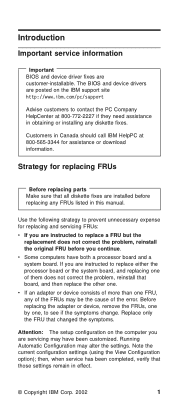
... are installed before you are servicing may have both a processor board and a system board. Use the following strategy to prevent unnecessary expense for assistance or download information. The BIOS and device drivers are instructed to replace either the processor board or the system board, and replacing one of the error. Replace only the FRU that those settings remain in this manual...
T20, T21, T22, T23 - Hardware Maintenance Manual (April 2002) - Page 27


... any ThinkPad model that you go to the checkout guide, be overwritten. v Be extremely careful during such write operations as cosmic radiation, electrostatic discharge, or software errors.
Consider replacing a FRU only when a problem recurs. Important notes
v Only certified trained personnel should not be replaced because of a single, unreproducible failure. Drives in the parts...
T20, T21, T22, T23 - Hardware Maintenance Manual (April 2002) - Page 33
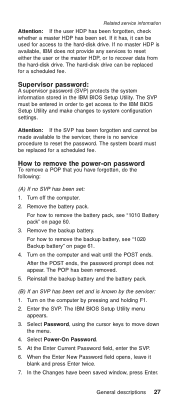
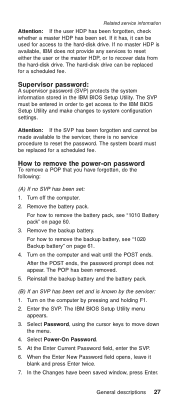
... be entered in the IBM BIOS Setup Utility. Turn off the computer. 2.
Select Password, using the cursor keys to remove the backup battery, see "1010 Battery pack" on the computer and wait until the POST ends.
Related service information Attention: If the user HDP has been forgotten, check whether a master HDP has been set : 1. Remove the battery pack. For how to...
Setup Guide for T20, T21, T22 - Page 1
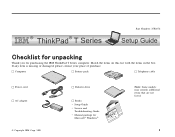
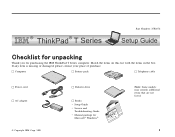
h Computer
h Battery pack
h Telephone cable
h Power cord h AC adapter
© Copyright IBM Corp. 2001
h Diskette drive
h Books:
v Setup Guide
v Service and Troubleshooting Guide
v Manual package for purchasing the IBM ThinkPad T Series computer. If any item is missing or damaged, please contact your place of purchase. Match the items on this list with the items in the box. Part Number: ...
English - 46L4325 - ThinkPad T20, T21User's Reference guide - Page 35
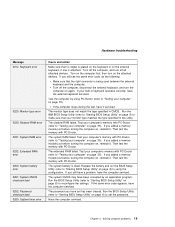
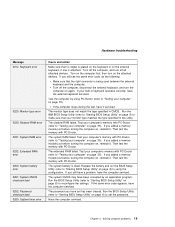
...keyboard operates correctly, have set the password. The shadow RAM failed. If you have the external keyboard serviced. Replace the battery and run the BIOS Setup Utility (refer to "Starting BIOS Setup Utility" on , reinstall it.
If the computer stops during the test, have the computer serviced. The extended RAM failed. The system battery is being used between the external keyboard...
English - 46L4325 - ThinkPad T20, T21User's Reference guide - Page 49


... Adapter
(VGA). 11. At the System Setting change window, click Yes. 14. The ...troubleshooting
Problem
While you may encounter this problem. then screen color becomes abnormal and the system halts. Click Property. 6. In the Select Device list, click Show All devices. 10. Reboot the system.
If you see the screen message "Windows is running in Setup Option, you are installing...
English - 46L4325 - ThinkPad T20, T21User's Reference guide - Page 56
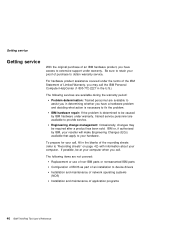
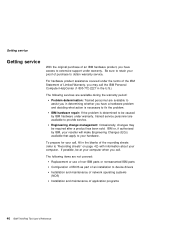
... items are not covered:
Replacement or use of non-IBM parts or nonwarranted IBM parts
Configuration of BIOS as part of an installation to obtain warranty service. If possible, be at your proof of purchase to device drivers
Installation and maintenance of network operating systems (NOS)
Installation and maintenance of application programs
40 IBM ThinkPad T20 User's Reference
The following...
Lenovo ThinkPad T20 Reviews
Do you have an experience with the Lenovo ThinkPad T20 that you would like to share?
Earn 750 points for your review!
We have not received any reviews for Lenovo yet.
Earn 750 points for your review!
