Lenovo ThinkPad SL500c Support and Manuals
Get Help and Manuals for this Lenovo item
This item is in your list!

View All Support Options Below
Free Lenovo ThinkPad SL500c manuals!
Problems with Lenovo ThinkPad SL500c?
Ask a Question
Free Lenovo ThinkPad SL500c manuals!
Problems with Lenovo ThinkPad SL500c?
Ask a Question
Popular Lenovo ThinkPad SL500c Manual Pages
Hardware Maintenance Manual - Page 5
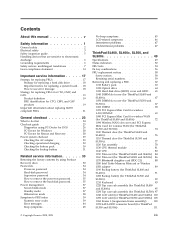
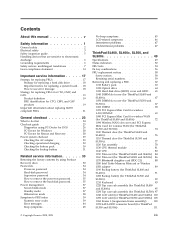
... 39 Numeric error codes 39 Error messages 44 Beep symptoms 45
© Copyright Lenovo 2008, 2009
No-beep symptoms 45 LCD-related symptoms 46 Intermittent problems 47 Undetermined problems 47
ThinkPad SL400, SL400c, SL500, and SL500c 49
Specifications 49 Status indicators 52 FRU tests 54 Fn key combinations 56 FRU replacement notices 58
Screw notices 58 Retaining serial numbers 59...
Hardware Maintenance Manual - Page 42


...a scheduled fee.
34 ThinkPad SL400, SL400c, SL500, and SL500c Hardware Maintenance Manual For how to remove the POP, see "How to Microsoft Windows screen is turned on page 35. When the recovery process is complete, the Welcome to remove the power-on password" on .
If no service procedure to the system user.
Supervisor password
A supervisor password (SVP) protects the system...
(English) Rescue and Recovery 4.3 Deployment Guide - Page 5


... 20 Sysprep Backup/Restore 21 Mapping a network drive for backups . . . . 22 Password Persistence 25 EFS file limitation 25 Battery power settings for backups . . . . . 25 Completing a backup 26 Microsoft Message Queuing (MSMQ) . . . . . 26 Rescue and Recovery in the Windows environment 26 Using the Rescue and Recovery program in the Windows environment 26 Working with the Predesktop Area 29...
(English) Rescue and Recovery 4.5 Deployment Guide - Page 3


... . . 18 Sysprep Backup/Restore 18 Mapping a network drive for backups . . . . 19 Password Persistence 21 EFS file limitation 22 Battery power settings for CD or script files 49 Scenario 4 - New rollouts 45 Preparing the hard disk drive 45 Installing 45 Updating 47 Enabling the Rescue and Recovery desktop . 47
Scenario 2 - Manually creating the Service Partition of S drive 50
Appendix...
Hardware Maintenance Manual - Page 42


... turned on by an unauthorized person. The password must be booted. The hard disk drive can be replaced for any of these passwords has been set . 8. Follow the instructions on page 35.
If any ThinkPad computer: the power-on password (POP) protects the system from the hard disk drive. When the recovery process is complete, the Welcome to Microsoft Windows screen...
Hardware Maintenance Manual - Page 57


... the ThinkPad SL400 and SL500 :
Table 7. v "Specifications" v "Status indicators" on page 52 v "FRU tests" on page 54 v "Fn key combinations" on page 56 v "FRU replacement notices" on page 58 v "Removing and replacing a FRU" on page 62 v "Locations" on page 138 v "Parts list" on page 145
Specifications
The following product-specific service references and product-specific parts information...
Hardware Maintenance Manual - Page 146


... connectors
11 Microphone jack
12 Stereo headphone jack
13 Fingerprint reader (for some models)
14 Power status indicators
Note: For the description of each indicator, see "Status indicators" on page
52.
15 Touch pad buttons
16 Touch pad
17 TrackPoint buttons
18 TrackPoint pointing stick
19 UltraNav
20 Volume control buttons
21 Lenovo Care button
138 ThinkPad SL400 and SL500 Hardware...
Hardware Maintenance Manual - Page 150


... connectors
11 Microphone jack
12 Stereo headphone jack
13 Fingerprint reader (for some models)
14 Power status indicators
Note: For the description of each indicator, see "Status indicators" on page
52.
15 Touch pad buttons
16 Touch pad
17 TrackPoint buttons
18 TrackPoint pointing stick
19 UltraNav
20 Volume control buttons
21 Lenovo Care button
142 ThinkPad SL400 and SL500 Hardware...
Hardware Maintenance Manual - Page 42
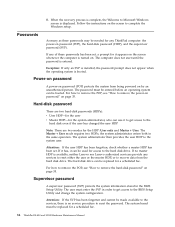
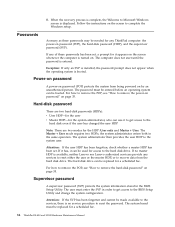
...it appears on the screen whenever the computer is available, neither Lenovo nor Lenovo authorized servicers provide any ThinkPad computer: the power-on by an unauthorized person.
If any of these passwords has been set . the system administrator enters both in the BIOS Setup Utility. The system administrator then provides the user HDP to complete the Windows setup. If it has, it...
Hardware Maintenance Manual - Page 57
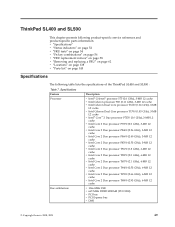
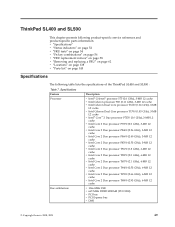
... GHz), 6-MB L2
cache v Intel Core 2 Duo processor T9800 (2.93 GHz), 6-MB L2
cache
v 1066-MHz FSB v 667-MHz DDR2 SDRAM (PC2-5300) v PCI bus v PCI Express bus v DMI
© Copyright Lenovo 2008, 2009
49 ThinkPad SL400 and SL500
This chapter presents following table lists the specifications of the ThinkPad SL400 and SL500 :
Table 7. v "Specifications" v "Status indicators" on page...
Hardware Maintenance Manual - Page 146


...connectors
11 Microphone jack
12 Stereo headphone jack
13 Fingerprint reader (for some models)
14 Power status indicators
Note: For the description of each indicator, see "Status indicators" on page
52.
15 Touch pad buttons
16 Touch pad
17 TrackPoint buttons
18 TrackPoint pointing stick
19 UltraNav
20 Volume control buttons
21 Lenovo CareSM button
138 ThinkPad SL400 and SL500Hardware...
Hardware Maintenance Manual - Page 150


...) connectors
11 Microphone jack
12 Stereo headphone jack
13 Fingerprint reader (for some models)
14 Power status indicators
Note: For the description of each indicator, see "Status indicators" on page
52.
15 Touch pad buttons
16 Touch pad
17 TrackPoint buttons
18 TrackPoint pointing stick
19 UltraNav
20 Volume control buttons
21 Lenovo Care button
142 ThinkPad SL400 and SL500Hardware...
Hardware Maintenance Manual - Page 42


...-for the system administrator, who can use it to get access to reset the password. the system administrator enters both in the BIOS Setup Utility. If it has, it appears on the screen whenever the computer is available, neither Lenovo nor Lenovo authorized servicers provide any of these passwords has been set . Supervisor password
A supervisor password (SVP) protects the system information...
Hardware Maintenance Manual - Page 47


... operation.
Note: For a device not supported by diagnostic codes in sequence."
Power off and remove the WAN card. Remove the wireless USB card.
1810
Fan. The most likely cause is not described there, go to "Intermittent problems" on page 47
The symptom-to be any number.
If replacing a FRU does not solve the problem, put the original part back in boldface...
Hardware Maintenance Manual - Page 57


...
cache v Intel Core 2 Duo processor T9400 (2.53 GHz), 6-MB L2
cache
v 1066-MHz FSB v 667-MHz DDR2 SDRAM (PC2-5300) v PCI bus v PCI Express bus v DMI
v Intel GL40 graphics v Intel GM45 graphics v nVidia graphics
© Copyright Lenovo 2008
49 ThinkPad SL400 and SL500
This chapter presents following table lists the specifications of the ThinkPad SL400 and SL500 :
Table 7.
Lenovo ThinkPad SL500c Reviews
Do you have an experience with the Lenovo ThinkPad SL500c that you would like to share?
Earn 750 points for your review!
We have not received any reviews for Lenovo yet.
Earn 750 points for your review!
