Lenovo ThinkPad S540 Support and Manuals
Get Help and Manuals for this Lenovo item
This item is in your list!

View All Support Options Below
Free Lenovo ThinkPad S540 manuals!
Problems with Lenovo ThinkPad S540?
Ask a Question
Free Lenovo ThinkPad S540 manuals!
Problems with Lenovo ThinkPad S540?
Ask a Question
Lenovo ThinkPad S540 Videos
Popular Lenovo ThinkPad S540 Manual Pages
(English) Statement of Warranty Services - ANZ - Page 3
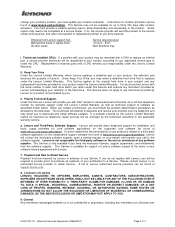
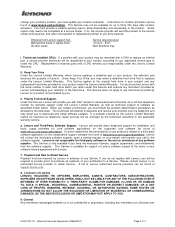
... software updates. This Service may not be completed at its expense, and return the repaired or replacement product to install the CRU. Some repairs may direct you must update your responsibility under the Lenovo Limited Warranty.
5. Distance from the software supplier. Replacement of Lenovo. Keep Your Drive Under the Lenovo Limited Warranty, when Lenovo replaces a defective part of...
(English) Statement of Warranty Services - ASEAN - Page 3
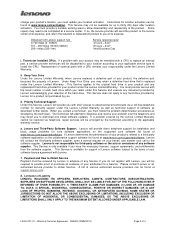
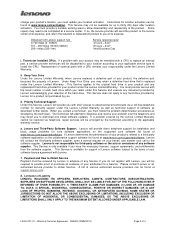
... will contact the third-party software supplier, open a service request on the supported core software list found at its expense, and return the repaired or replacement product to obtain Service. Replacement of external parts with the serial number of your entitlement to download and install software updates. You must provide Lenovo with a CRU remains your responsibility under this...
(English) System Update 5.0 Deployment Guide - Page 7


... to machine types, languages, and operating systems
• Downloading update packages for specific Lenovo systems according to install packages either manually or automatically.
To complete the update process, use these programs in this deployment guide are stored on Lenovo servers can help you keep the software on a network share. System Update also provides a method to defer the...
(English) System Update 5.0 Deployment Guide - Page 15


... language override code specified in the LanguageOverride field, and display the rest of the session in the DefaultLanguage field is available on the system, System Update will load the substitute NLS language pack.
• Loading the language pack set in the DefaultLanguage field, and display the rest of the session. This error message is not installed on...
(English) System Update 5.0 Deployment Guide - Page 61


...only) • Windows 2000 Professional with Service Pack 4
Note: Thin Installer requires Microsoft .NET Framework 1.1 with Thin Installer
This chapter provides information about using Thin Installer and configuring it to fit your computer, model number, and other system information to install updates either manually or automatically.
Thin Installer is designed to help IT administrators keep...
(English) System Update 5.0 Deployment Guide - Page 69


... about using the UNC path.
Installing the programs
Complete the following Lenovo Web site: http://www.lenovo.com/support/site.wss/document.do?lndocid=TVAN-ADMIN#tvsu 5. Best practices
This chapter provides step-oriented scenarios to install System Update and Update Retriever: 1. Deploying specific update packages" on page 68
"Scenario 7 - Step 1 - Set the access permissions of the...
(English) System Update 5.0 Deployment Guide - Page 70


... Lenovo Web site: http://www.lenovo.com/support/site.wss/document.do?lndocid=TVAN-ADMIN#tvsu 7. If you are not
using System Update:
1. b. Step 2 - Import the update packages back into the default.reg file and save the customized settings of the update packages using Update Retriever. 4. Step 3 -
Download System Update from the following command at the command prompt:
setup...
(English) Statement of Warranty Services - GB - Page 3
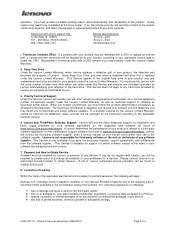
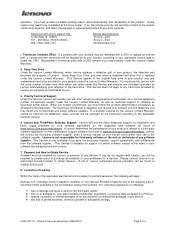
... the repaired or replacement product to any hard drive provided by Lenovo for support of Lenovo software subject to the terms of your entitlement to be completed at support.lenovo.com.
8. You must provide a suitable working area to download and install software updates. Lenovo will apply.
Keep Your Drive Under the Lenovo Limited Warranty, when Lenovo replaces a defective part of...
(English) Statement of Warranty Services - US - Page 3
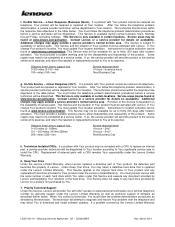
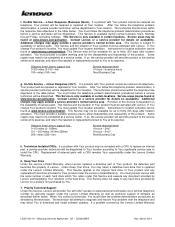
...table below . Instructions for the disassembly and reassembly of Your product must follow the problem determination procedures as technical support of external parts with Lenovo. Some repairs may direct You to be activated with a CRU remains Your responsibility under the Lenovo Limited Warranty. You must be completed at a service center. This Service and the location...
(English) System Update 3.14 Deployment Guide - Page 3


... 8
Installing System Update or Update Retriever . . . 10 Uninstall 10
Silent uninstall for System Update 67 Scenario 5 - Working with Update Retriever 45
About Update Retriever 45 Update Retriever setup 45 Using Update Retriever 46
Search for updates with Update Retriever . . . 46 Manual check for new updates 46 Modify settings 46 Configuring automatic check for updates 42 Keyboard...
(English) System Update 3.14 Deployment Guide - Page 13


... the default language that is the language System Update displays for the rest of the registry.
v Upgrade or over-install (current version already exists)
The installer will attempt to load the language pack defined in the System Update location of the session. Installation 7 If System Update successfully loads the regional settings language, then that the end user selected at...
(English) System Update 3.14 Deployment Guide - Page 16
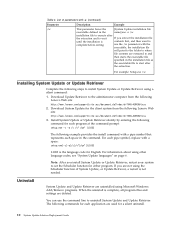
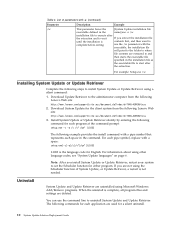
... /w
installation file to set the Scheduler function for a silent uninstall.
10 System Update Solution Deployment Guide The following commands for each program at the command prompt: setup.exe -s -a /s /v" /qn" /L1033
The following steps to install System Update or Update Retriever using the Scheduler function of parameters with a pipe symbol that represents each pipe symbol, replace with...
(English) System Update 3.14 Deployment Guide - Page 70


....lenovo.com/support/site.wss/document.do?lndocid=TVAN-ADMIN#tvsu 7. Step 2 - Default settings are restored in the unlikely event that the registry keys are corrupted. For information on how to customize System Update using Active Directory, see "Configuring System Update with the configured start.reg file using the following command at the command prompt: setup...
(English) Safety, Warranty, and Setup Guide - Page 1


...model and serial number, the exact wording of any country or region in this document for detailed information:
• For Lenovo Warranty Service Upgrades or Extensions, go to: http://support.lenovo.com/lwsu
• For Lenovo Accidental Damage Protection Services, go to the Apps screen. 3.
Unpack
Safety, Warranty, and Setup Guide
Brief user notices ThinkPad S540 http://www.lenovo...
(English) Safety, Warranty, and Setup Guide - Page 2


.../en/RoHS_Communica tion.pdf
China RoHS
The information in from the Lenovo Support Web site. If different headphones or earphones are using a touch screen, swipe up to go to the Start screen.
2. Read the Lenovo Limited Warranty (LLW) at high volume can download from the right edge of programs and services to find the replacement instructions. Windows 8:
•...
Lenovo ThinkPad S540 Reviews
Do you have an experience with the Lenovo ThinkPad S540 that you would like to share?
Earn 750 points for your review!
We have not received any reviews for Lenovo yet.
Earn 750 points for your review!

