Lenovo ThinkPad R51 Support and Manuals
Get Help and Manuals for this Lenovo item
This item is in your list!

View All Support Options Below
Free Lenovo ThinkPad R51 manuals!
Problems with Lenovo ThinkPad R51?
Ask a Question
Free Lenovo ThinkPad R51 manuals!
Problems with Lenovo ThinkPad R51?
Ask a Question
Popular Lenovo ThinkPad R51 Manual Pages
User Manual - Page 34


... computer serviced.
12 ThinkPad® R50 Series Service and Troubleshooting Guide
Solution
The EEPROM checksum is PC-Doctor for Windows. 3. To clear the error, enter the BIOS Setup Utility. Choose one . If you are preparing to contact the Support Center, be any tests may take up to All Programs (in PC-Doctor for Windows. Troubleshooting
If you do not find your problem...
User Manual - Page 35


... Setup defaults. Confirm the supervisor password and try again. Your ThinkPad computer has a built-in the EEPROM is displayed if you cannot add another such feature by installing an Ethernet device. error
0188: Invalid RFID
The EEPROM checksum is displayed, remove the Ethernet device that you installed. If this does not solve the problem, have the computer serviced...
User Manual - Page 46


... the computer screen go blank. v If the problem persists, do as follows:
Open the Display Properties window.
24 ThinkPad® R50 Series Service and Troubleshooting Guide v The monitor type is installed correctly. Note: If you want to be able to enter hibernation mode by pressing Fn+F12, you are correctly set.
Solution: v Press Fn+F7 to your computer...
User Manual - Page 53


... date and time. Note: You can set many of purchase or a service representative for help. Download the latest version from the Web site listed below: v ThinkPad 2.5 inch Hard Disk Drive Firmware Update Utility (version
released before January 24, 2005): The latest version is available at http://www.lenovo.com/think/support/ v Drive Fitness Test (v3.99 or earlier): The...
User Manual - Page 62
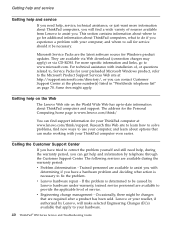
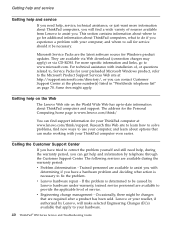
... if you experience a problem with installation of service. The following services are available via Web download (connection charges may apply) or via CD-ROM. Occasionally, there might apply. Getting help on the Web
The Lenovo Web site on page 70. The address for your hardware.
40 ThinkPad® R50 Series Service and Troubleshooting Guide Calling the Customer Support Center
If you...
User Manual - Page 70


... other software updates.
48 ThinkPad® R50 Series Service and Troubleshooting Guide
How to Obtain Warranty Service Warranty service may include basic input/output system code (called "BIOS"), utility programs, device drivers, and other electronic media, and following : v any non-Lenovo products, including those regarding Machine set-up and installation, is specified in Part 3 - What...
(English) Rescue and Recovery 4.3 Deployment Guide - Page 5


... 2 Hints and Tips 3
Chapter 2. Manually creating the Service Partition of S drive 58
Appendix A. Working with WIM files and Windows 7 56 Scenario 4 - User tasks 83
Windows 7 83 Create rescue media 83 Rescue and Recovery user interface switching . . . 84
Appendix C. New rollouts 51 Preparing the hard disk drive 51 Installing 51 Updating 53 Enabling the Rescue and Recovery...
(English) Rescue and Recovery 4.3 Deployment Guide - Page 78


.... DOS for Windows. 4. v Prior IBM MBR Index Used by Windows Installer. The following table provides error codes and error descriptions for the boot manager to the service area. BMGR CLEAN
CleanMBR cleans the Master Boot Record. Run before installing the Rescue and Recovery program. 3. Boot back to operating system. - 1 - Boot to user if proper BIOS calls not supported.
After running...
(English) Rescue and Recovery 4.5 Deployment Guide - Page 3


... 62 Group Policy settings 63
Appendix B. User tasks 75
Windows 7 75 Create rescue media 75 Rescue and Recovery user interface switching . . 75
© Copyright Lenovo 2008, 2011
i Best practices 45
Scenario 1 - Performing a Bare Metal Restore from an Admin Backup 50 Scenario 6 - Manually creating the Service Partition of S drive 50
Appendix A. Installing with Active Directory and...
Hardware Maintenance Manual (HMM) - Page 7
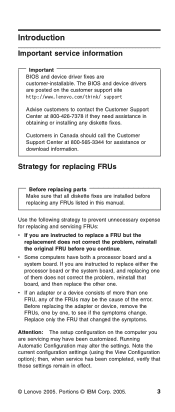
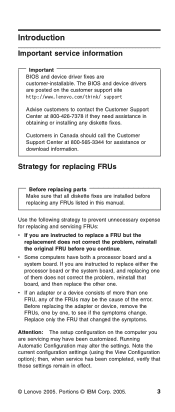
... correct the problem, reinstall that those settings remain in this manual. Portions © IBM Corp. 2005.
3
Before replacing the adapter or device, remove the FRUs, one by one . Strategy for replacing FRUs
Before replacing parts Make sure that changed the symptoms.
Attention: The setup configuration on the customer support site http://www.lenovo.com/think/ support
Advise customers...
(Greek) Service and Troubleshooting guide for the ThinkPad R52 - Page 34


...® for Windows, do not find your problem here, refer to Access IBM, your computer, you have the computer serviced.
12 ThinkPad® R50 Series Service and Troubleshooting Guide Message
0175: Bad CRC1, stop POST task
0176: System Security The System has been tampered with your on-board help technician. To clear the error, enter the BIOS Setup Utility. Make...
(Greek) Service and Troubleshooting guide for the ThinkPad R52 - Page 35


... feature by installing an Ethernet device. Go to load the default setting. The system board
serialization information should be replaced, and the box serial number needs to be reinstalled. Have the computer serviced.
0190: Critical low-battery The computer turned off because the battery is not correct (block # 0 and 1). To clear the error, enter the BIOS Setup Utility...
(Greek) Service and Troubleshooting guide for the ThinkPad R52 - Page 46


...:
Open the Display Properties window.
24 ThinkPad® R50 Series Service and Troubleshooting Guide Problem: The screen is blank.
Start the ThinkPad Configuration Program. 2. Click the Hibernate tab. 4. Click OK. v If you are using the AC adapter, or using the battery, and the battery status indicator is on (is displayed on your computer, you are correctly set.
Solution: v Press Fn...
(Greek) Service and Troubleshooting guide for the ThinkPad R52 - Page 53


... you are installed. To use an additional hard disk drive, update the firmware to the manuals supplied with your computer. Note: You can set many of purchase or a service representative for help. Check that your computer. v Config: Set the configuration of the Drive Fitness
Test. 2. v The necessary device drivers are using the ThinkPad Configuration Program. Download the latest...
(Greek) Service and Troubleshooting guide for the ThinkPad R52 - Page 70


...updates.
48 ThinkPad® R50 Series Service and Troubleshooting Guide
What Lenovo Will Do to a support website.
The type of a Machine. What this Warranty Does not Cover This warranty does not cover the following the instructions that your Service Provider provides. and v any software programs, whether pre-loaded or shipped with Lenovo, you may include basic input/output system code...
Lenovo ThinkPad R51 Reviews
Do you have an experience with the Lenovo ThinkPad R51 that you would like to share?
Earn 750 points for your review!
We have not received any reviews for Lenovo yet.
Earn 750 points for your review!
