Lenovo ThinkPad G40 Support and Manuals
Get Help and Manuals for this Lenovo item
This item is in your list!

View All Support Options Below
Free Lenovo ThinkPad G40 manuals!
Problems with Lenovo ThinkPad G40?
Ask a Question
Free Lenovo ThinkPad G40 manuals!
Problems with Lenovo ThinkPad G40?
Ask a Question
Popular Lenovo ThinkPad G40 Manual Pages
(English) Access Connections Profile Deployment guide - Page 33


... Display menu. Chapter 5. Enable auto WLAN radio control
When automatic wireless LAN radio control is not available in Windows Vista.
Hide services menu Do not show services menu.
Hide printer
Do not allow clients to view or edit Override TCP/IP and DNS settings. Show ACTray icon Access Connection status icon would be established at...
(English) Access Connections Profile Deployment guide - Page 39


..., Access Connections controls wireless devices and system dependent hardware features.
3. Access Connections version 3.82 can be obtained under the Previous version downloads section at : http://www.lenovo.com/pc/support/site.wss/document.do ? Extract the package by bundling installation files. Appendix B. sitestyle=lenovo&lndocid=MIGR-4ZLNJB
v LSID This driver is required for Access...
(English) Deployment Guide for IBM Access Connections - Page 12
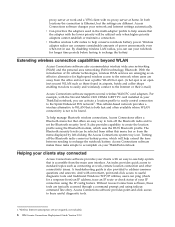
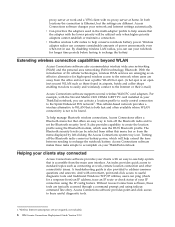
... CDMA 1xRTT PC card installed in airports, hotels and coffee shops enabling travelers to easily and wirelessly connect to recharge the notebook battery. The Bluetooth security levels can be found in your ThinkPad notebook, you can activate a location profile to easily control connection to help ensure that is not to set the Bluetooth security level...
(English) Deployment Guide for IBM Access Connections - Page 17


... you will install the necessary drivers separately. v Deployment packages are encrypted and password protected to be sure that only authorized individuals can be set for client users. Start Windows 2000 or Windows XP, and then log on the client computer. v Administrators can download the software package along with administrative
privileges. 2.
Type the following command:
SETUP.EXE...
(English) Deployment Guide for IBM Access Connections - Page 28
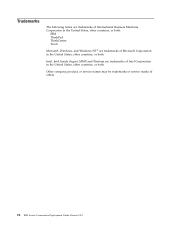
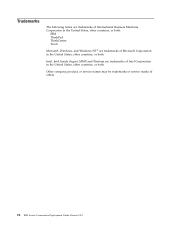
... States, other countries, or both . Trademarks
The following terms are trademarks of International Business Machines Corporation in the United States, other countries, or both:
IBM ThinkPad ThinkCentre Tivoli
Microsoft, Windows, and Windows NT® are trademarks of Intel Corporation in the United States, other countries, or both .
Other company, product, or...
IBM System Information Center Administrator's Guide - Page 7
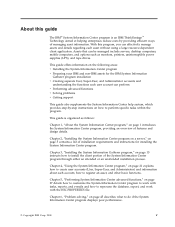
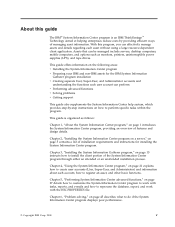
...-dependent client application.
Chapter 6, "Problem solving," on page 15 instructs how to perform specific tasks within the program. Chapter 3, "Installing the System Information Gatherer program," on... to install the client portion of managing asset information.
About this program, you can perform v Performing advanced functions v Solving problems v Getting support
This guide also...
IBM System Information Center Administrator's Guide - Page 53


... to troubleshoot transactions (for example, adding or retiring an asset), complete the following procedure: 1. Shut down and restart your User ID and Password.
v If you encounter. The System Information Center program is not in the database. In the System Information Center menu bar click Reports, and then select Logs. 3. This window displays every...
IBM System Information Center Administrator's Guide - Page 82


... task the System Information Center program checks and verifies that Windows screen savers on all client computers are password-protected. win.password During a security audit task the System Information Center program checks and verifies that the Windows account password is set on all client computers are password-protected; if ″0,″ during a security audit task the System...
ThinkPad G40 and G41 series Hardware Maintenance Manual - Page 3


... preloaded system 28 Passwords 30 Power management 33 Checkout guide 35 Testing the computer 35 Detecting system information with PC-Doctor. . . 37 Power system checkout 38
ThinkPad G40, G41 43 Product overview 45
Specifications 45 Status indicators 47 FRU tests 49 Fn key combinations 51 Symptom-to-FRU index 52 Numeric error codes 52 Error messages 56 Beep...
ThinkPad G40 and G41 series Hardware Maintenance Manual - Page 7


... Canada should call the Customer Support Center at 800-426-7378 if they need assistance in obtaining or installing any diskette fixes. Strategy for replacing FRUs
Before replacing parts Make sure that those settings remain in this manual. Loading Setup Defaults or replacing the system board may be the cause of the error. then, when service has been completed, verify that...
ThinkPad G40 and G41 series Hardware Maintenance Manual - Page 29


... in this section.
When you replace a FRU, make sure the model of service
© Lenovo 2005. v Be careful not to the checkout guide, be overwritten. Date of the machine and the FRU part number are servicing might have nothing to it: __ 1. v Read the entire FRU removal and replacement page before replacing any ThinkPad model that you replace FRUs. v Use new nylon...
ThinkPad G40 and G41 series Hardware Maintenance Manual - Page 35


... battery, see "1010 Battery pack" on password
To remove a POP that has been forgotten, do the following:
(A) If no service procedure to recover data from being powered on page 72. For how to remove the power-on page 66. 3.
If no master HDP is no SVP has been set . The hard disk drive can be replaced...
ThinkPad G40 and G41 series Hardware Maintenance Manual - Page 47


Portions © IBM Corp. 2005.
43 ThinkPad G40, G41
Product overview 45 Specifications 45 Status indicators 47 FRU tests 49 Fn key combinations 51
Symptom-to-FRU index 52 Numeric error codes 52 Error messages 56 Beep symptoms 58 No-beep symptoms 58 LCD-related symptoms 59 Intermittent problems 60 Undetermined problems 60
FRU replacement notices 61 Screw notices 61...
ThinkPad G40 and G41 series Hardware Maintenance Manual - Page 64


... or device that has failed, if wrong devices are supported by the
FRU code. Verify that the power supply being used at a time (do the following devices:
a. Turn off the computer. 2. PC Cards 4. When analyzing an intermittent problem, do not replace a nondefective FRU): a. If any error is detected, do with a hardware defect, such as cosmic...
(English) Setup Guide for ThinkPad G40, G41 - Page 1


.... Fn Key Use in the Service and Troubleshooting Guide before you use .
-
Setup Instructions (this sheet) -
Other supplements or flyers
Connect to use the computer. Service and Troubleshooting Guide - 39T5917
06/30/2005
Initial Setup Instructions
For more detailed information, press the Access IBM button.
Unpack:
ThinkPad(R) computer Battery pack
Power cord
AC adapter
Modem...
Lenovo ThinkPad G40 Reviews
Do you have an experience with the Lenovo ThinkPad G40 that you would like to share?
Earn 750 points for your review!
We have not received any reviews for Lenovo yet.
Earn 750 points for your review!
