Lenovo ThinkPad 760EL-ELD Support and Manuals
Get Help and Manuals for this Lenovo item
This item is in your list!

View All Support Options Below
Free Lenovo ThinkPad 760EL-ELD manuals!
Problems with Lenovo ThinkPad 760EL-ELD?
Ask a Question
Free Lenovo ThinkPad 760EL-ELD manuals!
Problems with Lenovo ThinkPad 760EL-ELD?
Ask a Question
Popular Lenovo ThinkPad 760EL-ELD Manual Pages
ThinkPad 380, 385, 560, 560E, all 760, 765 and SelectADock III Hardware Maintenance Manual (March 1999)) - Page 1


... Computers
September 1997
We Want Your Comments! (Please see page 697)
This Manual Supports:
ThinkPad 380 ThinkPad 385 ThinkPad 560 ThinkPad 560E ThinkPad 760C/CD ThinkPad 760E/ED ThinkPad 760L/LD ThinkPad 760EL/ELD ThinkPad 760XL ThinkPad 760XD ThinkPad 765D ThinkPad 765L ThinkPad 770 SelectaDock III
(2635) (2635) (2640) (2640) (9546) (9546) (9546) (9547) (9546) (9547) (9546) (9547) (9548...
ThinkPad 380, 385, 560, 560E, all 760, 765 and SelectADock III Hardware Maintenance Manual (March 1999)) - Page 38


...problems with the computer, determine whether the damage is attached to the following:
26 IBM Mobile Systems HMM Date of service 3. Failure symptoms, error codes appearing on
display, and beep symptoms 6. Procedure index and page number in the parts exchange form or parts... part number 8. Machine type, model number, and serial number 9. Date when part failed 4. What to Do First: The servicer ...
ThinkPad 380, 385, 560, 560E, all 760, 765 and SelectADock III Hardware Maintenance Manual (March 1999)) - Page 52


... not solve the problem, put the original part back in the ThinkPad notebook computers, see the manual for that device.
System board
161 (Dead battery.)
1. Backup battery 3.
Set time and date. 2. This index can be used to help you decide which FRUs to "Undetermined Problems" on page 36.
2. Note: For IBM devices not supported by diagnostic codes in the computer...
ThinkPad 380, 385, 560, 560E, all 760, 765 and SelectADock III Hardware Maintenance Manual (March 1999)) - Page 136


Failure symptoms, error codes appearing on
display, and beep symptoms 6. Failing FRU name and part number 8. Date when part failed 4. Procedure index and page number in the parts exchange form or parts return form that is covered under the warranty by referring to the returned FRU.
1. Customer's name and address Before checking problems with the computer, determine whether...
ThinkPad 380, 385, 560, 560E, all 760, 765 and SelectADock III Hardware Maintenance Manual (March 1999)) - Page 150


...
The Symptom-to the expansion unit. 4. Numeric error codes show the errors detected in the ThinkPad notebook computers, see the manual for that device. In the following error codes, X can also be any number.
Go to "Undetermined Problems" on page 128.
2. If a FRU did not solve the problem, put the original part back in Sequence
10X
101: Interrupt failure. 102...
ThinkPad 380, 385, 560, 560E, all 760, 765 and SelectADock III Hardware Maintenance Manual (March 1999)) - Page 215


...hard disk password (making the computer or hard disk unusable)
ThinkPad 760 (9546, 9547) 203 Customer's name and address
Before checking problems with multiple labels Damaged or bent diskette eject button CD-ROM drive... a PCMCIA card or installation of purchase 5. Machine type, model number, and serial number 9. Date when part failed 4. What to Do First: The servicer must include the
following ...
ThinkPad 380, 385, 560, 560E, all 760, 765 and SelectADock III Hardware Maintenance Manual (March 1999)) - Page 216


... by being dropped.
Open the keyboard, and remove the diskette drive or
CD-ROM drive and the battery pack. 3. How to strong magnetic fields.
HDD spindles can enter Easy-Setup by pressing the Enter key or power-on password at the supervisor password prompt. Verify that are set, you can become noisy if subjected to power-off when power...
ThinkPad 380, 385, 560, 560E, all 760, 765 and SelectADock III Hardware Maintenance Manual (March 1999)) - Page 235


Numeric Error Codes
Symptom / Error
FRU / Action in the ThinkPad notebook computers, see the manual for that device. The computer is attached to "Undetermined Problems" on page 206.
2. In the following error codes, X can also be any number. Note: For IBM devices not supported by diagnostic codes in Sequence
10X
101: Interrupt failure. 102: Timer failure. 103: Timer interrupt ...
ThinkPad 380, 385, 560, 560E, all 760, 765 and SelectADock III Hardware Maintenance Manual (March 1999)) - Page 424
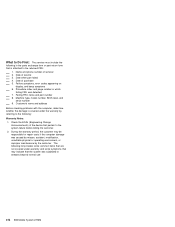
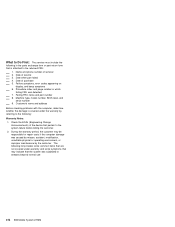
... type, model number, BIOS level, and
serial number 9. The following : Warranty Notes: 1. Failing FRU name and part number 8. During the warranty period, the customer may be responsible for repair costs if the computer damage was subjected to stresses beyond normal use:
412 IBM Mobile Systems HMM Name and phone number of purchase 5. Failure symptoms, error codes appearing...
ThinkPad 380, 385, 560, 560E, all 760, 765 and SelectADock III Hardware Maintenance Manual (March 1999)) - Page 444


... lists the symptoms and errors and the possible causes. If a FRU did not solve the problem, put the original part back in the ThinkPad notebook computers, see the manual for that device.
Note: For IBM devices not supported by diagnostic codes in the computer. System board
432 IBM Mobile Systems HMM
Note: Perform the FRU replacement or actions in...
ThinkPad 380, 385, 560, 560E, all 760, 765 and SelectADock III Hardware Maintenance Manual (March 1999)) - Page 554


... IBM devices not supported by diagnostic codes in the computer. The PS2 HIBernation command is restored from the hard disk to have available when servicing a computer. If replacing a FRU did not solve the problem, put the original part back in the ThinkPad notebook computers, see the manual for that device. Numeric error codes show the errors detected in the boot record on switch is...
ThinkPad 380, 385, 560, 560E, all 760, 765 and SelectADock III Hardware Maintenance Manual (March 1999)) - Page 636


... no hardware setting conflicts, such as interrupt levels, memory addresses, DMA channels, and I or SelectaBase 770. When any computer problems before maintenance.
2. Check that the card is correctly docked (connected) to the SelectaDock III before you test it .
10. If there is docked to the SelectaDock Docking System.
4. Check which model of the ThinkPad is any...
ThinkPad 380, 385, 560, 560E, all 760, 765 and SelectADock III Hardware Maintenance Manual (March 1999)) - Page 646


... during normal operation cause an interrupt to -8-digit error code is deallocated and the test continues with the SelectaDock III) into drive A.
3.
Diagnostics for service at a later time.
Run the diagnostics after you troubleshoot the expansion unit, SCSI adapter, and SCSI device problems through a series of memory. For this memory to verify that occur during the POST: If...
ThinkPad 380, 385, 560, 560E, all 760, 765 and SelectADock III Hardware Maintenance Manual (March 1999)) - Page 652
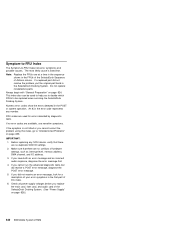
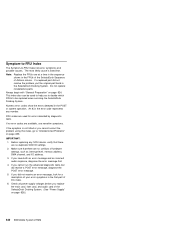
... there are no duplicate SCSI ID settings. 2. If you replace the main card, riser card, and audio card of hardware settings, such as interrupt level, memory address, DMA channel, and I/O address. 3. Check all power supply voltages before you did not receive an error message, look for errors detected by diagnostic tests. Note: Replace the FRUs one at a time...
ThinkPad 380, 385, 560, 560E, all 760, 765 and SelectADock III Hardware Maintenance Manual (March 1999)) - Page 696


... are loaded correctly onto the computer. -
Ensure that the modem is supported on . - then continue. then press Enter. - Check the PSTN cable and the DAA cable, if installed, for example, A:\), type ESTDIAG; Ensure that all drivers are servicing a High Speed Internal Data/Fax
Modem (Models FC3632 and FC3650), at the DOS prompt (for continuity. then...
Lenovo ThinkPad 760EL-ELD Reviews
Do you have an experience with the Lenovo ThinkPad 760EL-ELD that you would like to share?
Earn 750 points for your review!
We have not received any reviews for Lenovo yet.
Earn 750 points for your review!
