Lenovo ThinkPad 560 Support and Manuals
Get Help and Manuals for this Lenovo item
This item is in your list!

View All Support Options Below
Free Lenovo ThinkPad 560 manuals!
Problems with Lenovo ThinkPad 560?
Ask a Question
Free Lenovo ThinkPad 560 manuals!
Problems with Lenovo ThinkPad 560?
Ask a Question
Popular Lenovo ThinkPad 560 Manual Pages
ThinkPad 380, 385, 560, 560E, all 760, 765 and SelectADock III Hardware Maintenance Manual (March 1999)) - Page 223


... on the video card.
Keyboard unit g. Do not touch pin 8. Hard disk drive d. Turn off the computer. 2. Upper shield
3. Battery pack c. Top cover e. LCD unit f. Then apply a short
across pin 8 and another pin might damage the card.
5. Replace the keyboard card assembly. Diskette drive/CD-ROM drive b. Reseat the keyboard card cables. Remove the following :
1. ThinkPad 760 (9546, 9547...
ThinkPad 380, 385, 560, 560E, all 760, 765 and SelectADock III Hardware Maintenance Manual (March 1999)) - Page 229


... keyboard, and remove the diskette drive/CD-ROM drive, the battery pack, and the hard disk drive.
3. DC/DC card b. Replace the Car-Battery Adapter if the
computer works correctly with the AC Adapter.
Checking the Backup Battery
1. Remove the backup battery from the computer.
2. If the voltage is less than 10.5 V dc, a continuous noise may be checked by appropriate service personal...
ThinkPad 380, 385, 560, 560E, all 760, 765 and SelectADock III Hardware Maintenance Manual (March 1999)) - Page 230
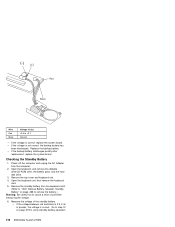
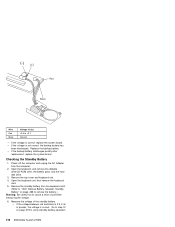
... the AC Adapter from the keyboard card.
(Refer to "1200 Backup Battery, Speaker, Standby Battery" on page 219 to verify standby battery operation.
218 IBM Mobile Systems HMM Open the keyboard unit; Checking the Standby Battery
1. Open the keyboard, and remove the diskette drive/CD-ROM drive, the battery pack, and the hard disk drive.
3. Remove the standby battery from the computer.
2. If the...
ThinkPad 380, 385, 560, 560E, all 760, 765 and SelectADock III Hardware Maintenance Manual (March 1999)) - Page 263
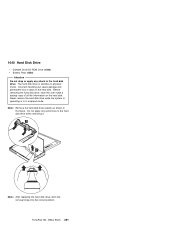
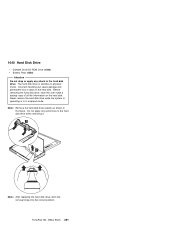
... hard disk drive exactly as shown in suspend mode.
ThinkPad 760 (9546, 9547) 251 Note: After replacing the hard disk drive, latch the removal strap into the correct position. Incorrect handling can cause damage and permanent loss of all the information on the hard disk. Do not apply any shock to the hard disk drive. 1040 Hard Disk Drive
Diskette Drive/CD-ROM Drive (1020) Battery...
ThinkPad 380, 385, 560, 560E, all 760, 765 and SelectADock III Hardware Maintenance Manual (March 1999)) - Page 268
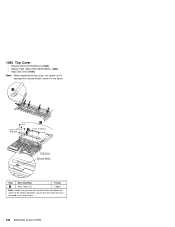
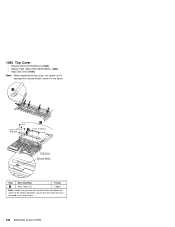
Do not use the screw that you use a new screw.
256 IBM Mobile Systems HMM 1060 Top Cover
Diskette Drive/CD-ROM Drive (1020) Battery Pack (760C/760L/760E/760EL) (1030) Hard Disk Drive (1040) Note: When replacing the top cover, be careful not to
damage the resume switch, shown in the figure.
1
4 mm
8 mm,
3
Flathead
2
5 mm, Flathead 4 mm
Top...
ThinkPad 380, 385, 560, 560E, all 760, 765 and SelectADock III Hardware Maintenance Manual (March 1999)) - Page 270
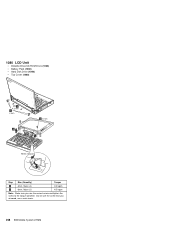
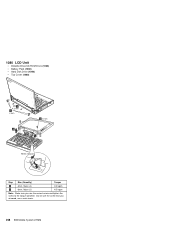
...
Diskette Drive/CD-ROM Drive (1020) Battery Pack (1030) Hard Disk Drive (1040) Top Cover (1060)
3 6 mm
6 4 5
When replacing 1 2
Step Size (Quantity)
Torque
1
4mm, Nylon (4)
4.5 kgcm
3
6mm, Nylon (2)
4.5 kgcm
Note: Make sure you removed, use the correct screw and tighten the screw to the torque specified. Do not use the screw that you use a new screw.
258 IBM Mobile...
ThinkPad 380, 385, 560, 560E, all 760, 765 and SelectADock III Hardware Maintenance Manual (March 1999)) - Page 286
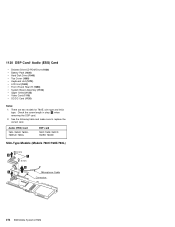
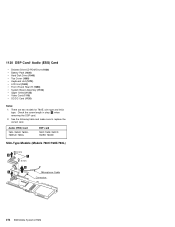
...) Card
760L 760LD 760EL 760ELD 760XL
DSP card
760C 760E 760CD 760ED 760XD
Slim-Type Models (Models 760C/760E/760L)
274 IBM Mobile Systems HMM 1130 DSP Card/ Audio (ESS) Card
Diskette Drive/CD-ROM Drive (1020) Battery Pack (1030) Hard Disk Drive (1040) Top Cover (1060) Keyboard Unit (1070) LCD Unit (1080) Front IR and Rear IR (1090) System Board Assembly...
ThinkPad 380, 385, 560, 560E, all 760, 765 and SelectADock III Hardware Maintenance Manual (March 1999)) - Page 291
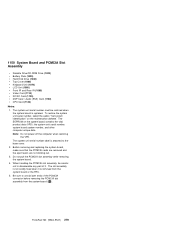
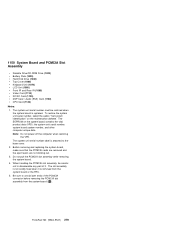
... board ( 2 ). Be sure to disassemble any part of the PCMCIA connector before removing the PCMCIA slot assembly from the system board or the FRU. 5. ThinkPad 760 (9546, 9547) 279 1150 System Board and PCMCIA Slot Assembly
Diskette Drive/CD-ROM Drive (1020) Battery Pack (1030) Hard Disk Drive (1040) Top Cover (1060) Keyboard Unit (1070) LCD Unit (1080) Front IR...
ThinkPad 380, 385, 560, 560E, all 760, 765 and SelectADock III Hardware Maintenance Manual (March 1999)) - Page 433
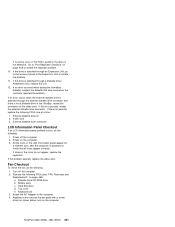
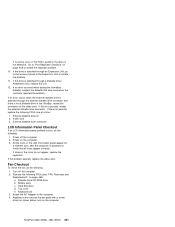
... Unit, go to the service manual of the icons do not appear, replace the keyboard. External diskette drive kit 2. Verify that was used when the customer reported the problem. Hard disk drive d. ThinkPad 765D (9546), 765L (9547) 421 If the error persists, replace the following : 1. All the icons in the UltraBay, reseat the connector on page 428 to "Port Replicator Checkout" on the...
ThinkPad 380, 385, 560, 560E, all 760, 765 and SelectADock III Hardware Maintenance Manual (March 1999)) - Page 438
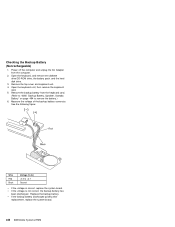
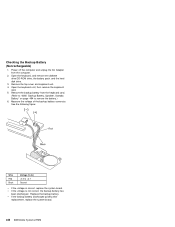
...If the voltage is not correct, the backup battery has been discharged. Open the keyboard, and remove the diskette drive/CD-ROM drive, the battery pack, and the hard disk drive.
3. then remove the keyboard
card. 5. Measure the voltage of the backup battery connector. Replace the backup battery. Open the keyboard unit; Remove the backup battery from the computer.
2. Remove the top cover...
ThinkPad 380, 385, 560, 560E, all 760, 765 and SelectADock III Hardware Maintenance Manual (March 1999)) - Page 439
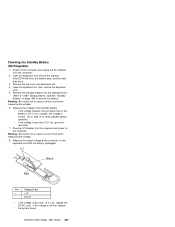
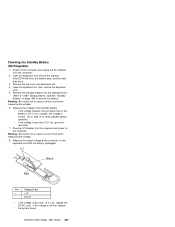
.... 4. Go to step 12 to cause a short circuit when measuring the voltage.
8.
Open the keyboard, and remove the diskette drive/CD-ROM drive, the battery pack, and the hard disk drive.
3. Remove the standby battery from the computer.
2. If the voltage is still low, replace the system board. Plug the AC Adapter into the computer and power on the computer.
ThinkPad 380, 385, 560, 560E, all 760, 765 and SelectADock III Hardware Maintenance Manual (March 1999)) - Page 486
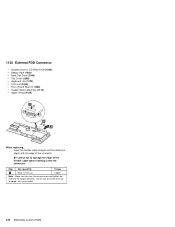
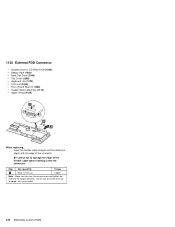
....
474 IBM Mobile Systems HMM 1130 External FDD Connector
Diskette Drive or CD-ROM Drive (1020) Battery Pack (1030) Hard Disk Drive (1040) Top Cover (1060) Keyboard Unit (1070) LCD Unit (1080) Front IR and Rear IR (1090) System Board Assembly (1110) Upper Shield (1120)
When replacing: Insert the flexible cable straight until the white line aligns with the edge of...
ThinkPad 380, 385, 560, 560E, all 760, 765 and SelectADock III Hardware Maintenance Manual (March 1999)) - Page 487
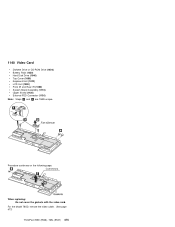
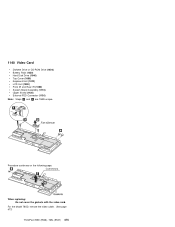
...
Diskette Drive or CD-ROM Drive (1020) Battery Pack (1030) Hard Disk Drive (1040) Top Cover (1060) Keyboard Unit (1070) LCD Unit (1080) Front IR and Rear IR (1090) System Board Assembly (1110) Upper Shield (1120) External FDD Connector (1130) Note: Steps 4 and 5 are 765D-unique.
When replacing: Do not cover the gaskets with the video card.
For the Model...
ThinkPad 380, 385, 560, 560E, all 760, 765 and SelectADock III Hardware Maintenance Manual (March 1999)) - Page 492
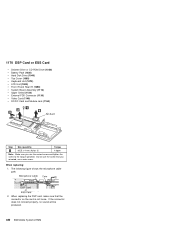
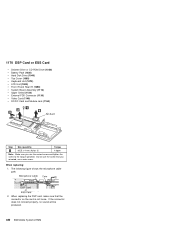
1170 DSP Card or ESS Card
Diskette Drive or CD-ROM Drive (1020) Battery Pack (1030) Hard Disk Drive (1040) Top Cover (1060) Keyboard Unit (1070) LCD Unit (1080) Front IR and Rear IR (1090) ...not connect properly, no sound will be produced.
480 IBM Mobile Systems HMM
The following figure shows the microphone cable path:
2. When replacing the DSP card, make sure that you use a new screw....
ThinkPad 380, 385, 560, 560E, all 760, 765 and SelectADock III Hardware Maintenance Manual (March 1999)) - Page 496
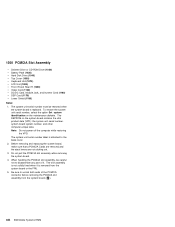
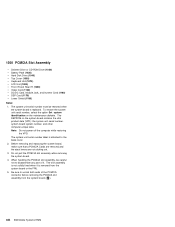
...replacing the system board, make sure that a PCMCIA Cards are removed and the eject levers are not sticking out. 3. The system unit serial number must be careful not to disassemble any part...IBM Mobile Systems HMM 1200 PCMCIA Slot Assembly
Diskette Drive or CD-ROM Drive (1020) Battery Pack (1030) Hard Disk Drive (1040) Top Cover (1060) Keyboard... is replaced. Do not pull the PCMCIA...
Lenovo ThinkPad 560 Reviews
Do you have an experience with the Lenovo ThinkPad 560 that you would like to share?
Earn 750 points for your review!
We have not received any reviews for Lenovo yet.
Earn 750 points for your review!
