Lenovo S10-1311Uw6 - IdeaPad - Netbook Support and Manuals
Get Help and Manuals for this Lenovo item
This item is in your list!

View All Support Options Below
Free Lenovo S10-1311Uw6 manuals!
Problems with Lenovo S10-1311Uw6?
Ask a Question
Free Lenovo S10-1311Uw6 manuals!
Problems with Lenovo S10-1311Uw6?
Ask a Question
Popular Lenovo S10-1311Uw6 Manual Pages
Lenovo IdeaPad S10-3 User Guide V1.0 - Page 2


... not apply to you, but it supports, be sure to most models. Some features may not be available on page iii and Notices in Appendix E first. • Some instructions in Contract No. LIMITED AND RESTRICTED RIGHTS NOTICE: If products, data, computer software, or services are delivered pursuant a General Services Administration "GSA" contract, use , reproduction and...
Lenovo IdeaPad S10-3 User Guide V1.0 - Page 7


Upgrading and replacing devices 47
Replacing the battery 47 Replacing memory 49
Appendix A. Contents
Important safety information...... Troubleshooting .......36 Frequently asked questions ......36 Troubleshooting 39
Chapter 6. Using the Internet .... 26 Wired connection 26 Wireless connection 28
Chapter 4. Getting help and service 53
Getting help on the Web ...........54 Calling ...
Lenovo IdeaPad S10-3 User Guide V1.0 - Page 44
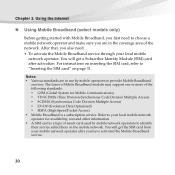
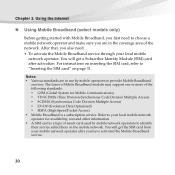
... (SIM) card after you also need to provide Mobile Broadband
services. The Lenovo Mobile Broadband module may support one or more of the following standards: ƒ GSM (...the Mobile Broadband service through your local mobile network operator for Mobile Communications) ƒ TD-SCDMA (Time Division-Synchronous Code Division Multiple Access) ƒ SCDMA (Synchronous Code Division Multiple ...
Lenovo IdeaPad S10-3 User Guide V1.0 - Page 51
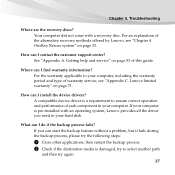
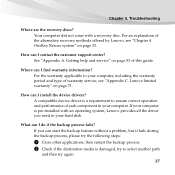
... an operating system, Lenovo provides all the driver you can I contact the customer support center? For the warranty applicable to select another path
and then try again.
37
If your hard disk. If you need in your computer, including the warranty period and type of this guide. What can I install the device drivers? How can I find...
Lenovo IdeaPad S10-3 User Guide V1.0 - Page 53
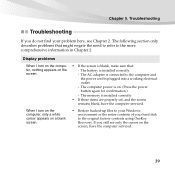
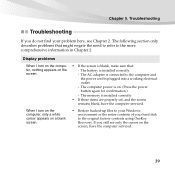
Troubleshooting
Troubleshooting
If you still see Chapter 2. The battery is blank, make sure that might negate ... problems that : - Display problems When I turn on the computer, nothing appears on . (Press the power button again for confirmation.) -
The memory is installed correctly.
• If these items are properly set, and the screen remains blank, have the computer serviced....
Lenovo IdeaPad S10-3 User Guide V1.0 - Page 55


The computer enters sleep mode immediately after Power-on page 58. The battery is within range, have the computer serviced.
41 Note: If the battery is charged and the temperature is within the acceptable range. Chapter 5. The operating temperature is charged.
- Troubleshooting
Sleep or hibernation problems
The computer enters sleep mode unexpectedly.
• If the processor...
Lenovo IdeaPad S10-3 User Guide V1.0 - Page 57


... using the AC adapter, or using the battery, and the battery status indicator is on the screen. Chapter 5. If the problem persists, follow the solution in the following : - program correctly? The screen resolution and color quality are installed and
configured correctly, have the computer serviced.
43 Troubleshooting
Computer screen problems
The screen is correct. The monitor type...
Lenovo IdeaPad S10-3 User Guide V1.0 - Page 59
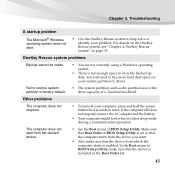
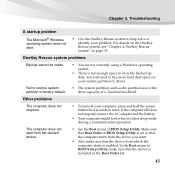
...the AC adapter and the battery.
• Your computer ...Setup Utility is set so that the computer starts from the device you want.
• Also make sure that the device from the desired device.
• To turn off your computer, press and hold the power button for 4 seconds or more hard disk space on your problem. Other problems... list.
45 Troubleshooting
A startup problem
The Microsoft®...
Lenovo IdeaPad S10-3 User Guide V1.0 - Page 68


... to use your Lenovo IdeaPad™ computer at http://consumersupport.lenovo.com. Getting help and service
Getting help on the Web
The Lenovo Web site on the World Wide Web has up-to solve problems, find support information for the Lenovo home page is http://consumersupport.lenovo.com. Calling the customer support center
If you
with your Lenovo computer even easier...
Lenovo IdeaPad S10-3 User Guide V1.0 - Page 70
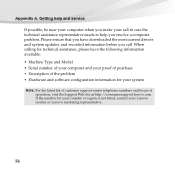
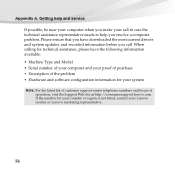
... Note: For the latest list of customer support center telephone numbers and hours of
operation, visit the Support Web site at http://consumersupport.lenovo.com. If the number for technical assistance, please have downloaded the most current drivers and system updates, and recorded information before you resolve a computer problem. When calling for your country or region...
Lenovo IdeaPad S10-3 User Guide V1.0 - Page 86


... is available at www.lenovo.com/support/phone. Charges may direct you must follow the problem determination and resolution procedures specified.
Each of Service Providers and their telephone numbers is referred to as warranted during the warranty period, you may differ from location to download and install designated software updates.
72 Your Service Provider may apply outside...
Lenovo IdeaPad S10-3 User Guide V1.0 - Page 88
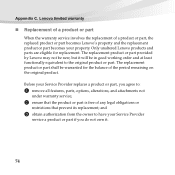
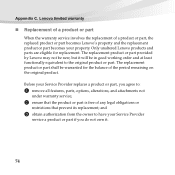
... for the balance of a product or part, the replaced product or part becomes Lenovo's property and the replacement product or part becomes your property. Before your Service Provider
service a product or part if you agree to the original product or part. and
3 obtain authorization from the owner to have your Service Provider replaces a product or part, you do not own it will be...
Lenovo IdeaPad S10-3 User Guide V1.0 - Page 111
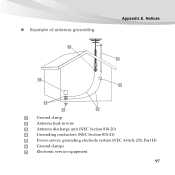
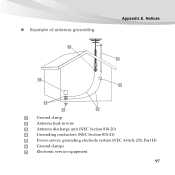
„ Example of antenna grounding
a
Appendix E. Notices b
g c
f
e
d
Ground clamp Antenna lead-in wire Antenna discharge unit (NEC Section 810-20) Grounding conductors (NEC Section 810-21) Power service grounding electrode system (NEC Article 250, Part H) Ground clamps Electronic service equipment
97
Lenovo IdeaPad S10-3 User Guide V1.0 - Page 123
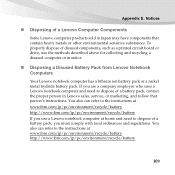
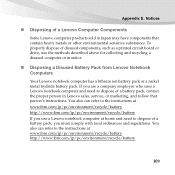
...notebook computer has a lithium ion battery pack or a nickel metal hydride battery pack. Appendix E. Notices
„ Disposing of a battery pack, contact the proper person in Japan may have components that person's instructions. You also can refer to dispose of a Lenovo Computer Components
Some Lenovo computer products sold in Lenovo sales, service, or marketing, and follow that contain...
Lenovo IdeaPad S10-3 User Guide V1.0 - Page 126


...-DIMM
10.1" WXGA LED Backlight 2.5" SATA 160/250/360G or SSD 16/32G
6-row Lenovo Keyboard 1.3 mega pixel camera 48Wh, 6 cell Li-ion Battery/28Wh, 3 cell Li-ion Battery /24Wh, 3 cell Li-ion Battery 30W, 20V/40W, 20V Features and specifications
Model Name: IdeaPad S10-3
Machine Type 20039/647
Note: The following specifications may contain technical inaccuracies or typographical errors.
Lenovo S10-1311Uw6 Reviews
Do you have an experience with the Lenovo S10-1311Uw6 that you would like to share?
Earn 750 points for your review!
We have not received any reviews for Lenovo yet.
Earn 750 points for your review!
