Lenovo P825 Support and Manuals
Most Recent Lenovo P825 Questions
Popular Lenovo P825 Manual Pages
Lenovo Digital Photo Frame P825 User's Guide - Page 2


... 4.2 Delete ...9 4.3 Zoom ...10 4.4 Play Mode ...11 4.5 Slideshow with USB Cable 6 2.5 Interface ...6 3. Others...36 9. Power On ...7 4. Settings...21 7.1 Storage ...21 7.2 Photo ...22 7.3 Music...22 7.4 Movie ...23 7.5 Alarm...24 7.6 System...27 8. Play Music ...15 5.1 Copy ...16 5.2 Delete ...16 5.3 Play Mode ...17 6. Precautions...3 2. Lenovo Digital Photo Frame
P710
Statement 2 1.
Lenovo Digital Photo Frame P825 User's Guide - Page 3


... by malfunction of hardware and software, repair, and other situations; Other products, brands and trade names mentioned in this product. Lenovo Digital Photo Frame
P710
Statement
Thank you cannot copy, excerpt, transmit through wired or wireless networks, or translate the User's Guide into any of them are different from Lenovo (Beijing) Ltd., you for associated indirect...
Lenovo Digital Photo Frame P825 User's Guide - Page 4


... device may cause damage to better protect your product, please read the followings carefully: (1) Do not drop or put excessive pressure on the Digital Photo Frame. (2) Do not put excessive pressure directly on the liquid crystal screen. (3) This product is not waterproofed. CD (Guide) 7.
Lenovo Digital Photo Frame
P710
Product Accessories
1. Precautions
In order to the...
Lenovo Digital Photo Frame P825 User's Guide - Page 5
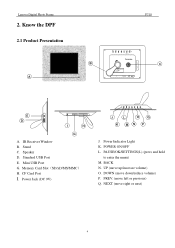
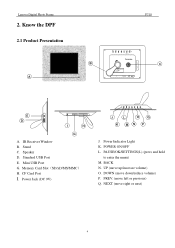
IR Receiver Window B. Memory Card Slot(SD/xD/MS/MMC) H. NEXT
J
L
O
Q
K MN P
J. PAUSE/OK/SETTINGS(L) (press and hold
to enter the menu) M. DOWN (move right or next)
4 NEXT (move down/reduce volume) P. Lenovo Digital Photo Frame
2. Standard USB Port E. NEXT
B
CF
SD/MS/MMC
DC 9V
C
E D
USB USB
I . PREV. (move up/increase volume...
Lenovo Digital Photo Frame P825 User's Guide - Page 6
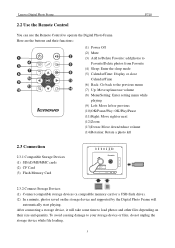
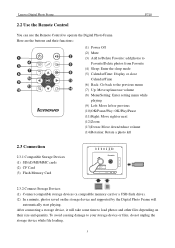
...CF
SD/MS/MMC
DC 9V
SETTINGS POWER
2.3.2 Connect Storage Devices (1)... photos and other files depending on the storage device and supported by the Digital Photo Frame will
automatically start playing. Here are the buttons and their...xD/MS/MMC cards (2) CF Card (3) Flash Memory Card
NEXT
PREV.
Lenovo Digital Photo Frame
P710
2.2 Use the Remote Control
You can use the Remote Control to ...
Lenovo Digital Photo Frame P825 User's Guide - Page 7


... go to turn on the Digital Photo Frame. (4) Your computer will see key icons on the Digital Photo Frame, you will recognize the Digital Photo Frame as a storage device and you can copy
photos onto the Digital Photo Frame or delete them from it. Lenovo Digital Photo Frame
P710
2.4 Connecting to PC with USB Cable
The Digital Photo Frame supports Windows 2000/XP/Vista...
Lenovo Digital Photo Frame P825 User's Guide - Page 8
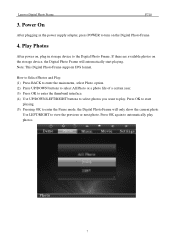
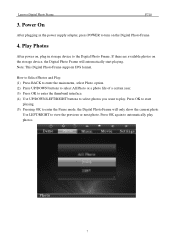
... start playing. If there are available photos on , plug in the power supply adapter, press POWER to automatically play . Use LEFT/RIGHT to play photos.
7 Lenovo Digital Photo Frame
P710
3. Note: This Digital Photo Frame supports JPG format. Play Photos
After power on the storage device, the...
Lenovo Digital Photo Frame P825 User's Guide - Page 10


...photos for further printing or editing.
(6) The length of time the Digital Photo Frame takes to complete the copying task depends on the
quantity and the ...menu.
9 Use UP/DOWN buttons to select Delete, press OK to enter the Photo function menu. Lenovo Digital Photo Frame
P710
(5) After successfully completed copying, a prompt will appear as follows: Favorite photos have
been compressed ...
Lenovo Digital Photo Frame P825 User's Guide - Page 13
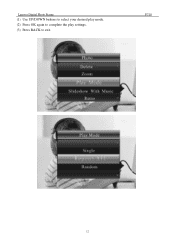
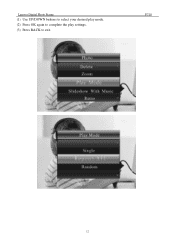
Lenovo Digital Photo Frame
P710
(1) Use UP/DOWN buttons to select your desired play mode.
(2) Press OK again to complete the play settings.
(3) Press BACK to exit.
12
Lenovo Digital Photo Frame P825 User's Guide - Page 14
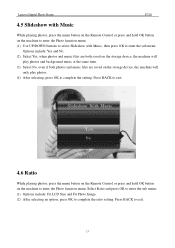
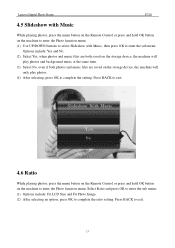
Lenovo Digital Photo Frame
P710
4.5 Slideshow with Music
While playing photos, press the menu button on the Remote Control or press and ... sub menu: (1) Options include: Fit LCD Size and Fit Photo Image. (2) After selecting an option, press OK to complete the setting. Press BACK to exit.
4.6 Ratio
While playing photos, press the menu button on the Remote Control or press and hold OK button...
Lenovo Digital Photo Frame P825 User's Guide - Page 15
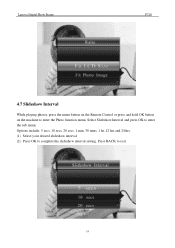
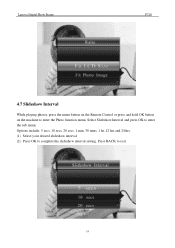
Select Slideshow Interval and press OK to complete the slideshow interval setting. Options include: 5 secs, 10 secs, 20 secs, 1 min, 30 mins, 1 hr, 12 hrs and 24 hrs. (1) Select your desired slideshow interval. (2) Press OK to enter the sub menu. Lenovo Digital Photo Frame
P710
4.7 Slideshow Interval
While playing photos, press the menu button on...
Lenovo Digital Photo Frame P825 User's Guide - Page 16
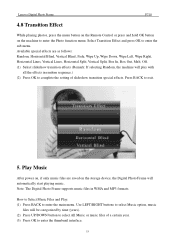
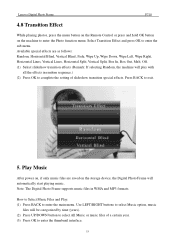
... special effects are saved on the storage device, the Digital Photo Frame will play with
all the effects in WMA and MP3...Lenovo Digital Photo Frame
P710
4.8 Transition Effect
While playing photos, press the menu button on the Remote Control or press and hold OK button on the machine to complete the setting of a certain year. (3) Press OK to exit.
5. Note: The Digital Photo Frame supports...
Lenovo Digital Photo Frame P825 User's Guide - Page 18
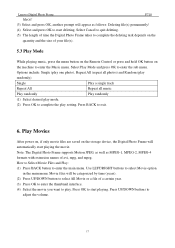
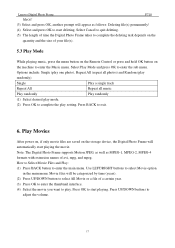
...and Random (play
randomly). Note: The Digital Photo Frame supports Motion JPEG, as well as follows: ...setting. Press UP/DOWN buttons to enter the sub menu. Options include: Single (play one photo), Repeat All (repeat all music
Play randomly
Play randomly
(1) Select desired play mode.
(2) Press OK to complete the play . Press OK to start playing the movie. Lenovo Digital Photo Frame...
Lenovo Digital Photo Frame P825 User's Guide - Page 20


...UP/DOWN buttons to enter the sub menu.
19 Press OK to select Delete. Lenovo Digital Photo Frame
P710
(2) Select the target storage device.
(3) Press OK to confirm the copy,...While Copying Files!
(4) Select and press OK button to start copying.
(5) The length of time the Digital Photo Frame takes to complete the copying task depends on the
quantity and the size of your file(s).
6.2 Delete
...
Lenovo Digital Photo Frame P825 User's Guide - Page 21


... menu.
Select Cancel to quit deleting.
(5) The length of time the Digital Photo Frame takes to complete the deleting task depends on the
quantity and the size ... Play Mode and press OK to complete the play setting. Options as follows: Deleting file(s) permanently!
(4) Select and press OK to start deleting. Lenovo Digital Photo Frame
P710
Options include Delete One and Delete All.
(1)...
Lenovo P825 Reviews
Do you have an experience with the Lenovo P825 that you would like to share?
Earn 750 points for your review!
We have not received any reviews for Lenovo yet.
Earn 750 points for your review!

