Lenovo N585 Laptop Support and Manuals
Get Help and Manuals for this Lenovo item
This item is in your list!

View All Support Options Below
Free Lenovo N585 Laptop manuals!
Problems with Lenovo N585 Laptop?
Ask a Question
Free Lenovo N585 Laptop manuals!
Problems with Lenovo N585 Laptop?
Ask a Question
Lenovo N585 Laptop Videos
Popular Lenovo N585 Laptop Manual Pages
Ideapad P580, P585, N580, N581, N585, N586 User Guide V1.0 (English) - Page 2


...; The features described in this guide are common to read Lenovo Safety and General
Information Guide first. • Some instructions in this manual may differ from the actual product.
First Edition (April 2012) © Copyright Lenovo 2012. LIMITED AND RESTRICTED RIGHTS NOTICE: If data or software is delivered pursuant a General Services Administration "GSA" contract, use, reproduction...
IdeaPad P580, P585, N580, N581, N585, N586 Hardware Maintanence Manual (First Edition) - Page 3


... and Drivers Recovery Disc (one or more discs 23 Supplemental Recovery Disc 23 Passwords 24 Power-on password 24 Hard-disk password 24 Supervisor password 24 Power management 25 Screen blank mode 25 Sleep (standby) mode 25 Hibernation mode 26
Lenovo IdeaPad P580/P585/N580/N581/ N585/N586 27 Specifications 27 Status indicators 29 Fn key combinations 30
FRU replacement...
IdeaPad P580, P585, N580, N581, N585, N586 Hardware Maintanence Manual (First Edition) - Page 4


Use this manual to troubleshoot problems. The manual is intended only for servicing computers. • The product-specific section includes service, reference, and product-specific
parts information. Before servicing a Lenovo product, make sure to troubleshoot problems effectively. About this manual
This manual contains service and reference information for the following sections: •...
IdeaPad P580, P585, N580, N581, N585, N586 Hardware Maintanence Manual (First Edition) - Page 21


...of the FRUs may be the cause of the error. Strategy for replacing a hard disk drive
Always try to run a...settings. then, when service has been completed, verify that changed . If you are
instructed to replace an FRU, but the replacement does not solve
the problem, reinstall the original FRU before you continue. • Some computers have been changed the symptoms. Attention: The setup...
IdeaPad P580, P585, N580, N581, N585, N586 Hardware Maintanence Manual (First Edition) - Page 23


... personnel can occur for a variety of reasons that the machine model and the FRU part number are servicing sequence might be replaced just because of the correct model. Single failures can service the computer. • Before replacing any FRU, read the following information: • "What to do not replace the FRU. • Be careful not to the FRU...
IdeaPad P580, P585, N580, N581, N585, N586 Hardware Maintanence Manual (First Edition) - Page 24
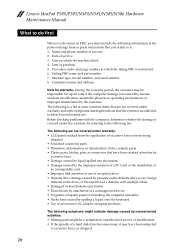
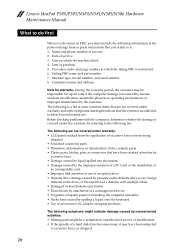
..., or improper maintenance by the improper insertion of a PC Card or the installation of purchase 5. Name and phone number of service 3. Date of
an incompatible card • Improper disk insertion or use . Lenovo IdeaPad P580/P585/N580/N581/N585/N586 Hardware Maintenance Manual
What to do first
When you do return an FRU, you must include...
IdeaPad P580, P585, N580, N581, N585, N586 Hardware Maintanence Manual (First Edition) - Page 27


... on the new drive. Insert the Applications and Drivers Recovery Disc when prompted and then click OK to format the hard disk drive and initiate the recovery process. When the Lenovo logo comes up device. If you must use the Recovery Disc Set for specific models and updates to the software that you can recover the...
IdeaPad P580, P585, N580, N581, N585, N586 Hardware Maintanence Manual (First Edition) - Page 28


... board must enter the SVP in the BIOS Setup Utility. The password must be entered before an operating system can be replaced for it can be made available to complete the Windows setup. Note: The remainder of these passwords has been set .
Lenovo IdeaPad P580/P585/N580/N581/N585/N586 Hardware Maintenance Manual
7. When the recovery process is complete, the...
Safety and General Information Guide - Notebook - Page 10


...problem with a three-pronged plug. Never overload an electrical outlet. Carefully connect and disconnect the equipment from the electrical outlet.
■ Power supply statement
Never remove the cover on ; Hazardous voltage, current, and energy levels are present inside these parts, contact a service...electrician for an approved outlet adapter or to replace the outlet with one of the branch ...
Safety and General Information Guide - Notebook - Page 36


...
g c
f
e
d
a Ground clamp
b Antenna lead-in wire
c Antenna discharge unit (NEC Section 810-20)
d Grounding conductors (NEC Section 810-21)
e Power service grounding electrode system (NEC Article 250, Part H)
f Ground clamps
g Electronic service equipment
The following notice applies to all countries and regions:
* Danger: • Outdoor antenna grounding If an outside antenna or cable...
Safety and General Information Guide - Notebook - Page 42


... the proper person in Japan may have replaced it with a new one, contact your Lenovo computer to provide power to dispose of purchase...repair service provided by yourself and want to the instructions at http://www.lenovo.com/jp/ja/environment/recycle/battery/.
37 Appendix C. To properly dispose of a Lenovo computer components
Some Lenovo computer products sold in Lenovo sales, service...
Lenovo Limited Warranty, Product Specific Notices V2.0 (Microsoft Windows 8 Preinstalled) - Ideapad P580, P585, N580, N581, N585 - Page 6


... product that apply to a covered defect during the warranty period. The replacement product or part provided by refurbished products or parts of the same type rather than being repaired. Only unaltered Lenovo products and parts are set forth below in Part 3 - The replacement product or part shall be replaced by Lenovo may be in good working order and at least functionally equivalent...
Lenovo Limited Warranty, Product Specific Notices V2.0 (Microsoft Windows 8 Preinstalled) - Ideapad P580, P585, N580, N581, N585 - Page 11


... location. A courier will pick up your product to you for collection. Lenovo limited warranty
Provider does not receive the defective CRU from you within thirty (30) days of your receipt of the replacement CRU.
2 On-site Service Under On-Site Service, a Service Provider will either repair or exchange the product at your risk and expense. Some...
User Guide - ideapad-P580,P585,N580,N581,N585,N586 - Page 27


... appear on the screen each time you set a password, see the Help information on installing the security lock, please refer to help prevent it , a prompt will automatically choose and switch over to the integrated or dedicated GPU according to your permission. Using Switchable Graphics (specific models only
Some IdeaPad models support Switchable Graphics. The computer cannot be used...
User Guide - ideapad-P580,P585,N580,N581,N585,N586 - Page 33


... 3. Troubleshooting
What can I do I need to change the boot mode.
„ Getting help and service" of the Lenovo Safety and General Information Guide.
29 When do if the back-up process fails? It displays basic computer information and provides options for your computer, you must change the boot mode to start the BIOS setup utility...
Lenovo N585 Laptop Reviews
Do you have an experience with the Lenovo N585 Laptop that you would like to share?
Earn 750 points for your review!
We have not received any reviews for Lenovo yet.
Earn 750 points for your review!

