Lenovo U130 Laptop Support and Manuals
Get Help and Manuals for this Lenovo item
This item is in your list!

View All Support Options Below
Free Lenovo U130 Laptop manuals!
Problems with Lenovo U130 Laptop?
Ask a Question
Free Lenovo U130 Laptop manuals!
Problems with Lenovo U130 Laptop?
Ask a Question
Popular Lenovo U130 Laptop Manual Pages
Lenovo 3000 C300 Hardware Maintenance Manual - Page 1


... inspection guide 7 Handling electrostatic discharge-sensitive devices 8 Grounding requirements 8 Safety notices...9
Chapter 3. General information 12
Specifications...12
Chapter 4. General Checkout 13
Problem determination tips 14
Chapter 5. Contents
Contents
Chapter 1. Using the Setup Utility 16
Starting the Setup Utility program 16 Viewing and changing settings 16 Using passwords...
Lenovo 3000 C300 Hardware Maintenance Manual - Page 3
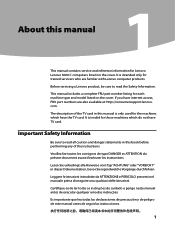
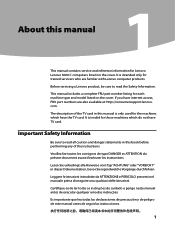
... manual includes a complete FRU part number listing for trained servicers who are also available at: http://consumersupport.lenovo. com.
It is invalid for those machines which have TV card. About this manual
This manual contains service and reference information for Lenovo Lenovo 3000 C computers listed on the cover. About this manual
1Chapter 1. The description of the instructions...
Lenovo 3000 C300 Hardware Maintenance Manual - Page 4
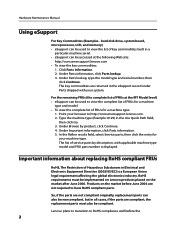
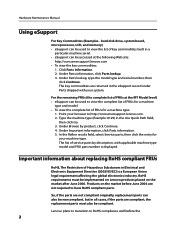
....lenovo.com. 2.
then click Go. 3. So, if the parts are not compliant originally, replacement parts can be used to view the complete list of FRUs for a machine
type and model. •• To view the complete list of service parts by product, click Continue. 4. Under Parts lookup, type the model type and serial number; then
click Continue. Hardware Maintenance Manual...
Lenovo 3000 C300 Hardware Maintenance Manual - Page 10


...operated computers.
Hardware Maintenance Manual
Handling electrostatic discharge-sensitive devices
Any computer part containing transistors or integrated ...parts: •• Keep the parts in charge between objects. The mat is required for operator safety and correct system function. Use the round ground-prong of a grounded work surface. Make sure that meets the specific service...
Lenovo 3000 C300 Hardware Maintenance Manual - Page 15


...the system. Select Start Options. 3. Use the following : 1.
Set Power-On Self-Test to the middle position. 4. Start the Setup Utility program. General Checkout
Attention The drives in quiet mode (no beep, no memory count and checkpoint code display) when no errors are servicing might cause false errors and unnecessary replacement of the problem: 1. General Checkout
4Chapter 4.
Lenovo 3000 C300 Hardware Maintenance Manual - Page 16


... type and models 2. Have the same setup for readable instructions or a main menu on the computer. • Look for displayed error codes • Listen for beep codes • Look for the operation system control files
14 Have the same configuration options set in use the following conditions and follow the instructions: • If you cannot continue, replace the last...
Lenovo 3000 C300 Hardware Maintenance Manual - Page 26


....
• If beep codes are generated
when all other expansion cards
are absent, one at a time until the problem
happens again. Consult
your system
8042 Gate A20 test error (cannot
manufacturer's technical support. The following tables describes beep symptoms.
Beep Symptom 1 beep Memory refresh timer error
FRU/Action Reseat the memory, or replace with known good...
Lenovo 3000 C300 Hardware Maintenance Manual - Page 28


... correctly installed. Cannot initialize the keyboard. The IDE/ATAPI device configured as Primary Master/Primary Slave/ Secondary Master/Secondary Slave could not be resolved by readjusting the system time in Phenix BIOS Setup. This message appears after a fatal error has been detected. Replace the battery. This error might indicate that no longer functional. PS2 Mouse support...
Lenovo 3000 C300 Hardware Maintenance Manual - Page 66


... Starting the Setup Utility in the User Guide or in the Setup Utility program. Refer to install the computer cover and reconnect cables, including wired internet and power cords. Also, depending on the parts replaced, you need to "Locating components and connectors" for the power cord.
Refer to confirm the updated information in the Hardware Maintenance Manual. 1. Refer...
Lenovo 3000 C300 Hardware Maintenance Manual - Page 69
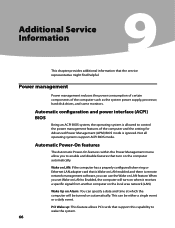
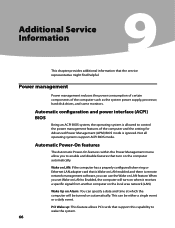
...service representative might find helpful. PCI Wake up: This feature allows PCI cards that support this capability to enable and disable features that turn on when it receives a specific...on the computer automatically. Hardware Maintenance Manual
Additional Service Information
9
This chapter provides additional ...components of the computer and the setting for Advanced Power Management (APM) ...
IdeaPad U130 User Guide V1.0 - Page 50


... required, and a fee will be charged for parts and service.
ƒ If you enter a letter. The numeric lock function is correctly connected to have the hard disk drive replaced. Troubleshooting
„ A Password Problem I forgot my password.
ƒ If you forgot your user password, you must take your computer to a Lenovo authorized servicer or a marketing representative to have the...
IdeaPad U130 User Guide V1.0 - Page 60
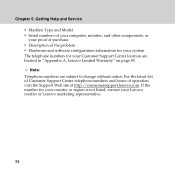
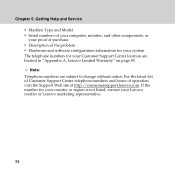
... is not listed, contact your Customer Support Center location are subject to change without notice. If the number for your Lenovo reseller or Lenovo marketing representative.
51 Lenovo Limited Warranty" on page 85. Chapter 5. Note: Telephone numbers are located in "Appendix A. Getting Help and Service ƒ Machine Type and Model ƒ Serial numbers of your computer...
IdeaPad U130 User Guide V1.0 - Page 69


... that the power outlet you suspect a problem with one of the branch circuit rating. There are installing. Be sure that will stress the cords.
Safety, Use, and Care Information outlet adapter or to the equipment. Never overload an electrical outlet. If you are present inside these parts, contact a service technician.
60 Hazardous voltage, current...
IdeaPad U130 User Guide V1.0 - Page 96


... or part, the replaced product or part becomes Lenovo's property and the replacement product or part becomes your Service Provider will replace it will be warranted for the balance of purchase or to : 1. Lenovo Limited Warranty
warranty service designated for replacement. If your Service Provider replaces a product or part, you do not own it is unable to either repair or replace your...
IdeaPad U130 User Guide V1.0 - Page 127


... a Lenovo notebook computer and need to dispose of a battery pack, contact the proper person in Japan may have components that person's instructions. If...Lenovo Notebook Computers
Your Lenovo notebook computer has a lithium ion battery pack or a nickel metal hydride battery pack. To properly dispose of a Lenovo Computer Components
Some Lenovo computer products sold in Lenovo sales, service...
Lenovo U130 Laptop Reviews
Do you have an experience with the Lenovo U130 Laptop that you would like to share?
Earn 750 points for your review!
We have not received any reviews for Lenovo yet.
Earn 750 points for your review!
