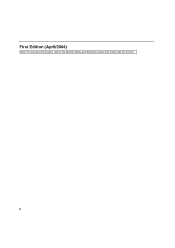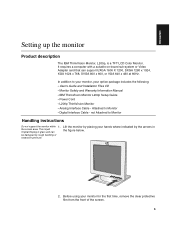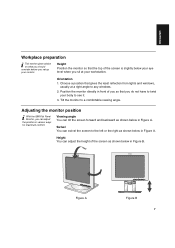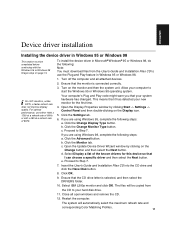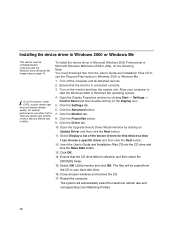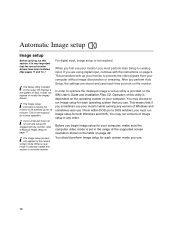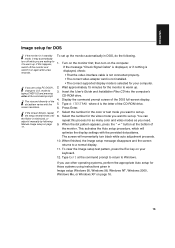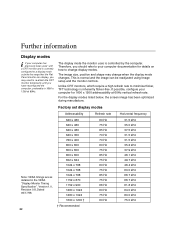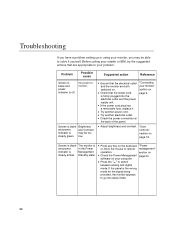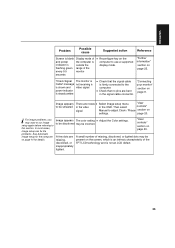Lenovo L200p - ThinkVision - 20.1" LCD Monitor Support and Manuals
Get Help and Manuals for this Lenovo item

View All Support Options Below
Free Lenovo L200p manuals!
Problems with Lenovo L200p?
Ask a Question
Free Lenovo L200p manuals!
Problems with Lenovo L200p?
Ask a Question
Most Recent Lenovo L200p Questions
L200 Display Wobling After 30 Minutes Or So Of Start
I Think When It Gets Hot Starts Wobling With Blurs N Faint Colors Up Down
I Think When It Gets Hot Starts Wobling With Blurs N Faint Colors Up Down
(Posted by luyeyebeatus 7 years ago)
Popular Lenovo L200p Manual Pages
Lenovo L200p Reviews
We have not received any reviews for Lenovo yet.