Lenovo K2450 Laptop Support and Manuals
Get Help and Manuals for this Lenovo item
This item is in your list!

View All Support Options Below
Free Lenovo K2450 Laptop manuals!
Problems with Lenovo K2450 Laptop?
Ask a Question
Free Lenovo K2450 Laptop manuals!
Problems with Lenovo K2450 Laptop?
Ask a Question
Popular Lenovo K2450 Laptop Manual Pages
Hardware Maintenance Manual - Lenovo K2450 Notebook - Page 4


...divided into the following Lenovo product:
Lenovo ZhaoYang K2450 Use this manual to troubleshoot problems effectively. iv About this manual
This manual contains service and reference information for the following sections: • The common sections provide general information, guidelines, and safety
information required for servicing computers. • The product-specific section includes...
Hardware Maintenance Manual - Lenovo K2450 Notebook - Page 18


... de controles o ajustes o la ejecución de procedimientos distintos de los aquí especificados puede provocar la exposición a radiaciones peligrosas. Lenovo ZhaoYang K2450 Hardware Maintenance Manual
Laser compliance statement
Some models of Lenovo computer are equipped from the factory with an optical storage device such as options. If a CD-ROM drive, a DVD-ROM drive, or...
Hardware Maintenance Manual - Lenovo K2450 Notebook - Page 20


.... To download software fixes, drivers, and BIOS, follow the steps below: 1. Lenovo ZhaoYang K2450 Hardware Maintenance Manual
Important service information
This chapter presents the following important service information: • "Strategy for replacing FRUs" on the customer support site: http://support.lenovo.com. Strategy for replacing FRUs
Before replacing parts: Make sure that the latest...
Hardware Maintenance Manual - Lenovo K2450 Notebook - Page 23


... first" on page 20 • "Power system checkout" on removing and
replacing FRUs. • When you go to the checkout, make sure that the machine model and the FRU part number are servicing sequence might be replaced just because of a single, unreproducible failure. If the error does not recur, do with another FRU of the correct...
Hardware Maintenance Manual - Lenovo K2450 Notebook - Page 24


...Forgotten computer password (making the... checking problems with the...installation of
an incompatible card • Improper disk insertion or use . Lenovo ZhaoYang K2450 Hardware Maintenance Manual
What to do first
When you do return an FRU, you must include the following information in the parts exchange form or parts return form that you attach to it may be a symptom of unauthorized service...
Hardware Maintenance Manual - Lenovo K2450 Notebook - Page 27


... process. 3. Follow the on the computer. Order the Recovery Disc Set and the drive at the same time so that was preloaded on -screen instructions to begin the operating system recovery process. 5.
If you must use the Recovery Disc Set for specific models and updates to the software that you agree with a Supplemental Recovery Disc. In...
Hardware Maintenance Manual - Lenovo K2450 Notebook - Page 28


...instructions on the screen for several minutes at the prompt.
Enter your computer from the last disc in the set the password, refer to the Microsoft
Windows screen is apparent on the screen to set , remove the disc and restart the computer. Passwords Using passwords
Using passwords helps prevent your password... the Windows setup. Lenovo ZhaoYang K2450 Hardware Maintenance Manual
7.
Hardware Maintenance Manual - Lenovo K2450 Notebook - Page 32


... the desktop, move the cursor to display the charms. Then click Settings → PC info. Windows® 7: Click Start, right-click Computer.
Processor • To view the processor information of your computer is designed and developed for "cache" function purpose only.
Lenovo ZhaoYang K2450 Hardware Maintenance Manual
Lenovo ZhaoYang K2450
This chapter presents the following : -
Safety, Warranty, and Setup Guide - Lenovo K2450 Notebook - Page 1
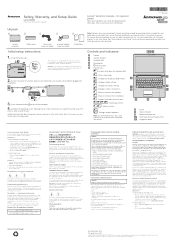
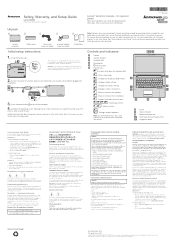
...LIMITED AND RESTRICTED RIGHTS NOTICE: If data or software is not covered by the manufacturer. Safety, Warranty, and Setup Guide
Lenovo K2450 http://www.lenovo.com/support
Lenovo® electronic manuals... for notebook computers)
DANGER
Do not attempt to restrictions set , the combination of the headphones or earphones and the computer already complies with EN 50332-2 (Clause 7 Limits) or...
User Guide Lenovo - K2450 Notebook - Page 2


... RIGHTS NOTICE: If data or software is delivered pursuant a General Services Administration "GSA" contract, use, reproduction, or disclosure is subject to restrictions set forth in Contract No.
To refer to it supports, be sure to read and understand the following: • Safety, Warranty, and Setup Guide • "Important safety information" on page iv • Appendix...
User Guide Lenovo - K2450 Notebook - Page 9
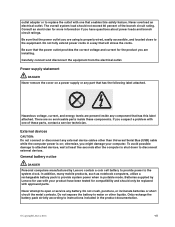
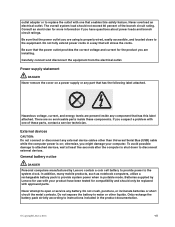
... that enables this label attached. In addition, many mobile products, such as notebook computers, utilize a rechargeable battery pack to the equipment. Be sure that the power outlet you suspect a problem with approved parts.
There are present inside these parts, contact a service technician. External devices
CAUTION: Do not connect or disconnect any battery.
Never attempt...
User Guide Lenovo - K2450 Notebook - Page 43
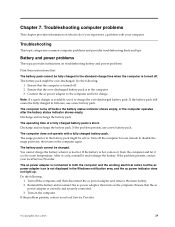
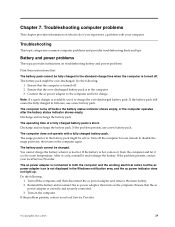
... battery. 2. If the problem persists, contact your local Service Provider.
© Copyright Lenovo 2013
29 If the problem persists, contact your local Service Provider. The computer turns off the computer for one minute to charge the over -discharged. If the problem persists, use it is short. After it cools, reinstall it charge. Troubleshooting computer problems
This chapter provides...
User Guide Lenovo - K2450 Notebook - Page 44
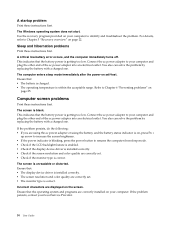
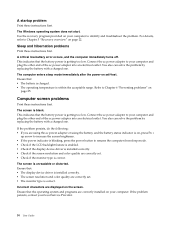
Sleep and hibernation problems
Print these instructions first. Connect the ac power adapter to identify and troubleshoot the problem. Ensure that : • The display device driver is installed correctly. • The screen resolution and color quality are displayed on your computer to your computer and plug the other end of the ac power ...
User Guide Lenovo - K2450 Notebook - Page 45


... hard disk drive. • You carry your local Service Provider.
Ensure that the hard disk drive is on . Hard disk drive problems
Print these instructions first. The hard disk drive makes a rattling noise intermittently... computer, only a white cursor is displayed on troubleshooting problems with drives and other storage devices. Restore back-up . Your screen saver or power ...
User Guide Lenovo - K2450 Notebook - Page 46


... cause the drive tray to store the backup data. I forgot my password. No sound can manually open even if you forget your user password, take your computer to a Lenovo authorized service technician or a
marketing representative to have to replace the hard disk drive by contacting a
Lenovo authorized service technician or a marketing representative. Ensure that : • You are selected...
Lenovo K2450 Laptop Reviews
Do you have an experience with the Lenovo K2450 Laptop that you would like to share?
Earn 750 points for your review!
We have not received any reviews for Lenovo yet.
Earn 750 points for your review!
