Lenovo H515 Support and Manuals
Popular Lenovo H515 Manual Pages
Safety and Warranty guide - Page 17


... guide
Laser radiation when open.
Products with one of the National Electrical Code (NEC) that provides guidelines for proper grounding and, in particular, specifies that are present inside these parts, contact a service technician. Note to external antennas and cable/CATV systems. If local codes are no serviceable parts inside any part that has the following .
Power supply...
Safety and Warranty guide - Page 28


...GIVES YOU SPECIFIC LEGAL RIGHTS. Part 2 - Email: lensyd_au@lenovo.com
The following replaces the same section in Part 1:
What this Limited Warranty. Warranty Service Information....Lenovo informs you a remedy under normal use and conditions during the warranty period, Lenovo will provide you otherwise in Part 3 - The warranty period and type of purchase specified on your product are set...
Safety and Warranty guide - Page 29


... OF ESSENTIAL PURPOSE OF ANY REMEDY SET FORTH HEREIN, SHALL LENOVO, ITS AFFILIATES, SUPPLIERS, RESELLERS, OR SERVICE PROVIDERS BE LIABLE FOR ANY OF ...Lenovo products and parts are eligible for the transportation. and repair of data, if the product is responsible for replacement. Neither Lenovo nor the Service Provider is responsible for loss or disclosure of any errors in it is in the Service...
Safety and Warranty guide - Page 36
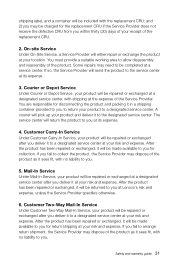
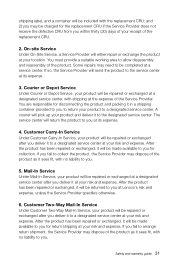
... and reassembly of the replacement CRU.
2. and 2) you .
After the product has been repaired or exchanged, it to you may need to you deliver it will be made available to you for collection. Safety and warranty guide 31 Customer Carry-In Service Under Customer Carry-In Service, your product will be repaired or exchanged after you...
Lenovo H5 Series User Guide - Page 8
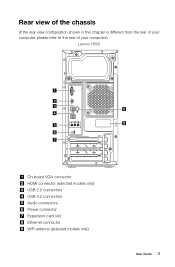
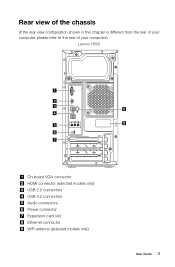
...
(If the rear view configuration shown in this chapter is different from the rear of your computer, please refer to the rear of your computer.)
Lenovo H505
On-board VGA connector HDMI connector (selected models only) USB 2.0 connectors USB 3.0 connectors Audio connectors Power connector Expansion card slot Ethernet connector WiFi antenna (selected models only)
User Guide 3
Lenovo H5 Series User Guide - Page 10
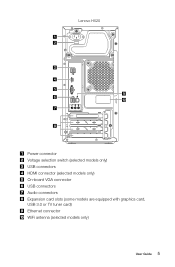
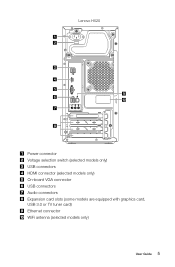
Lenovo H520
Power connector Voltage selection switch (selected models only) USB connectors HDMI connector (selected models only) On-board VGA connector USB connectors Audio connectors Expansion card slots (some models are equipped with graphics card, USB 3.0 or TV tuner card) Ethernet connector WiFi antenna (selected models only)
User Guide 5
Lenovo H5 Series User Guide - Page 26
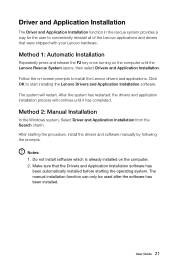
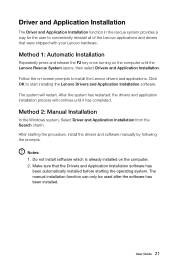
... software manually by following the prompts. Method 1: Automatic Installation
Repeatedly press and release the F2 key once turning on the computer. 2. Follow the on-screen prompts to start installing the Lenovo Drivers and Application Installation software.
Method 2: Manual Installation
In the Windows system, Select Driver and Application Installation from the Search charm. User Guide 21...
Lenovo H5 Series User Guide - Page 39
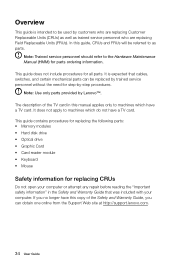
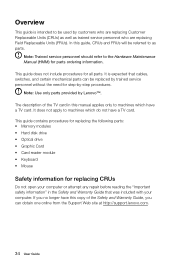
...support.lenovo.com.
34 User Guide Note: Use only parts provided by customers who are replacing Customer Replaceable Units (CRUs) as well as parts. The description of the Safety and Warranty Guide, you no longer have a TV card. Note: Trained service personnel should refer to machines which have a TV card.
This guide contains procedures for replacing the following parts: • Memory...
Lenovo H5 Series User Guide - Page 60
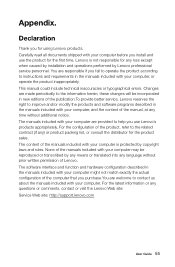
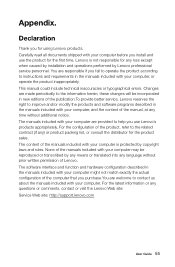
... of the computer that you fail to operate the product according to instructions and requirements in the manuals included with your computer are welcome to the related contract (if any loss except when caused by installation and operations performed by Lenovo professional service personnel. Appendix. For the latest information or any language without additional notice...
Lenovo H5 Series User Guide - Page 8
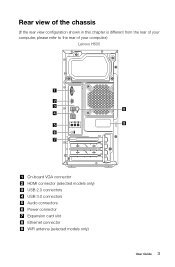
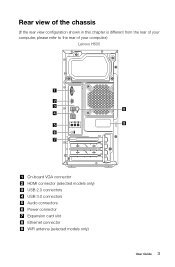
...
(If the rear view configuration shown in this chapter is different from the rear of your computer, please refer to the rear of your computer.)
Lenovo H505
On-board VGA connector HDMI connector (selected models only) USB 2.0 connectors USB 3.0 connectors Audio connectors Power connector Expansion card slot Ethernet connector WiFi antenna (selected models only)
User Guide 3
Lenovo H5 Series User Guide - Page 10


Lenovo H520
Power connector Voltage selection switch (selected models only) USB connectors HDMI connector (selected models only) On-board VGA connector USB connectors Audio connectors Expansion card slots (some models are equipped with graphics card, USB 3.0 or TV tuner card) Ethernet connector WiFi antenna (selected models only)
User Guide 5
Lenovo H5 Series User Guide - Page 26
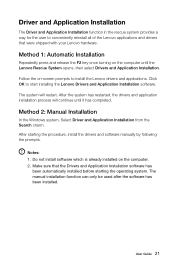
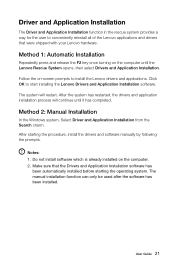
...it has completed. Method 2: Manual Installation
In the Windows system, Select Driver and Application Installation from the Search charm. Notes: 1.
Follow the on the computer. 2. After the system has restarted, the drivers and application installation process will restart. User Guide 21 Make sure that were shipped with your Lenovo hardware. Do not install software which is already...
Lenovo H5 Series User Guide - Page 39


...://support.lenovo.com.
34 User Guide
This guide contains procedures for replacing the following parts: • Memory modules • Hard disk drive • Optical drive • Graphic Card • Card reader module • Keyboard • Mouse
Safety information for parts ordering information.
Overview
This guide is expected that was included with your computer or attempt any repair...
Lenovo H5 Series User Guide - Page 60


... product according to instructions and requirements in the manuals included with your computer are provided to contact us about the manuals included with your computer is not responsible for using Lenovo products. For the latest information or any loss except when caused by installation and operations performed by Lenovo professional service personnel. The manuals included with your...
Lenovo H515 Hardware Maintenance Manual - Page 49


... all cables attached to the computer. Disconnect the power cables from the connectors on the motherboard. Line up the holes on the new power supply with mounting holes on the rear of chassis. 3 4
4
1 3
2
Step 8. Reattach the computer cover. Step 3. b. Replacing hardware 43 To replace the Power supply:
Step 1.
Replacing the Wi-Fi card
Note: For this procedure, it to "Removing...
Lenovo H515 Reviews
Do you have an experience with the Lenovo H515 that you would like to share?
Earn 750 points for your review!
We have not received any reviews for Lenovo yet.
Earn 750 points for your review!

