Lenovo 7675H7U - ThinkPad X61 7675 Support and Manuals
Get Help and Manuals for this Lenovo item
This item is in your list!

View All Support Options Below
Free Lenovo 7675H7U manuals!
Problems with Lenovo 7675H7U?
Ask a Question
Free Lenovo 7675H7U manuals!
Problems with Lenovo 7675H7U?
Ask a Question
Popular Lenovo 7675H7U Manual Pages
Hardware Maintenance Manual - Page 5


... 25 Passwords 26 Power management 28
Checkout guide 31 Testing the computer 31 Detecting system information with PC-Doctor . . 33 Power system checkout 34
ThinkPad X60, X60s, X61, and X61s . . 37
Product overview 38 Specifications 38 Status indicators for X60, X60s, X61, and X61s . . 41 FRU tests 43 Fn key combinations 45
Symptom-to-FRU index 47 Numeric error codes 47 Error...
Hardware Maintenance Manual - Page 7


... to troubleshoot problems.
The manual is intended for ThinkPad X60 (MT 1706, 1707, 1708, 1709, 2509, and 2510), ThinkPad X60s (MT 1702, 1703, 1704, 1705, 2507, 2508, 2533, and 2534), ThinkPad X61 (MT 7673, 7674, 7675, 7676, 7678, and 7679), and ThinkPad X61s (MT 7666, 7667, 7668, 7669, 7670, and 7671) product. v The product-specific section includes service, reference, and product-specific
parts...
Hardware Maintenance Manual - Page 10
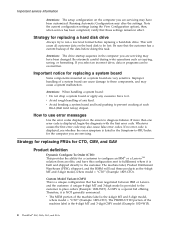
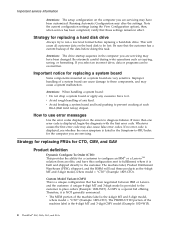
... model (Example: 1829-W15).
4 ThinkPad® X60, X60s, X61, and X61s If no error code is displayed, see whether the error symptom is built and shipped directly to configure an IBM® or a LenovoTM solution from an eSite, and have this task. A CMV is displayed, begin the diagnosis with the first error code.
Important notice for the computer you are servicing...
Hardware Maintenance Manual - Page 29


... checkout guide, be responsible for repair costs if the computer damage was detected __ 7. v Before replacing any ThinkPad model that have been altered. v When you do not replace the FRU. Drives in the computer that the model of the machine and the FRU part number are servicing sequence might have nothing to do with another FRU of servicer __ 2.
If the error does...
Hardware Maintenance Manual - Page 30


... by attachment of a nonsupported device v Forgotten computer password (making the computer unusable) v Sticky keys caused by spilling a liquid onto the keyboard v Use of an incorrect ac adapter on laptop products
The following symptoms might indicate damage caused by referring to the following list:
The following are not covered under warranty and some common items that are not...
Hardware Maintenance Manual - Page 33
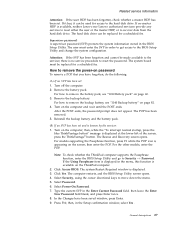
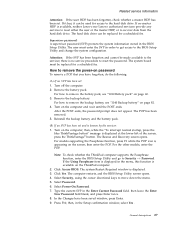
... the other models, enter the POP. Select Password. 6. Select Power-On Password. 7. Press F10; Supervisor password: A supervisor password (SVP) protects the system information stored in the Enter Current Password field. Remove the battery pack. Remove the backup battery. The POP has been removed. 5. then enter the POP. Note: To check whether the ThinkPad computer supports the Passphrase...
Hardware Maintenance Manual - Page 40
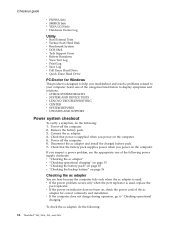
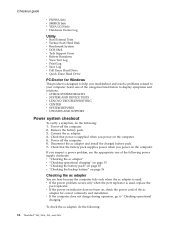
...Disconnect the ac adapter and install the charged battery pack. 7. Remove the battery pack. 3. Check that the battery pack supplies power when you troubleshoot and resolve problems related to help you power on the computer. 5. Check that power is used : v If the power problem occurs only when the port replicator is supplied when you power on the computer. Checkout guide
v PNPISA...
Hardware Maintenance Manual - Page 43


ThinkPad X60, X60s, X61, and X61s
Product overview 38 Specifications 38 Status indicators for X60, X60s, X61, and X61s . . 41 FRU tests 43 Fn key combinations 45
Symptom-to-FRU index 47 Numeric error codes 47 Error messages 51 Beep symptoms 53 No-beep symptoms 53 LCD-related symptoms 54 Intermittent problems 55 Undetermined problems 55
FRU replacement notices 56 Screw notices 56...
Hardware Maintenance Manual - Page 46


... batteries require a spacer when used with ThinkPad X60s and X61s computer. v 802.11a/b/g (Wireless LAN) v 802.11b/g (Wireless LAN) v Wireless WAN v 802.11n (Wireless LAN)
v One Type-II
v With I /O port (ThinkPad X6 UltraBase)
Internal modem Audio Infrared transfer
PCI Express Mini Card
PC card SD card Ultrabay device Modem daughter card (MDC) AC adapter Diskette drive (external) Battery...
Hardware Maintenance Manual - Page 49
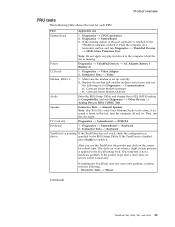
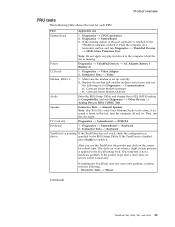
... the TrackPoint is disabled,
select Enable to the computer while the test is running. After you use the TrackPoint, the pointer may drift on the screen for each FRU. Diagnostics --> CPU/Coprocessor 2. Power
Diagnostics --> ThinkPad Devices --> AC Adapter, Battery 1 (Battery 2)
LCD unit
1. Make sure the modem is not a hardware problem.
If the pointer stops after a short time...
Hardware Maintenance Manual - Page 50


... two DIMMs are installed, remove one , and run Diagnostics --> Fixed Disks
1. Turn on the computer and check the air turbulence at the louver near the power switch.
2. If the test does not detect the error, run Diagnostics --> Memory Test - Run Diagnostics --> ThinkPad Devices --> Fan.
44 ThinkPad® X60, X60s, X61, and X61s If the problem does not recur, return...
Hardware Maintenance Manual - Page 55
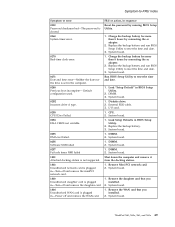
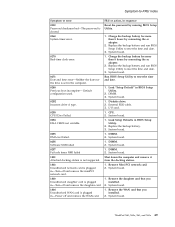
... ac adapter.
2. DIMM. 2. Replace the backup battery and run BIOS Setup Utility to reset the time and date.
3. I/O card.
1.
DIMM. 2. ThinkPad X60, X60s, X61, and X61s 49 Charge the backup battery for more than 8 hours by running BIOS Setup Utility.
1. System board.
1. CPU. 2. Remove the WAN card that you installed.
2. Symptom-to-FRU index
Symptom or error 0252 Password...
Hardware Maintenance Manual - Page 56
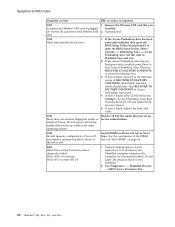
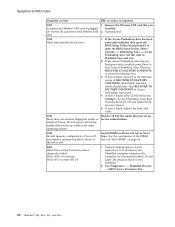
... the ThinkPad computer, and place the computer on page 64.
2000 Hard Drive Active Protection sensor diagnostics failed. Undock docking station or port replicator if it .
5. If the Access Predesktop Area has been previously disabled, then go to the BIOS Setup Utility by pressing F1 to Disabled. Set this item to open the BIOS Setup Utility. Install...
Hardware Maintenance Manual - Page 59


... set .
A power-on password prompt appears. The hard-disk password prompt appears. Two short beeps with error codes.
System board. System board. 2. LCD assembly. 3. System board. 2. beeps, and one short beep.
System board. One long and two short beeps, and a blank or unreadable LCD.
1. Two short beeps and a blank screen.
1.
Type the password and press Enter. ThinkPad...
Hardware Maintenance Manual - Page 61
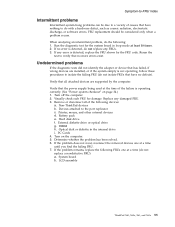
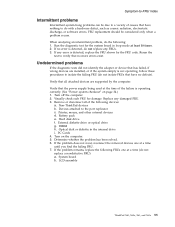
... the computer. 2. Non-ThinkPad devices b. Devices attached to the port replicator c. Battery pack e. External diskette drive or optical drive g. Visually check each FRU for the system board in the internal drive i. Hard disk drive f. If any error is detected, do not replace a nondefective FRU): a. Replace any FRUs. 3. DIMM h. PC Cards 4.
If the problem remains, replace the...
Lenovo 7675H7U Reviews
Do you have an experience with the Lenovo 7675H7U that you would like to share?
Earn 750 points for your review!
We have not received any reviews for Lenovo yet.
Earn 750 points for your review!
