Lenovo 444638U Support and Manuals
Get Help and Manuals for this Lenovo item
This item is in your list!

View All Support Options Below
Free Lenovo 444638U manuals!
Problems with Lenovo 444638U?
Ask a Question
Free Lenovo 444638U manuals!
Problems with Lenovo 444638U?
Ask a Question
Popular Lenovo 444638U Manual Pages
User Guide - Page 24


... turn on the computer, ensure that your computer is running Windows Vista, and if you have the Lenovo Care application installed, you can start the application by pressing the Lenovo Care button.
16 Chapter 2.
Using your computer is not connected with other peripherals (such as USB storage device, etc.), otherwise the system may not operate properly...
User Guide - Page 41


... more, and spend more you go.
Mobility has revolutionized business by using the battery mode.
Dispose of the used battery depending on the instructions.
„ Checking battery status
You can work wherever you use of the battery other than the original or Lenovo battery will result in "burning" or "fire". The more time away from the confines...
User Guide - Page 57


... numeric keypad is on. Chapter 4. Troubleshooting
„ A password problem
I forgot my password. ƒ If you forgot your password or recover data from the hard disk. Proof of purchase is required, and a fee will be charged for parts and service. ƒ If you forget your HDD password, Lenovo authorized servicer cannot reset your user password, you enter a letter. You must...
User Guide - Page 66
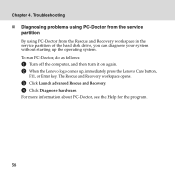
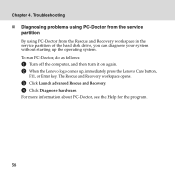
...-Doctor, see the Help for the program.
58 Chapter 4. Troubleshooting
„ Diagnosing problems using PC-Doctor from the service partition
By using PC-Doctor from the Rescue and Recovery workspace in the service partition of the hard disk drive, you can diagnose your system without starting up , immediately press the Lenovo Care button,
F11, or Enter key.
User Guide - Page 67


... the Lenovo Care
button, F11, or Enter key.
3 After the Rescue and Recovery workspace opens, you might note that Lenovo preinstalled on your computer may have shipped on recovery discs with your system settings and passwords. • Communicate using the Internet and link to the support site. • Troubleshoot and diagnose problems using diagnostics.
„ Restoring the factory contents...
User Guide - Page 68


... the factory.
This will be installed. To ensure that are shipped with the Product Recovery Program. Troubleshooting
The Product Recovery ...restore the complete contents of time depends on your hard disk if your computer did not initially ship with your hard disk to your Lenovo computer during recovery, DVD software and CD-recording software will not be installed correctly, install...
User Guide - Page 69
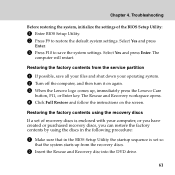
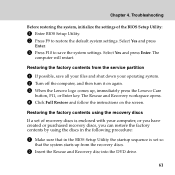
... BIOS Setup Utility:
1 Enter BIOS Setup Utility. 2 Press F9 to save all your files and shut down your computer, or you have created or purchased recovery discs, you can restore the factory contents by using the recovery discs
If a set so
that the system starts up , immediately press the Lenovo Care
button, F11, or Enter key. Troubleshooting
Before restoring the...
User Guide - Page 71


... Recovery program or the Rescue and Recovery workspace to restore the contents of the hard disk to start it by pressing the Lenovo Care button, F11, or Enter key when prompted during startup. Therefore, you are unable to an earlier state using any of the Windows operating system. Chapter 4. Troubleshooting You can start Windows.
63
User Guide - Page 87


... or Lenovo marketing representative.
79 For the latest list of Customer Support Center telephone numbers and hours of the problem ƒ Hardware and software configuration information for your country or region is not listed, contact your system
Note: Telephone numbers are subject to change without notice. Getting help and service ƒ Machine type and model...
User Guide - Page 89


... to be safe and effective. In addition, computer products contain a coin-sized internal battery that can help you have such a product, this document carefully. Safety, use your computer. For more information, See "Appendix A. Customer safety is unplugged, so the battery safety information applies to notebook computers, some products (such as speakers and monitors) ship with your...
User Guide - Page 97
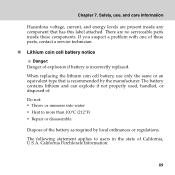
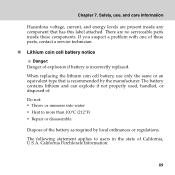
...local ordinances or regulations. There are present inside these parts, contact a service technician.
„ Lithium coin cell battery notice
Danger: Danger of .
If you suspect a problem with one of these components. The following statement applies to more than 100°C (212°F) ƒ Repair or disassemble
Dispose of California, U.S.A. California Perchlorate Information:
89...
User Guide - Page 123


... is free of a product or part, the replaced product or part becomes Lenovo's property and the replacement product or part becomes your Service Provider determines that it .
115 The replacement product or part shall be warranted for replacement. Before your Service Provider replaces a product or part, you do not own it is unable to either repair or replace your product, your Service Provider...
User Guide - Page 134


..., or require a screwdriver to remove a maximum of two screws, whereas optional-service CRUs require some products, such components as a screwdriver. Customers are isolated parts within the computer that the customer can upgrade or replace. Examples of this type of CRU: self-service and optional-service. Once the access panel is removed, the CRU is typically secured by...
User Guide - Page 154


... a Lenovo Computer Components
Some Lenovo computer products sold in Lenovo sales, service, or marketing, and follow that contain heavy metals or other environmental sensitive substances. Appendix D. You also can refer to the instructions at home and need to dispose of a battery pack, you are a company employee who uses a Lenovo notebook computer and need to the instructions at www.ibm.com...
User Guide - Page 159


... support center ..........77 Help and service 76 on the Web 77
Hibernation mode problems 50
I
Internet 21
K
Keyboard Problems 49 Using 12
L
Lenovo care button 2
M
Maintenance 109
Index
Microphone Built-in 2 External 6, 43
Multi-media reader slot 6
N
Notice Electronic emissions 137 EU environmental 140 for US Users 147
Numeric keypad 12
O
Optical drive 5, 17
P
Password Problems...
Lenovo 444638U Reviews
Do you have an experience with the Lenovo 444638U that you would like to share?
Earn 750 points for your review!
We have not received any reviews for Lenovo yet.
Earn 750 points for your review!
