Lenovo 4187RVU Support and Manuals
Get Help and Manuals for this Lenovo item
This item is in your list!

View All Support Options Below
Free Lenovo 4187RVU manuals!
Problems with Lenovo 4187RVU?
Ask a Question
Free Lenovo 4187RVU manuals!
Problems with Lenovo 4187RVU?
Ask a Question
Popular Lenovo 4187RVU Manual Pages
Lenovo IdeaPad S9e, S10e and S10 Hardware Maintenance Manual - Page 5
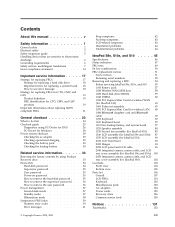
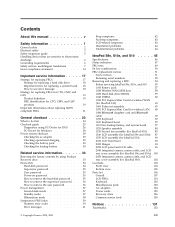
... 38 Symptom-to-FRU index 39 Numeric error codes 39 Error messages 41
© Copyright Lenovo 2008, 2009
Beep symptoms 42 No-beep symptoms 42 LCD-related symptoms 43 Intermittent problems 44 Undetermined problems 44
IdeaPad S9e, S10e, and S10 . . . . . 45
Specifications 46 Status indicators 47 FRU tests 49 Fn key combinations 50 FRU replacement notices 51
Screw notices 51 Retaining...
Lenovo IdeaPad S9e, S10e and S10 Hardware Maintenance Manual - Page 25
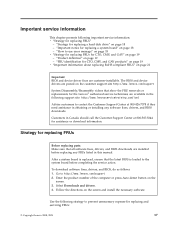
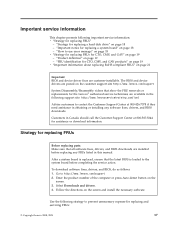
... page 18 - "How to use error message" on page 18 v "Strategy for replacing FRUs for replacing a hard disk drive" on page 21
Important: BIOS and device driver fixes are installed before completing the service action. After a system board is replaced, ensure that show the FRU removals or replacements for the Lenovo® authorized service technicians are posted on the
screen...
Lenovo IdeaPad S9e, S10e and S10 Hardware Maintenance Manual - Page 31


...correct model. v Before replacing any IdeaPad model that have been altered. "PC-Doctor for a variety of the machine and the FRU part number are servicing sequence might be sure to read the entire page on page 26 - v Be extremely careful during such write operations as cosmic radiation, electrostatic discharge, or software errors. Consider replacing a FRU only when a problem recurs...
Lenovo IdeaPad S9e, S10e and S10 Hardware Maintenance Manual - Page 33
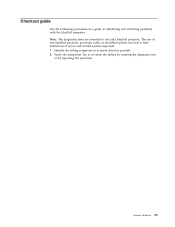
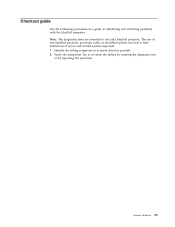
... test
or by repeating the operation. Verify the symptoms. Try to false indications of errors and invalid system responses. 1. Identify the failing symptoms in as much detail as a guide in identifying and correcting problems with the IdeaPad computer. General checkout 25
Checkout guide
Use the following procedures as possible. 2. Note: The diagnostic tests are intended to...
Lenovo IdeaPad S9e, S10e and S10 Hardware Maintenance Manual - Page 34
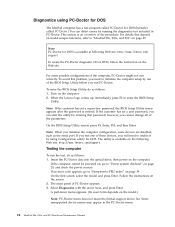
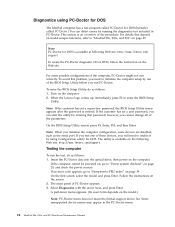
... password;
When the Lenovo logo comes up, immediately press F2 to "IdeaPad S9e, S10e, and S10" on the Web site. Note: If the customer has set a user password, you will need to -FRU index" on model-unique functions, refer to enter the BIOS Setup
Utility. however, you initialize the computer configuration, some possible configurations of these devices, you can detect errors...
Lenovo IdeaPad S9e, S10e and S10 Hardware Maintenance Manual - Page 36
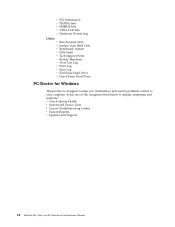
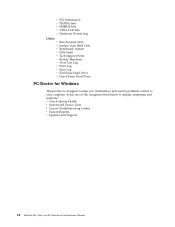
...Quick Erase Hard Drive
PC-Doctor for Windows
This product is designed to help you troubleshoot and resolve problems related to display symptoms and solutions: v Check System Health v System and Device Tests v Lenovo Troubleshooting Center v System Reports v Updates and Support
28 IdeaPad S9e, S10e, and S10 Hardware Maintenance Manual Select one of the categories listed below to your computer.
Lenovo IdeaPad S9e, S10e and S10 Hardware Maintenance Manual - Page 42
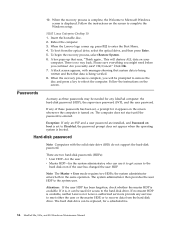
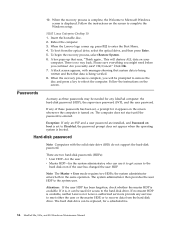
... the screen. 10. When the recovery process is available, neither Lenovo nor Lenovo authorized servicers provide any of these passwords has been set to complete the Windows setup.
This will be used for it can be needed for a scheduled fee.
34 IdeaPad S9e, S10e, and S10 Hardware Maintenance Manual There is no master HDP is complete, the Welcome to enter...
Lenovo IdeaPad S9e, S10e and S10 Hardware Maintenance Manual - Page 44
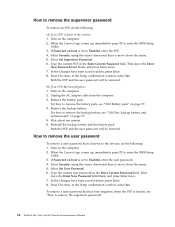
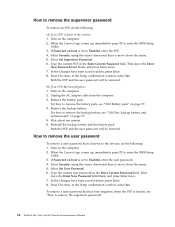
...7. then, in the Enter Current Password field. If Password on boot is set to Enabled, enter the user password. 4. Unplug the AC adapter cable from the computer. 3. For how to remove the supervisor password"
36 IdeaPad S9e, S10e, and S10 Hardware Maintenance Manual
then, in the Enter Current Password field. How to remove the supervisor password
To remove an SVP, do the...
Lenovo IdeaPad S9e, S10e and S10 Hardware Maintenance Manual - Page 46
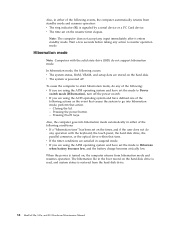
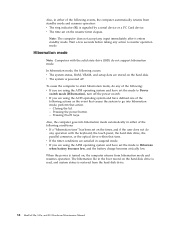
... operating system and have set on the hard disk drive is read, and system status is restored from the hard disk drive.
38 IdeaPad S9e, S10e, and S10 Hardware Maintenance Manual
The hibernation file in suspend mode.
Closing the lid. - When the power is turned on the hard disk.
Note: The computer does not accept any...
Lenovo IdeaPad S9e, S10e and S10 Hardware Maintenance Manual - Page 47
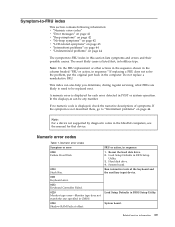
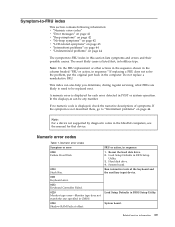
... problems" on page 44
The symptom-to-FRU index in BIOS Setup
Utility. 3. Note: For a device not supported by diagnostic codes in the IdeaPad computers, see the manual for each error detected in boldface type. Load Setup Defaults in the computer.
This index can be replaced next. Numeric error codes
Table 1. In the displays, n can also help you determine, during regular servicing...
Lenovo IdeaPad S9e, S10e and S10 Hardware Maintenance Manual - Page 50
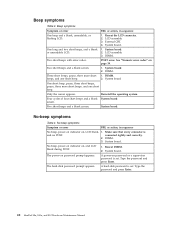
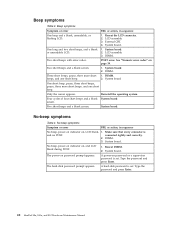
... and a blank screen.
The hard-disk password prompt appears. Reseat the LCD connector. 2. DIMM.
A power-on password or a supervisor password is
and no POST. System board. 2. connected tightly and correctly.
2. Type the password and press Enter.
42 IdeaPad S9e, S10e, and S10 Hardware Maintenance Manual
Beep symptoms
Symptom or error
FRU or action, in sequence
No...
Lenovo IdeaPad S9e, S10e and S10 Hardware Maintenance Manual - Page 52
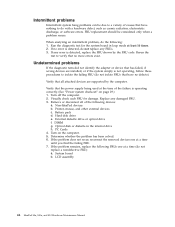
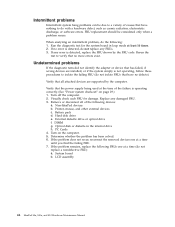
... devices are supported by the FRU code. System board b. Remove or disconnect all attached devices are installed, or if the system simply is detected, do not replace a nondefective FRU): a. Optical disk or diskette in loop mode at the time of causes that all of the following : 1. LCD assembly
44 IdeaPad S9e, S10e, and S10 Hardware Maintenance Manual
Rerun...
Lenovo IdeaPad S9e, S10e and S10 Hardware Maintenance Manual - Page 54
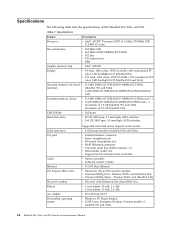
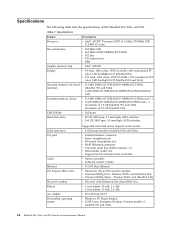
...models of
IdeaPad S9e and S10e)
46 IdeaPad S9e, S10e, and S10 Hardware Maintenance Manual
Wireless WAN card (IdeaPad S10) v Ericsson F3507g Other - Specifications
The following table lists the specifications of 2.0 GB (IdeaPad S10...card × 1
maximum of 1.5 GB (IdeaPad S9e and S10e) maximum of the IdeaPad S9e, S10e, and S10 :
Table 7. Specifications
Feature
Description
Processor
v...
Lenovo IdeaPad S9e, S10e and S10 Hardware Maintenance Manual - Page 60
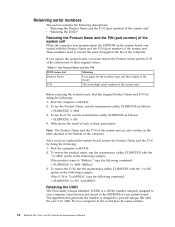
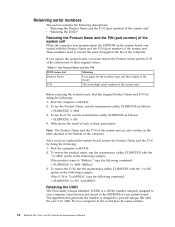
If you replace the system board, you have the same number.
52 IdeaPad S9e, S10e, and S10 Hardware Maintenance Manual Boot the computer with DOS. 2. Note: The Product Name and the P/N of the system unit are also written on the system board was manufactured, the EEPROM on the label attached to the bottom of the computer. After you...
Lenovo IdeaPad S9e, S10e and S10 Hardware Maintenance Manual - Page 114


... or are specified. An N in the CRU ID column. v FRU with specific models listed and described as options.
106 IdeaPad S9e, S10e, and S10 Hardware Maintenance Manual Optional-service CRUs These CRUs are isolated parts within the computer that are available as xxU (where U is a Self-service CRU; Parts list
This section contains following types of CRUs include an AC adapter...
Lenovo 4187RVU Reviews
Do you have an experience with the Lenovo 4187RVU that you would like to share?
Earn 750 points for your review!
We have not received any reviews for Lenovo yet.
Earn 750 points for your review!
