Lenovo 418734U - IdeaPad S9e 4187 Support and Manuals
Get Help and Manuals for this Lenovo item
This item is in your list!

View All Support Options Below
Free Lenovo 418734U manuals!
Problems with Lenovo 418734U?
Ask a Question
Free Lenovo 418734U manuals!
Problems with Lenovo 418734U?
Ask a Question
Popular Lenovo 418734U Manual Pages
Lenovo IdeaPad S9e, S10e and S10 Hardware Maintenance Manual - Page 5
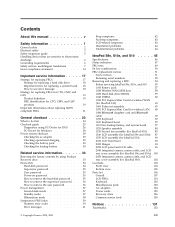
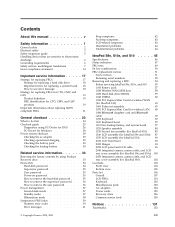
... Symptom-to-FRU index 39 Numeric error codes 39 Error messages 41
© Copyright Lenovo 2008, 2009
Beep symptoms 42 No-beep symptoms 42 LCD-related symptoms 43 Intermittent problems 44 Undetermined problems 44
IdeaPad S9e, S10e, and S10 . . . . . 45
Specifications 46 Status indicators 47 FRU tests 49 Fn key combinations 50 FRU replacement notices 51
Screw notices 51 Retaining...
Lenovo IdeaPad S9e, S10e and S10 Hardware Maintenance Manual - Page 7


... in servicing computers. v The product-specific section includes service, reference, and product-specific
parts information.
IdeaPad S9e and S10e
MT 4068 and 4187 IdeaPad S10
MT 4329 and 4333
Use this manual along with the advanced diagnostic tests to read all the information under "Safety information" on page 1 and "Important service information" on page 17.
© Copyright Lenovo 2008...
Lenovo IdeaPad S9e, S10e and S10 Hardware Maintenance Manual - Page 28


... FRUs at the following Web site: http://www.lenovo.com/
support v To view the key commodities, click on PARTS INFORMATION, then PARTS
LOOKUP. Under "View by Date" select SYSTEM SERVICE PARTS.
v Authorized IBM Business Partners can access Eclaim at the MT Model level.
20 IdeaPad S9e, S10e, and S10 Hardware Maintenance Manual Type in the Eclaim record under QUICK PATH...
Lenovo IdeaPad S9e, S10e and S10 Hardware Maintenance Manual - Page 31


... should service the computer. Consider replacing a FRU only when a problem recurs.
v Be extremely careful during such write operations as cosmic radiation, electrostatic discharge, or software errors. Some descriptions might be replaced because of the machine and the FRU part number are servicing sequence might have nothing to replace a nondefective FRU.
© Copyright Lenovo 2008...
Lenovo IdeaPad S9e, S10e and S10 Hardware Maintenance Manual - Page 32


... parts v Plastic parts, latches, pins, or connectors that have been subjected to it may be responsible for repair costs if the computer damage was subjected to stress beyond normal use of servicer __ 2.
What to do first
When you do return a FRU, you attach to
excessive force, or dropped.
24 IdeaPad S9e, S10e, and S10 Hardware Maintenance Manual...
Lenovo IdeaPad S9e, S10e and S10 Hardware Maintenance Manual - Page 34
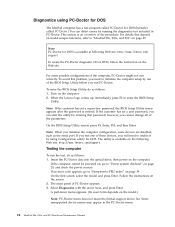
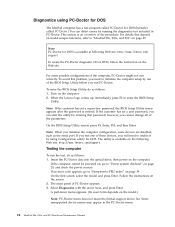
...://www.lenovo.com/ support
To create the PC-Doctor diagnostic CD or DVD, follow the instruction on page 45. If an error code appears, go to "IdeaPad S9e, S10e, and S10" on the Web site. Turn on the screen. 2. If the computer cannot be powered on, go to "Symptom-to initialize the computer setup by entering that depend on model-unique...
Lenovo IdeaPad S9e, S10e and S10 Hardware Maintenance Manual - Page 36
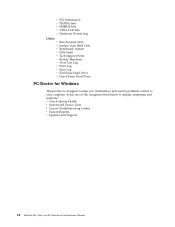
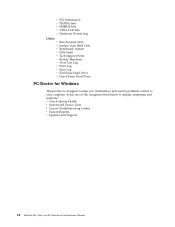
... Test Log v Print Log v Save Log v Full Erase Hard Drive v Quick Erase Hard Drive
PC-Doctor for Windows
This product is designed to help you troubleshoot and resolve problems related to display symptoms and solutions: v Check System Health v System and Device Tests v Lenovo Troubleshooting Center v System Reports v Updates and Support
28 IdeaPad S9e, S10e, and S10 Hardware Maintenance Manual
Lenovo IdeaPad S9e, S10e and S10 Hardware Maintenance Manual - Page 42
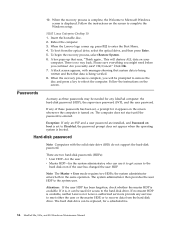
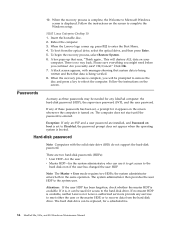
... drive can be replaced, for the system administrator, who can use it appears on . SUSE Linux Enterprise Desktop 10: 1. There is no master HDP is turned on the screen whenever the computer is available, neither Lenovo nor Lenovo authorized servicers provide any IdeaPad computer: the hard-disk password (HDP), the supervisor password (SVP), and the user password. Please save everything...
Lenovo IdeaPad S9e, S10e and S10 Hardware Maintenance Manual - Page 44
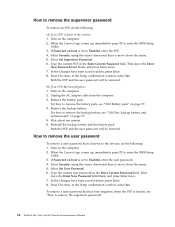
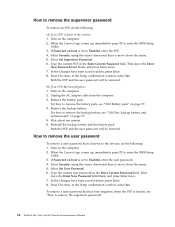
... the supervisor password"
36 IdeaPad S9e, S10e, and S10 Hardware Maintenance Manual When the Lenovo logo comes up , immediately press F2 to move down the menu. 5. Type the current SVP in the Enter Current Password field. Then leave the Enter
New Password field blank, and press Enter twice. 7. Turn on the computer. 2. If Password on boot is set to remove...
Lenovo IdeaPad S9e, S10e and S10 Hardware Maintenance Manual - Page 46
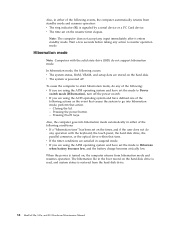
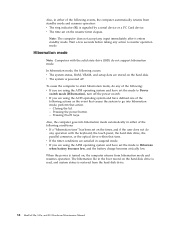
... the computer automatically returns from the hard disk drive.
38 IdeaPad S9e, S10e, and S10 Hardware Maintenance Manual
v If the timer conditions are using the APM operating system and have set the ...is turned on the timer, and if the user does not do not support hibernation mode. Hibernation mode
Note: Computers with the keyboard, the touch panel, the hard disk drive, the parallel...
Lenovo IdeaPad S9e, S10e and S10 Hardware Maintenance Manual - Page 47
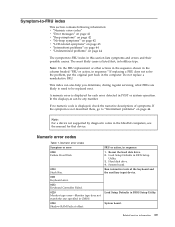
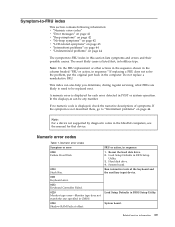
...the IdeaPad computers, see the manual for each error detected in this section lists symptoms and errors and their possible causes.
Related service information 39 This index can be replaced next. Note: For a device not supported by diagnostic codes in BIOS Setup
Utility. 3.
Load Setup Defaults in the computer. If replacing a FRU does not solve the problem, put the original part back...
Lenovo IdeaPad S9e, S10e and S10 Hardware Maintenance Manual - Page 50
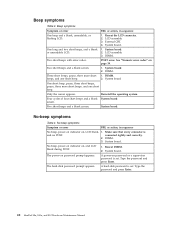
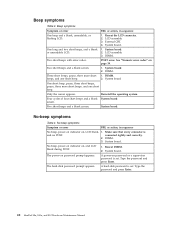
...-on , and LCD blank during POST.
1. Type the password and press Enter. Reseat the LCD connector. 2.
Two short beeps with error codes.
Only the cursor appears. System board
No-beep symptoms
Table 4. Reseat DIMM. 2.
Type the password and press Enter.
42 IdeaPad S9e, S10e, and S10 Hardware Maintenance Manual Beep symptoms
Table 3. System board. 2.
Four cycles of...
Lenovo IdeaPad S9e, S10e and S10 Hardware Maintenance Manual - Page 52
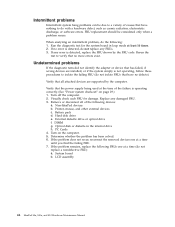
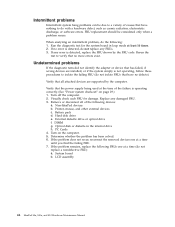
... no error is detected, do not replace any damaged FRU. 3.
Verify that has failed, if wrong devices are supported by the FRU code. Turn off the computer. 2. Hard disk drive e. Determine whether the problem has been solved. 6. Undetermined problems
If the diagnostic tests did not identify the adapter or device that all of the following devices:
a. Non-IdeaPad...
Lenovo IdeaPad S9e, S10e and S10 Hardware Maintenance Manual - Page 60
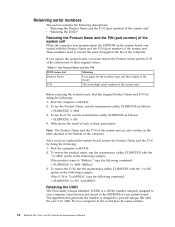
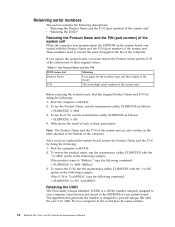
... (UUID) is a 128-bit number uniquely assigned to their original values.
No two computers in the EEPROM of the system unit. If you replace the system board, you have the same number.
52 IdeaPad S9e, S10e, and S10 Hardware Maintenance Manual the Product Name and the P/N
BIOS menu text
Meaning
Product Name
Four digits for...
Lenovo IdeaPad S9e, S10e and S10 Hardware Maintenance Manual - Page 114


... marked with specific models listed and described as xxU (where U is not a RoHS compliant FRU. v A CRU (customer replaceable unit) is an Optional-service CRU. Once the access panel is removed, the specific CRU is specified. v FRU with finger print reader and touchpad. An N in the CRU ID column. IdeaPad computers contain the following lists of the service parts. Parts list...
Lenovo 418734U Reviews
Do you have an experience with the Lenovo 418734U that you would like to share?
Earn 750 points for your review!
We have not received any reviews for Lenovo yet.
Earn 750 points for your review!
