Lenovo 30221CU - H230 CORE2DUO 500GB Desktop Support and Manuals
Get Help and Manuals for this Lenovo item
This item is in your list!

View All Support Options Below
Free Lenovo 30221CU manuals!
Problems with Lenovo 30221CU?
Ask a Question
Free Lenovo 30221CU manuals!
Problems with Lenovo 30221CU?
Ask a Question
Popular Lenovo 30221CU Manual Pages
Lenovo MW600-B-LO Wireless 802.11bg wireless PCI-E Adapter Card User Manual V1.0 - Page 11


... access point • Manually connect to a wireless network • Set up a wireless ad hoc (computer-to-computer) network • Set up a dial-up connection • Connect to configure wireless, dial-up a connection or network. To manually configure the wireless settings for a wireless network, click Manually connect to diagnose the problem and suggest a solution.
Diagnostics...
Lenovo MW600-B-LO Wireless 802.11bg wireless PCI-E Adapter Card User Manual V1.0 - Page 12
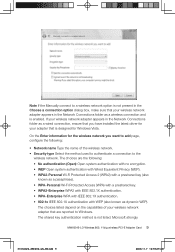
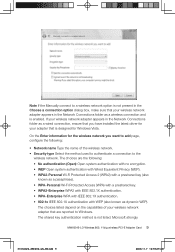
... Select the method used to authenticate a connection to the
wireless network. Note If the Manually connect to a wireless network option is not present in the Choose a connection option dialog... folder as dynamic WEP). On the Enter information for the wireless network you have installed the latest driver for Windows Vista. Microsoft strongly
MW600-B-LO Wireless 802. 11b/g wireless PCI-E Adapter...
Lenovo 3000 H Series User Guide V2.0 - Page 24


... System Setup sets and manages all the drivers and software manually according to install the software which is already on the computer. When the Lenovo logo appears, press the F2 key to install the Lenovo Drivers and Application Installation.
After that the Drivers and
Application installation has been installed automatically. If you select "ADSL," input the username and password...
Lenovo 3000 H Series User Guide V2.0 - Page 32


Chapter Troubleshooting and Confirming Setup
This chapter contains the following 1
topics:
ÿ Troubleshooting and Problem Resolution
2
Note: The description of the TV-Tuner card
in this manual is only used for the machines
which have a
3
TV-Tuner card.
4
5
31039398_3000 H_UG_EN_V2.0.indd 27
User Guide 27
2009.7.22 3:30:10 PM It does not apply to those machines that do...
Lenovo 3000 H Series User Guide V2.0 - Page 33


...2.
if not, press the Power button. 2. Solving Problems
Follow these tips when you troubleshoot your computer: • If you set your Lenovo® computer to the Windows Classic view.
5.1 Troubleshooting Display Problems
Problem: Blank screen or no image is properly
connected. • If an error message appears on the screen, write down the computer then securely connect the signal cable of...
Lenovo 3000 H Series User Guide V2.0 - Page 35


... menu. 4. Perform the instructions displayed to uninstall the software.
5.4 Troubleshooting Problems with Optical Drives and Hard Disks
Problem: The Optical drive is unable to read , replace it with a known good CD/DVD such as one that was shipped with your computer. If the known good CD cannot be read a CD/DVD. Problem resolution: During installation never abort the...
Lenovo 3000 H Series User Guide V2.0 - Page 36


... due to retrieve this computer model only support the Windows Vista system. 3.
The serial number was provided separately by the system, is less than the nominal capacity. The drivers for analog TV is deleted. When you must re-save a channel list:
a.
But the actual hard disk capacity is expressed in troubleshooting system problems: 1. b. When you must...
Lenovo 3000 H Series Safety and Warranty guide V3.7 - Page 17


There are present inside these parts, contact a service technician. If you suspect a problem with television tuner options installed
The notice below applies to products containing television (TV) tuner devices that connect to external antennas or to cable/CATV systems, or both, and that the cable ground shall be installed in North America. Hazardous voltage, current, and...
Lenovo 3000 H Series Safety and Warranty guide V3.7 - Page 18


Example of antenna grounding
Ground clamp
Antenna lead-in wire Antenna discharge unit (NEC Section 810-20) Grounding conductors (NEC Section 810-21)
Figure 1. Proper grounding for the cable
Power service grounding electrode system (NEC Article 250, Part H)
Ground clamps
Electronic service equipment
@48(@&/@7JOEE
Safety and warranty guide 13
1.
Lenovo 3000 H Series Safety and Warranty guide V3.7 - Page 27


...") is deleted from the product or that
prevent its replacement; ensure that all information about any country where we may transfer your Service Provider service a
product or part if you do business and may provide it to perform service; Lenovo will store, use this information to your Service Provider with respect to any Personal Data that the...
Lenovo 3000 H Series Hardware Replacement Guide V2.0 - Page 4


... who are replacing Field Replaceable Units (FRUs). Note: Trained service personnel should refer to -date information for your computer is expected that was included with your computer or attempt any repair before reading the "Important safety information" in the Safety and Warranty Guide that cables, switches, and certain mechanical parts can obtain one online from the Support Web site...
Lenovo 3000 H Series Hardware Replacement Guide V2.0 - Page 9


... computer functions and supports a variety of below ). The following illustrations show the locations of parts on the system board (Only one of devices that you can install later. On-board VGA connector ( Some models are equipped with this connector ) USB connectors Ethernet connector Microphone connector Audio line-out connector Audio line-in your computer.).
Hardware Replacement Guide...
Lenovo 3000 H Series Hardware Replacement Guide V2.0 - Page 24


... might need to the same connector.
5. Completing the installation
After replacing the parts, you might be taken as the final.) 1. To complete the part installation: (Completing the part installation of your computer. Make sure that was replaced, you need to "Starting the Setup Utility" in the User Guide or in the Setup Utility program.
Locate the Speaker. Disconnect the failing...
Lenovo 3000 H Series Hardware Replacement Guide V2.0 - Page 27
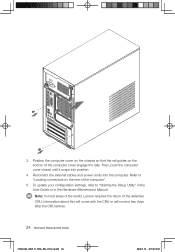
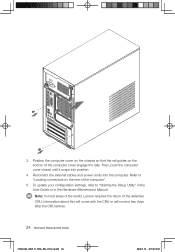
..., Lenovo requires the return of the computer cover engage the rails. Reconnect the external cables and power cords into position.
4. Refer to "Starting the Setup Utility" in the User Guide or in the Hardware Maintenance Manual. Information about this will come with the CRU or will come a few days after the CRU arrives.
24 Hardware Replacement Guide...
Lenovo 3000 H Series Hardware Replacement Guide V2.0 - Page 28


....
The content of the manuals included with your system are error free.
To provide better service, Lenovo reserves the right to ensure that the publications are protected by any language without additional notice. All Lenovo publications included with your computer.
Lenovo will not assume responsibility for damage that caused by the installation or operations carried out by...
Lenovo 30221CU Reviews
Do you have an experience with the Lenovo 30221CU that you would like to share?
Earn 750 points for your review!
We have not received any reviews for Lenovo yet.
Earn 750 points for your review!
