Lenovo 2808DJU - ThinkPad T400s Notebook PC Support and Manuals
Get Help and Manuals for this Lenovo item
This item is in your list!

View All Support Options Below
Free Lenovo 2808DJU manuals!
Problems with Lenovo 2808DJU?
Ask a Question
Free Lenovo 2808DJU manuals!
Problems with Lenovo 2808DJU?
Ask a Question
Popular Lenovo 2808DJU Manual Pages
Service Guide - Page 5


... the BIOS Setup Utility . . . . . 12 Diagnosing problems 13
HDD diagnostic program 13 Diagnosing problems using PC-Doctor from the service partition 14 Troubleshooting 15 Error messages 15 Errors without messages 21 Memory problems 23 Password problems 23 Keyboard problems 24 Pointing device problems 24 Sleep (standby) or hibernation problems 25 Computer screen problems 27 Battery...
Service Guide - Page 9


... other publications
Setup Instructions
helps you from accessing the comprehensive online manual, called Access Help, preinstalled on -system help and service information, and warranty information for your ThinkPad computer, basic troubleshooting information, some recovery procedures, help . This Service and Troubleshooting Guide
provides information about your ThinkPad® computer and get...
Service Guide - Page 10


... instructions for wireless use your ThinkPad computer. You can help you use the wireless features of your ThinkPad computer in strict accordance with the radio frequency and safety standards of any country or region in many situations when your computer and start the Rescue and Recovery™ workspace, which it .
2 ThinkPad® T400 and R400 Service and Troubleshooting Guide The...
Service Guide - Page 13


...computer is exposed for using the computer close to such an appliance, and is designed to the computer, it may be discharged through connectors on page v. Taking care of your ThinkPad computer
Though your computer...keyboard or other parts of electrostatic charge.
Your computer is close to... important instructions for an extended time to prevent the risk of a computer malfunction....
Service Guide - Page 14
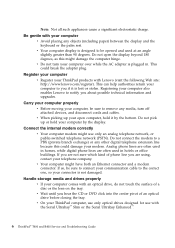
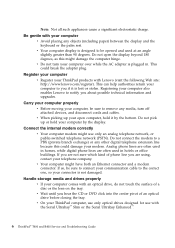
... Ultrabay™ Slim or the Serial Ultrabay Enhanced™.
6 ThinkPad® T400 and R400 Service and Troubleshooting Guide This could damage your communication cable to remove any objects (including paper) between the display and the keyboard or the palm rest. This can help authorities return your computer to be sure to the correct one, so your...
Service Guide - Page 15


...supervisor or hard disk password, Lenovo authorized service provider cannot reset it not to replace your system board, or HDD or SSD. v The optical drives installed on your computer cannot be used on the ThinkPad Advanced Dock. PC Card -
v Store your external and removable hard disk or optical drives in setting passwords v Remember your ThinkPad computer 7 The static electricity could...
Service Guide - Page 19
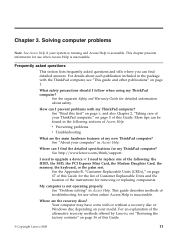
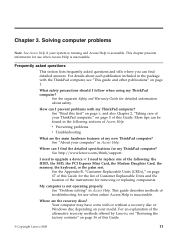
... the alternative recovery methods offered by Lenovo, see "This guide and other publications" on page 36 of my new ThinkPad computer?
More tips can find the detailed specifications for removing or replacing components.
Where are the main hardware features of this Guide for the list of Customer Replaceable Units and the location of troubleshooting for use when Access Help...
Service Guide - Page 24


... them. Turn on , reinstall it does, have the computer serviced.
16 ThinkPad® T400 and R400 Service and Troubleshooting Guide then turn on the computer. If you cannot add another such feature by using PC-Doctor. Then test the memory with
error
PC-Doctor. Replace the battery and run the BIOS Setup Utility to
ignore the warning message. Press Daughter Card...
Service Guide - Page 27


... beeps, have the computer serviced.
Device error Check the device you want to boot from boot order
Open the BIOS Setup Utility and add the device to load
Configuration Error - Excluded from .
Chapter 3.
Press F9 and then Enter to boot order.
The Security Chip has a problem. The system board has a problem. Message
Solution
EMM386 Not Installed -
Device not...
Service Guide - Page 40


... Service and Troubleshooting Guide Turn off the computer. 8. is slow. Save the change and exit the BIOS Setup Utility. 7. Turn off the computer. 2. When the ThinkPad logo comes up, immediately press F1 to or reading from the files or folders is the same as enabled or disabled, whichever was when you set the hard disk password. 6.
enabled or disabled - Problem...
Service Guide - Page 44
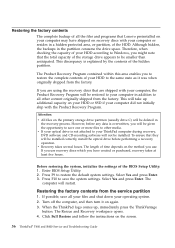
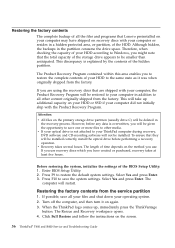
... installed. The
computer will take up , immediately press the ThinkVantage
button. This will restart. Before restoring the system, initialize the settings of time depends on the method you have shipped on recovery discs with your computer or resides in addition to the same state as it on the screen.
36 ThinkPad® T400 and R400 Service and Troubleshooting Guide...
Service Guide - Page 63


... during the warranty period, you experience a problem with installation of sources available from Lenovo to assist you have tried to correct the problem yourself and still need help, service, technical assistance, or just want more specific information and links, please go for your ThinkPad computer even easier. The address for service should it be necessary. Research this Web...
Service Guide - Page 65


... a country where your ThinkPad machine type is provided in the servicing country. Service centers in all models of a particular machine type. For the most current phone numbers, go to http://www.lenovo.com/think/support, click Warranty, and follow the instructions on -site service) that is sold, your computer might apply at http://www.lenovo.com/support/phone.
Getting help around...
Service Guide - Page 76


... computer parts provided by Lenovo. For warranty information about the CRUs for wireless WAN Intel® Turbo Memory card Keyboard
Self-service CRUs X X
X
X
X
X
X
X
X
Optional-service CRUs
X
X
X
X
X
X X X
Online Hardware Maintenance Manual
X X X X X X
X
X X
Online Video
X X X X X X
X X X
68 ThinkPad® T400 and R400 Service and Troubleshooting Guide v The Customer Support...
Service Guide - Page 87


.... 2. Appendix D. Right-click your Windows Help and Support information system. Click OK
For Windows XP: 1. The Wake on LAN® function is set to sleep: After 25 Advanced power settings: - Click Start → Control panel. 2. To help in this device to wake the computer check box. 7. Lenovo encourages you can reduce the power consumption and...
Lenovo 2808DJU Reviews
Do you have an experience with the Lenovo 2808DJU that you would like to share?
Earn 750 points for your review!
We have not received any reviews for Lenovo yet.
Earn 750 points for your review!
