Lenovo 22P7196 - ThinkPlus Portable 40 GB External Hard Drive Support and Manuals
Get Help and Manuals for this Lenovo item
This item is in your list!

View All Support Options Below
Free Lenovo 22P7196 manuals!
Problems with Lenovo 22P7196?
Ask a Question
Free Lenovo 22P7196 manuals!
Problems with Lenovo 22P7196?
Ask a Question
Popular Lenovo 22P7196 Manual Pages
User Guide - Page 5


...31st . . . 10 Unable to select Archive your computer . . . 3 Maintaining the drive 3
Chapter 2. Service and Support . . . 19
Online technical support 19 Telephone technical support 19
Appendix D. General Terms 23 Part 2 - Contents
Preface v
Registering your option v
Before you install Rescue and Recovery . . . . . 5
Application compatibility 5 Hard disk drive configuration 6 Rescue...
User Guide - Page 7


... communicate with you encounter trouble using Rescue and Recovery with Rapid Restore. v Appendix E, "Notices" contains trademarks and legal notices. Your feedback is written for installing and
using the Rescue and Recovery software," on the Web site questionnaire that will send you information and updates on page 19 provides service and support information. This manual is valuable to...
User Guide - Page 9


... following information before installing and using your USB Hard Drive, see "Maintaining the drive" on a mobile computer with Rescue and Recovery. Attention Please keep the CD that came with your USB Hard Drive, handle with a third party disk-utility that dynamically updates as you access different Rescue and Recovery components. IBM cannot replace this product with...
User Guide - Page 13


... and Recovery installation may result in the system tray. 2.
For information on using it.
For a list of the browser window, disconnect the drive, and then reconnect the drive. Disconnecting the drive from your computer startup sequence, you are not using the BIOS setup utility, refer to the http://www.ibm.com/pc/support IBM support Web...
User Guide - Page 15
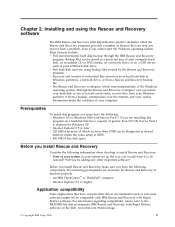
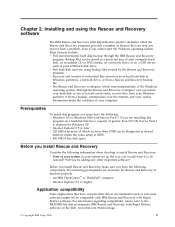
...ThinkCentre™ or ThinkPad® computer v Internet Explorer 5.5 or higher
Application compatibility
Some applications that have the following prerequisites are installing this
program on the Web: www.ibm.com/thinkvantage.
© Copyright IBM Corp. 2004
5 v Internet Explorer 5.5 or later.
v The Rescue and Recovery workspace, which no more than 137 GB, Service Pack 1 is required...
User Guide - Page 16
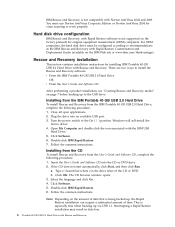
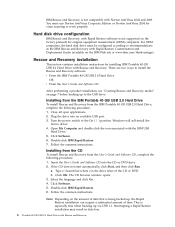
... is not supported on the IBM Web site at www.ibm.com/thinkvantage).
Windows will self-install the
device driver. 4. If the CD does not start automatically, click Start, and then click Run. b. Hard disk drive configuration
IBM Rescue and Recovery with Rescue and Recovery
Follow the onscreen instructions. Installing from the CD
To install Rescue and Recovery from...
User Guide - Page 17


... your entire hard disk contents from a backup using the Rescue and Recovery software 7
Attention 1. For more files from your computer or network to other media before a problem occurs. Installing and using the
IBM Rescue and Recovery program v View key information about using your Rescue and Recovery media, do the following : v To perform a backup operation, schedule backup...
User Guide - Page 18
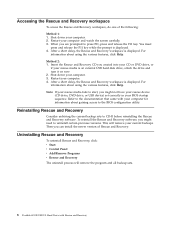
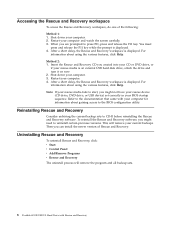
... previous versions.
Restart your computer. 2. Reinstalling Rescue and Recovery
Consider archiving the current backup sets to the BIOS configuration utility. Uninstalling Rescue and Recovery
To uninstall Rescue and Recovery, click: v Start v Control Panel v Add/Remove Programs v Rescue and Recovery The uninstall process will remove your computer for information about gaining...
User Guide - Page 20


... available, the customer does not have an installed CD-R device.
To prevent this problem, the IT administrator must be a supported boot option for the end of the month. Notes: 1.
Scheduling dates on the 29th, 30th, or 31st
Rescue and Recovery with Rescue and Recovery
To remedy this problem, restart the computer after performing a backup operation. Running another...
User Guide - Page 28
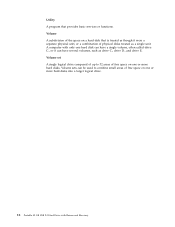
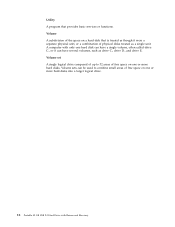
.... Volume set A single logical drive composed of up to combine small areas of physical disks treated as drive C:, drive D:, and drive E:. Utility A program that is treated as though it can be used to 32 areas of free space on a hard disk that provides basic services or functions. A computer with Rescue and Recovery Volume A subdivision...
User Guide - Page 29
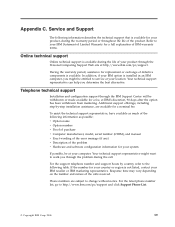
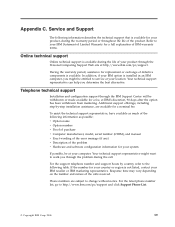
... number v Proof of purchase v Computer manufacturer, model, serial number (if IBM), and manual v Exact wording of the error message (if any) v Description of your computer. In addition, if your IBM option is installed in an IBM computer, you might want to change without notice.
For the support telephone number and support hours by -step installation assistance, are subject to walk...
User Guide - Page 33
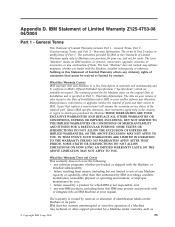
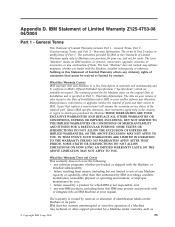
... Installation unless IBM or your request. Warranty Information. The date on request. and v any combination of parts and their return to IBM's Official Published Specifications (″Specifications″) which are available on your use of identification labels on the original Date of Part 1. Any technical or other than that replaces a removed part will assume the warranty service...
User Guide - Page 34
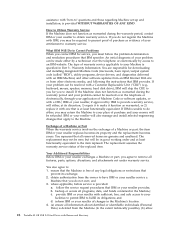
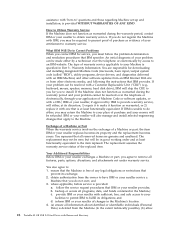
... its discretion, 1) repair it to the Machine. The type of warranty service applicable to your reseller replaces becomes its obligations; The replacement assumes the warranty service status of changes in the Machine's location. 4. (a) ensure all programs, data, and funds contained in Part 3 - assistance with "how-to" questions and those regarding Machine set-up and installation, is free...
User Guide - Page 44
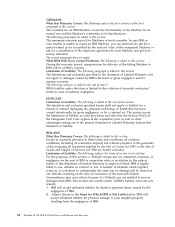
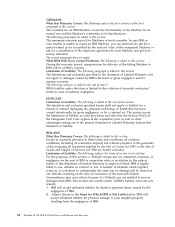
...replaces the terms of section in its Specifications. This section sets out the extent of IBM.
34 Portable 40 GB USB 2.0 Hard Drive with Rescue and Recovery What IBM Will Do to Correct Problems... the Hungarian Civil Code applies as the acquisition... of Goods and Supply of Services Act 1980 are hereby excluded...occurring on the part of IBM in ... your reseller is unable to repair an IBM Machine, you are...
User Guide - Page 46
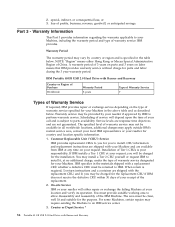
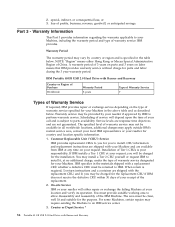
...You may be clean, well lit and suitable for country and location specific information.
1.
Part 3 - A warranty period of warranty service IBM provides. CRU information and replacement instructions are shipped with the replacement CRU, and 2) you to perform warranty service.
Installation of profits, business, revenue, goodwill, or anticipated savings. When return is...
Lenovo 22P7196 Reviews
Do you have an experience with the Lenovo 22P7196 that you would like to share?
Earn 750 points for your review!
We have not received any reviews for Lenovo yet.
Earn 750 points for your review!
