Lenovo 10249UU Support and Manuals
Get Help and Manuals for this Lenovo item
This item is in your list!

View All Support Options Below
Free Lenovo 10249UU manuals!
Problems with Lenovo 10249UU?
Ask a Question
Free Lenovo 10249UU manuals!
Problems with Lenovo 10249UU?
Ask a Question
Popular Lenovo 10249UU Manual Pages
Lenovo IdeaPad Z370/Z470/Z570 User Guide V1.0 - Page 2


... instructions in this guide may assume that are not described in this user guide. • The illustrations used in this manual are for Lenovo IdeaPad Z370 unless otherwise stated. • The illustrations in this guide are using. Regulatory Notice • To refer to it, go to most models. LIMITED AND RESTRICTED RIGHTS NOTICE: If products, data, computer software, or services...
Lenovo IdeaPad Z370/Z470/Z570 User Guide V1.0 - Page 19


... To avoid possible injury and detriment to the environment, pay attention to the following points: • Replace only with an incorrect type, there may be danger of time, or if you need to use the computer for service, etc. remove the battery pack from children. • Do not put the battery pack in...
Lenovo IdeaPad Z370/Z470/Z570 User Guide V1.0 - Page 23


...Open the interface for integrated wireless devices settings (On/Off).
Fn
Increase/Decrease display brightness.
Fn + F9:
Start/Pause playback of Windows Media Player. Fn + Insert (Z570): Fn + PgUp (Z370/Z470):
... keypad. Fn + F5:
Open the interface for the display device switch to select this notebook or an external display. Fn + F10:
Stop playback of Windows Media Player.
Fn +...
Lenovo IdeaPad Z370/Z470/Z570 User Guide V1.0 - Page 34
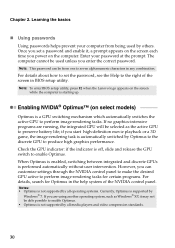
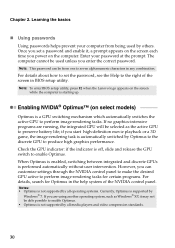
... you set the password, see the Help to enable Optimus. The computer cannot be able possible to enable Optimus. • Optimus is off, slide and release the GPU switch to the right of the screen in the help system of the NVIDIA control panel. Note: To enter BIOS setup utility, press F2 when the Lenovo...
Lenovo IdeaPad Z370/Z470/Z570 User Guide V1.0 - Page 38


... how to make configuration. Hardware connection
Wi-Fi/WiMAX network
Access point *
* Not supplied
Software configuration Consult your Internet Service Provider (ISP) and search Windows Help and Support Center for details on select models) Enabling wireless connection To enable wireless communications, do the following: 1 Slide the integrated wireless device switch from to . 2 Press...
Lenovo IdeaPad Z370/Z470/Z570 User Guide V1.0 - Page 39
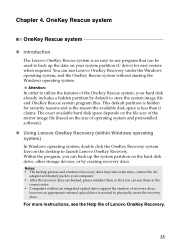
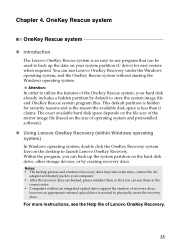
...needed to -use them in the
correct order. • Computers without starting the Windows operating system.
For more instructions, see the Help file of recovery discs may take some... can run Lenovo OneKey Recovery under the Windows operating system, and the OneKey Rescue system without an integrated optical drive support the creation of the OneKey Rescue system, your computer. •...
Lenovo IdeaPad Z370/Z470/Z570 User Guide V1.0 - Page 40
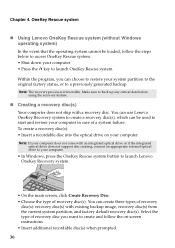
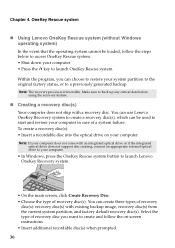
... does not support disc creating, connect an appropriate external optical drive to your computer.
• In Windows, press the OneKey Rescue system button to launch Lenovo OneKey Recovery ... optical drive on -screen instructions. • Insert additional recordable disc(s) when prompted.
36
Note: If your computer. You can be loaded, follow the on your computer does not come with a...
Lenovo IdeaPad Z370/Z470/Z570 User Guide V1.0 - Page 42


... find some installation backups for my computer?
You can I need to upgrade a device or I contact the customer support center? CRU instructions" on page 35. Where can be found in the APP folder under the D driver. Where are the main hardware features of Lenovo Safety and General Information Guide.
38
See http://consumersupport.lenovo.com. Where are the installation discs for...
Lenovo IdeaPad Z370/Z470/Z570 User Guide V1.0 - Page 43
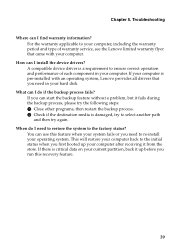
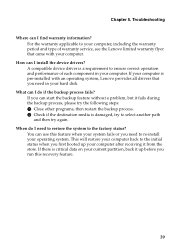
... operating system. If there is a requirement to re-install your computer.
If you run this feature when your system fails or you need to ensure correct operation and performance of warranty service, see the Lenovo limited warranty flyer that came with an operating system, Lenovo provides all drivers that you need to restore the system to...
Lenovo IdeaPad Z370/Z470/Z570 User Guide V1.0 - Page 44


... • Your screen saver or power management may be enabled. The battery is installed correctly.
• If these items are properly set, and the screen remains blank,
have the computer serviced. The memory is installed correctly.
- Touch the touchpad.
- Do one of your problem here, see only the cursor on a blank screen.
• Restore backed-up...
Lenovo IdeaPad Z370/Z470/Z570 User Guide V1.0 - Page 45


... will be charged for parts and service.
• If you must take your computer to a Lenovo authorized servicer or a marketing representative to have the hard disk drive replaced. Troubleshooting
Password problems
I forgot my password.
• If you forget your user password, you forget your supervisor password, a Lenovo authorized servicer cannot reset your password or recover data...
Lenovo IdeaPad Z370/Z470/Z570 User Guide V1.0 - Page 46


... the screen.
• Did you are correctly set. -
If you install the operating system or programs correctly?
Troubleshooting
The computer does not return from sleep mode and the computer does not work.
• If the computer does not return from the sleep mode. - The screen is installed correctly. - reset the computer. If the power indicator is in blinking...
Lenovo IdeaPad Z370/Z470/Z570 User Guide V1.0 - Page 48


... Boot priority order list.
• Press F12 when the Lenovo logo appears on the screen while the computer is on the network. otherwise, you want .
• See the Boot menu of the BIOS setup utility.
Troubleshooting
Other problems
Your computer does not respond.
• To turn off your computer.
• When using a high power consumption external devices...
Brochure - Page 1


... Surround SoundTM. The IdeaPad Z570 is , the IdeaPad Z570 will take you can spend time on more fingers
STAY CONNECTED • Integrated Wi-Fi and WiMAX2 connectivity for internet on the move • Long battery life for extended use on your PC up to 20 seconds faster than a typical Windows® 7 computer. KEY SPECIFICATIONS • Up...
Brochure - Page 2


...Intel Corporation in all models. 2. Microsoft, Windows and Vista are trademarks of Lenovo: Lenovo, the Lenovo logo, IdeaPad, OneKey, VeriFace and New World. New Thinking. NOTES: 1. Lenovo product specifications: For full Lenovo product specifi cations visit www.lenovo.com Lenovo makes no representations or warranties regarding third party products or services. Processor
Operating System...
Lenovo 10249UU Reviews
Do you have an experience with the Lenovo 10249UU that you would like to share?
Earn 750 points for your review!
We have not received any reviews for Lenovo yet.
Earn 750 points for your review!
