Lenovo 088525U Support and Manuals
Get Help and Manuals for this Lenovo item
This item is in your list!

View All Support Options Below
Free Lenovo 088525U manuals!
Problems with Lenovo 088525U?
Ask a Question
Free Lenovo 088525U manuals!
Problems with Lenovo 088525U?
Ask a Question
Popular Lenovo 088525U Manual Pages
Lenovo IdeaPad U460 Hardware Maintenance Manual V2.0 - Page 3


... default 23 Using recovery discs 23 Passwords 24 Power-on password 24 Supervisor password 24 Power management 25 Screen blank mode 25 Sleep (standby) mode 25 Hibernation mode 26
Lenovo IdeaPad U460 27 Specifications 27 Status indicators 29 Fn key combinations 31 FRU replacement notices 32
Screw notices 32 Removing and replacing an FRU 33
1010 Battery pack...
Lenovo IdeaPad U460 Hardware Maintenance Manual V2.0 - Page 4
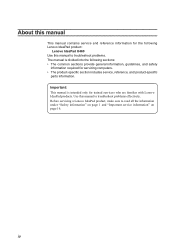
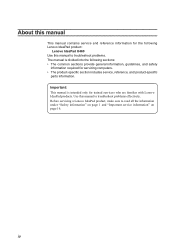
... are familiar with Lenovo IdeaPad products. Before servicing a Lenovo IdeaPad product, make sure to troubleshoot problems. The manual is intended only for servicing computers. •• The product-specific section includes service, reference, and product-specific
parts information. iv Important: This manual is divided into the following Lenovo IdeaPad product:
Lenovo IdeaPad U460 Use...
Lenovo IdeaPad U460 Hardware Maintenance Manual V2.0 - Page 9


... non-Lenovo IdeaPad alterations. Disconnect the power cord. 3. c. Check for damage (loose, broken, or sharp edges). 2. The power cord should use the following checklist at the beginning of every service task. Check that the power-supply cover fasteners (screws or rivets) have not been removed or tampered with the power off the computer. Insulation...
Lenovo IdeaPad U460 Hardware Maintenance Manual V2.0 - Page 18
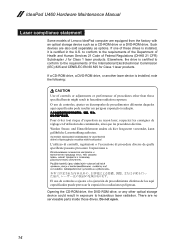
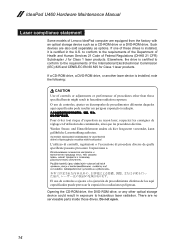
... da quelle specificate possono provocare l'esposizione a. IdeaPad U460 Hardware Maintenance Manual
Laser compliance statement
Some models of Lenovo IdeaPad computer are equipped from...serviceable parts inside those specified herein might result in the U.S. If one of these drives is installed, it is certified to conform to the requirements of the Department of Health and Human Services 21 Code...
Lenovo IdeaPad U460 Hardware Maintenance Manual V2.0 - Page 23
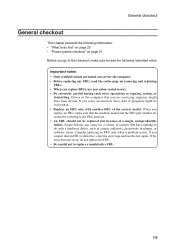
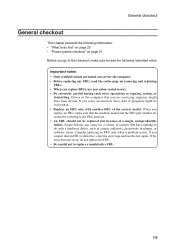
... machine model and the FRU part number are servicing sequence might be replaced just because of a single, unreproducible failure. Single failures can service the computer. • Before replacing any FRU, read the entire page on removing and replacing
FRUs. • When you replace an FRU, make sure to replace a nondefective FRU.
19 If the error does not recur, do not replace the...
Lenovo IdeaPad U460 Hardware Maintenance Manual V2.0 - Page 25
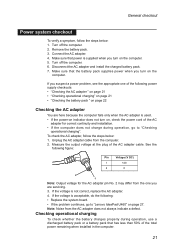
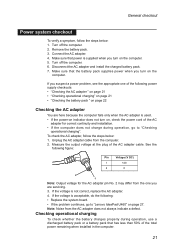
... cable. Disconnect the AC adapter and install the charged battery pack. 7. Turn off the computer. 6.
General checkout
Power system checkout
To verify a symptom, follow the steps below : 1.
If the voltage is acceptable, do the following: •• Replace the system board. •• If the problem continues, go to "Lenovo IdeaPad U460" on , check the power...
Lenovo IdeaPad U460 Hardware Maintenance Manual V2.0 - Page 28
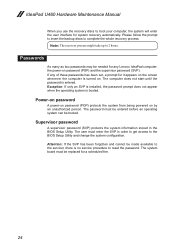
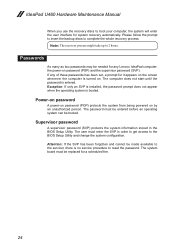
... to the BIOS Setup Utility and change the system configuration. The system board must enter the SVP in the BIOS Setup Utility. If any of these passwords has been set, a prompt for any Lenovo IdeaPad computer: the power-on password (POP) and the supervisor password (SVP).
Attention: If the SVP has been forgotten and cannot be replaced for system recovery...
Lenovo IdeaPad U460 Hardware Maintenance Manual V2.0 - Page 33
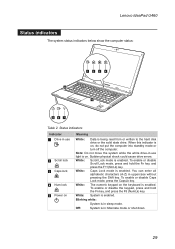
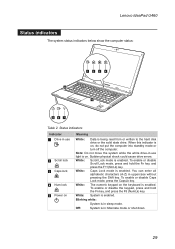
...do not put the computer into standby mode or turn off the computer. White: System is enabled. Off:
System is enabled. Lenovo IdeaPad U460
Status indicators
The system status indicators below show the computer status:
1234 8
...-in uppercase without pressing the Shift key. Sudden physical shock could cause drive errors.
To enable or disable Caps Lock mode, press the CapsLk key.
To...
Lenovo IdeaPad U460 Hardware Maintenance Manual V2.0 - Page 36


In the Lenovo IdeaPad computer, this problem is addressed with shock or vibration. •• They are calibrated correctly following country specifications.
32 Do the following characteristics: •• They maintain tight connections. •• They do not easily come loose, even with special nylon-coated screws that all screws firmly to removing and replacing parts. Use ...
Lenovo IdeaPad U460 Hardware Maintenance Manual V2.0 - Page 37
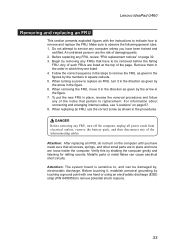
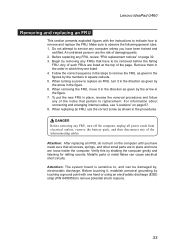
... turning a screw to remove potential shock reasons.
33 Lenovo IdeaPad U460
Removing and replacing an FRU
This section presents exploded figures with one hand or using an electrostatic discharge (ESD) strap (P/N 6405959) to replace an FRU, turn off the computer, unplug all power cords from electrical outlets, remove the battery pack, and then disconnect any of...
Lenovo IdeaPad U460 Hardware Maintenance Manual V2.0 - Page 47
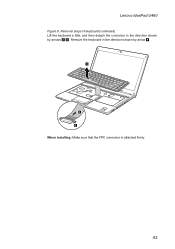
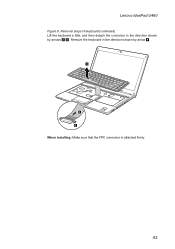
Remove the keyboard in the direction shown
by arrow 4.
4
3 2
When installing: Make sure that the FPC connector is attached firmly.
43 Lenovo IdeaPad U460
Figure 8. Removal steps of keyboard (continued) Lift the keyboard a little, and then detach the connector in the direction shown by arrows 2 3.
Lenovo IdeaPad U460 Hardware Maintenance Manual V2.0 - Page 51
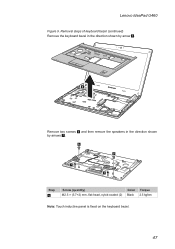
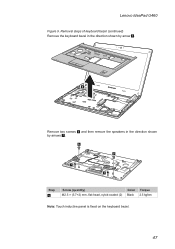
Lenovo IdeaPad U460
Figure 9. Removal steps of keyboard bezel (continued)
Remove the keyboard bezel in the direction shown by arrow 5.
5
Remove two screws 6 and then remove the ...
Lenovo IdeaPad U460 Hardware Maintenance Manual V2.0 - Page 53
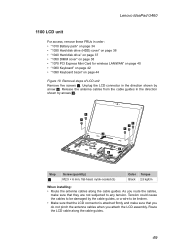
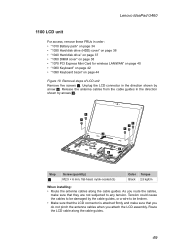
Route the LCD cable along the cable guides. Removal steps of LCD unit
Remove five screws 1. As you attach the ...Color Torque Black 2.5 kgfcm
When installing:
•• Route the antenna cables along the cable guides.
49 Release the antenna cables from the cable guides in the direction shown by the cable guides, or a wire to any tension. Lenovo IdeaPad U460
1100 LCD unit
For ...
Lenovo IdeaPad U460 Hardware Maintenance Manual V2.0 - Page 55


... process, make sure not to drop or stack the system board. • If you put a system board down, make sure to the system board.
51 Lenovo IdeaPad U460
1110 System board
Important notices for wireless LAN/WAN" on page 40 •• "1080 Keyboard" on page 42 •• "1090 Keyboard bezel...
Lenovo IdeaPad U460 Hardware Maintenance Manual V2.0 - Page 80
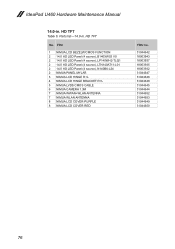
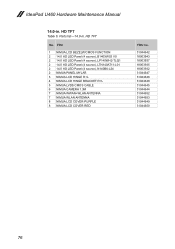
Parts list-14.0-in . FRU
1 NIMUA LCD BEZELW/CMOS FUNCTION 2 14.0 HD LED Panel (4 source), B140XW03 V0 2 14.0 HD LED Panel (4 source), LP140WH2-TLQ1 2 14.0 HD ... COVER-RED
FRU no.
31044642 18003943 18003937 18003935 18003932 31044647 31044646 31044648 31044645 31044644 31044652 31044653 31044649 31044650
76 HD TFT
Table 6. HD TFT
No. IdeaPad U460 Hardware Maintenance Manual
14.0-in .
Lenovo 088525U Reviews
Do you have an experience with the Lenovo 088525U that you would like to share?
Earn 750 points for your review!
We have not received any reviews for Lenovo yet.
Earn 750 points for your review!
