Lenovo 0596A28 Support and Manuals
Get Help and Manuals for this Lenovo item
This item is in your list!

View All Support Options Below
Free Lenovo 0596A28 manuals!
Problems with Lenovo 0596A28?
Ask a Question
Free Lenovo 0596A28 manuals!
Problems with Lenovo 0596A28?
Ask a Question
Popular Lenovo 0596A28 Manual Pages
User Manual - Page 3


... first 21 Checkout guide 22
Diagnostics using Recovery Disc Set 29 Passwords 30
Power-on password 30 Hard-disk password 30 Supervisor password 31 How to -FRU index 33 Numeric error codes 34 Error messages 36 No-beep symptoms 36 LCD-related symptoms 36 Intermittent problems 37 Undetermined problems 37
Chapter 5. Status indicators . . . . . 39
Chapter 6. FRU replacement notices 45...
User Manual - Page 5
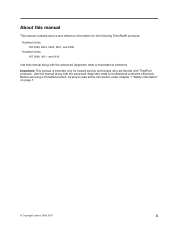
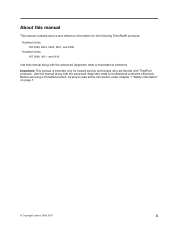
... to troubleshoot problems.
Important: This manual is intended only for the following ThinkPad® products:
ThinkPad X100e MT 0022, 2876, 3506, 3507, and 3508
ThinkPad X120e MT 0596, 0611, and 0613
Use this manual along with ThinkPad products. Before servicing a ThinkPad product, be sure to read all the information under Chapter 1 "Safety information" on page 1.
© Copyright Lenovo 2009...
User Manual - Page 27
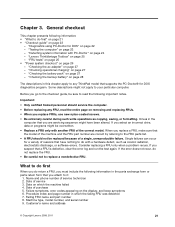
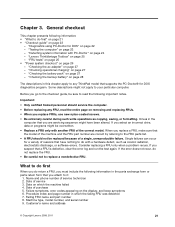
... the following information in this chapter apply to do not replace the FRU.
• Be careful not to the FRU parts list.
• A FRU should service the computer.
• Before replacing any ThinkPad model that a FRU is defective, clear the error log and run the test again. "Lenovo ThinkVantage Toolbox" on page 25 -
Customer's name and address
©...
User Manual - Page 29


...the BIOS Setup Utility (ThinkPad Setup for ThinkPad X120e). If ...model.)
Note: PC-Doctor menu does not mean the formal support device list.
When the ThinkPad logo comes up , immediately press F12 to test a device that are disabled, such as the serial port. Note: If a supervisor password has been set by using Configuration utility for DOS. Turn off the computer. 5. If an error code...
User Manual - Page 31
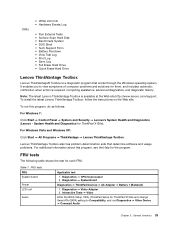
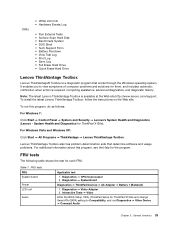
... available at the Web site http://www.lenovo.com/support. To install the latest Lenovo ThinkVantage Toolbox, follow the instructions on the Web site.
FRU tests FRU System board
Power LCD unit
Audio
Applicable test
1.
Table 1. General checkout 25 FRU tests
The following table shows the test for ThinkPad X120e). Diagnostics ➙ Video Adapter 2. Note: The latest...
User Manual - Page 32
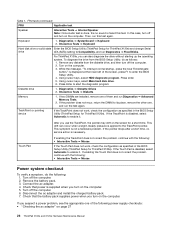
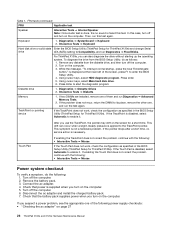
... as specified in the BIOS Setup Utility (ThinkPad Setup for ThinkPad X120e) and change Serial
drive
ATA (SATA) setting to enter the BIOS Setup Utility. 4. Using cursor keys, select Main hard disk drive. 6. Diskette drive
1. Diagnostics ➙ Diskette Drives 2.
Connect the ac adapter. 4. Disconnect the ac adapter and install the charged battery pack. 7. Diagnostics...
User Manual - Page 35
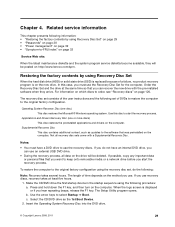
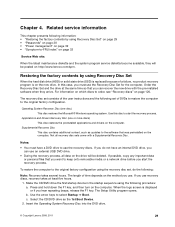
... the recovery discs.
When the logo screen is on http://www.lenovo.com/spm. Select the CD/DVD drive as updates to the original factory configuration using Recovery Disc Set
When the hard disk drive (HDD) or solid state drive (SSD) is replaced because of a failure, no product recovery program is displayed or if...
User Manual - Page 37
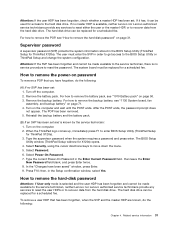
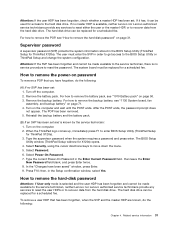
... disk drive can be replaced for ThinkPad X120e). The hard disk drive can be made available to the service technician, neither Lenovo nor Lenovo authorized service technicians provide any services to reset either the user or the master HDP, or to the BIOS Setup Utility or ThinkPad Setup and change the system configuration.
How to reset the password. After the POST ends...
User Manual - Page 40
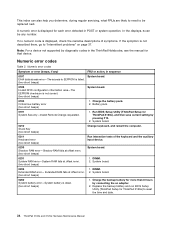
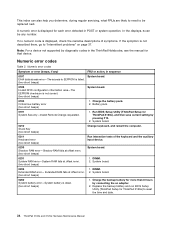
... BIOS Setup Utility (ThinkPad Setup for ThinkPad X120e), and then save current setting by connecting the ac adapter.
2. Extended RAM fails at offset nnnn. (two short beeps)
Run interactive tests of symptoms. If the symptom is displayed for that device. Replace the backup battery and run BIOS Setup Utility (ThinkPad Setup for more than 8 hours by pressing F10.
2. A numeric error is...
User Manual - Page 42
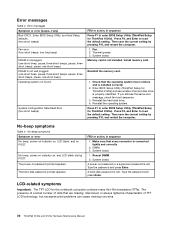
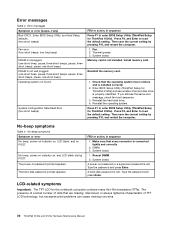
... BIOS Setup Utility (ThinkPad Setup for the notebook computer contains many thin-film transistors (TFTs). Then save the current setting by pressing F10, and restart the computer. Type the password and press Enter. The presence of a small number of TFT LCD technology, but excessive pixel problems can cause viewing concerns.
36 ThinkPad X100e and X120e Hardware Maintenance Manual System...
User Manual - Page 43
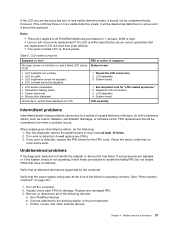
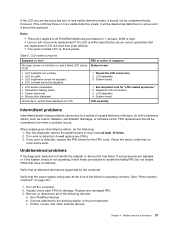
..., power-on indicator on 1 January, 2008 or later. • Lenovo will not provide replacement if the LCD is within specification as we cannot guarantee that any replacement LCD will be considered only when a problem recurs. Reseat the LCD connectors. 2. System board.
1. If any error is detected, replace the FRU shown by the computer. Rerun the test to...
User Manual - Page 63
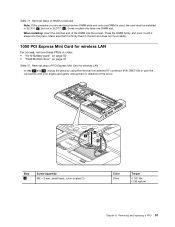
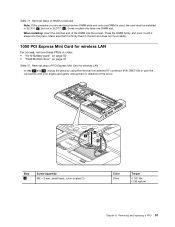
...is used, the card must be installed in SLOT-0 ( a ), but not in SLOT-1 ( b ). Some models only have one DIMM is firmly ...12. Make sure that it snaps into the socket. Removing and replacing a FRU 57 Removal steps of PCI Express Mini Card for wireless ... in direction of DIMM (continued) Note: If the computer you are servicing has two DIMM slots and only one DIMM slot. Removal steps of ...
User Manual - Page 95
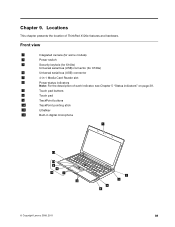
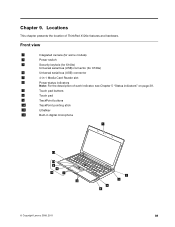
Front view
1
Integrated camera (for some models)
2
Power switch
3
Security keyhole (for X100e)
Universal serial bus (USB) connector (for X120e)
4
Universal serial bus (USB) connector
5
4-in-1 Media Card Reader slot
6
Power status indicators
Note: For the description of ThinkPad X120e features and hardware. Locations
This chapter presents the location of each indicator, see Chapter ...
User Manual - Page 97
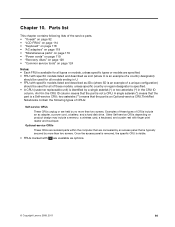
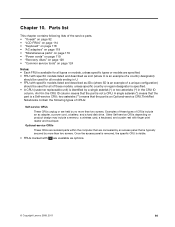
... FRU is available for all types or models, unless specific types or models are available as options.
© Copyright Lenovo 2009, 2011
91 Once the access panel is removed, the specific CRU is an Optional-service CRU.ThinkPad Notebooks contain the following lists of these types of CRUs:
Self-service CRUs
These CRUs unplug or are concealed by...
User Manual - Page 122
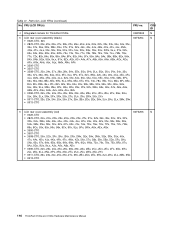
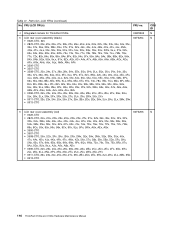
Parts list-LCD FRUs (continued) No. Table 31. FRU (LCD FRUs)
FRU no.
4 Integrated camera for ThinkPad X120e
04W0262
5 LCD rear cover assembly ... 72x, 76x, 79x, 7Ex, 8Rx, 97x,
9Ax, 9Dx, 9Ux, 9x,x, A3x, A6x, A8x, ADx
• 0596-CTO, 22x, 23x, 24x, 25x, 26x, 28x, 29x, 2Ax, 2Bx, 2Cx, 2Dx, 2Ex, 2Fx, 2Gx, ..., 2Mx, 2Nx
• 0613-CTO
116 ThinkPad X100e and X120e Hardware Maintenance Manual
Lenovo 0596A28 Reviews
Do you have an experience with the Lenovo 0596A28 that you would like to share?
Earn 750 points for your review!
We have not received any reviews for Lenovo yet.
Earn 750 points for your review!
