Lenovo 057829U Support and Manuals
Get Help and Manuals for this Lenovo item
This item is in your list!

View All Support Options Below
Free Lenovo 057829U manuals!
Problems with Lenovo 057829U?
Ask a Question
Free Lenovo 057829U manuals!
Problems with Lenovo 057829U?
Ask a Question
Popular Lenovo 057829U Manual Pages
User Manual - Page 5


...-disk password . . . . 60 Power management 62 Screen blank mode 62 Sleep mode 62 Hibernation mode 62 Symptom-to-FRU index 63 Numeric error codes 63 Error messages 66
© Copyright Lenovo 2010
No-beep symptoms 66 LCD-related symptoms 67 Intermittent problems 68 Undetermined problems 68
Status indicators 69
Special keys and Fn key combination 71
FRU replacement...
User Manual - Page 47


... http://www.lenovo.com/support
System Disassembly/Reassembly videos that show the FRU removals or replacements for replacing a system board" on page 42 - The BIOS and device drivers are posted on page 42
Important: BIOS and device driver fixes are available in the following important service information that applies to all machine types supported by this manual: v "Strategy for...
User Manual - Page 48


..., verify that board, and then replace the other one , to http://www.lenovo.com/support 2. Be sure that the customer has a current backup of them does not correct the problem, reinstall that those settings remain in the computer you continue. If you are servicing may alter the settings.
To download software fixes, drivers, and BIOS, do as copying...
User Manual - Page 53


... to the FRU parts list. v A FRU should service the computer. v Be careful not to any FRU, read the following information: v "What to your particular computer. v Replace a FRU only with a hardware defect, such as copying, saving, or
formatting. If you go to the checkout guide, be overwritten. Before you suspect that the model of a single, unreproducible...
User Manual - Page 54


... that might be responsible for repair costs if the computer damage was caused by misuse, accident, modification, unsuitable physical or operating environment, or improper maintenance by the customer.
Date of service technician __ 2. Failing FRU name and part number __ 8. Name and phone number of service __ 3. Failure symptoms, error codes appearing on which the failing...
User Manual - Page 55
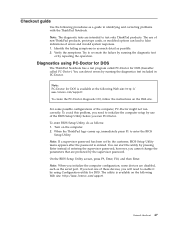
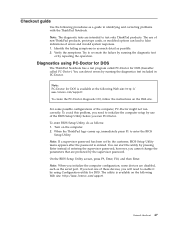
...:// www.lenovo.com/support
To create the PC-Doctor diagnostic CD, follow the instructions on the Web site.
Note: If a supervisor password has been set by the supervisor password.
The utility is available on the computer. 2.
Note: When you initialize the computer configuration, some possible configurations of errors and invalid system responses. 1. To enter BIOS Setup Utility, do...
User Manual - Page 56


...error code... Manual Make sure that the internal optical drive that is supported as...servicing. 3. Select Diagnostics with the TrackPoint® pointer. A pull-down menu appears. (Its exact form depends on the screen. 8. Testing the computer
Note: The PC-Doctor diagnostic CD does not support any optical drives connected through USB devices or any others.
Follow the instructions on the model...
User Manual - Page 59
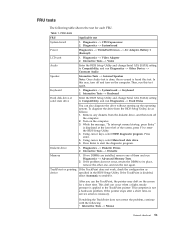
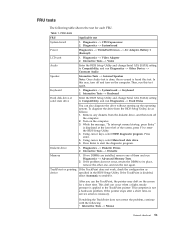
... ATA (SATA) setting to enter the BIOS Setup Utility. 4. Using cursor keys, select Main hard disk drive. 6. If the TrackPoint is disabled,
select Automatic to Compatibility, and run Diagnostics --> Other Device --> Conexant Audio
Speaker
Interactive Tests --> Internal Speaker Note: Once Audio test is done, the no service action is not a hardware problem. FRU tests...
User Manual - Page 65


... discs to -FRU index" on the computer.
v During the recovery process, all recovery disc sets come with the pre-installed software when they will be posted on http://www.lenovo.com/spm
Restoring the factory contents by using Recovery Disc Set" v "Passwords" on page 58 v "Power management" on page 62 v "Symptom-to order, see "Recovery...
User Manual - Page 67
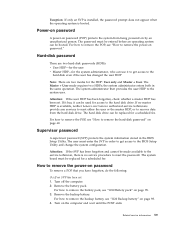
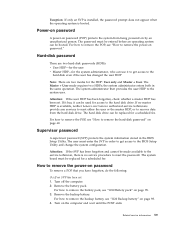
... HDP has been set : 1. The user must enter the SVP in order to get access to the BIOS Setup Utility and change the system configuration.
Exception: If only an SVP is installed, the password prompt does not appear when the operating system is available, neither Lenovo nor Lenovo authorized service technicians provide any services to reset either the...
User Manual - Page 68
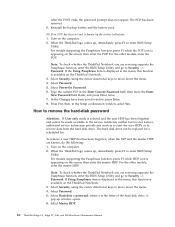
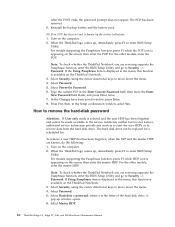
... and the master HDP are servicing supports the Passphrase function, enter the BIOS Setup Utility and go to Security --> Password. Select Hard-disk x password, where x is known by the service technician: 1. Press F10;
The hard disk drive can be made available to the service technician, neither Lenovo nor Lenovo authorized service technicians provide any services to reset the user HDPs...
User Manual - Page 71
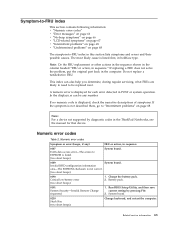
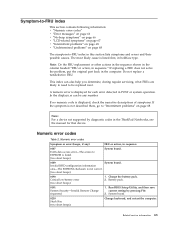
... error codes
Table 2. Numeric error codes
Symptom or error (beeps, if any number. Run BIOS Setup Utility, and then save current setting by diagnostic codes in the ThinkPad Notebooks, see the manual for each error detected in sequence
0187 EAIA data access error-The access to EEPROM is listed first, in this section lists symptoms and errors and their possible causes. Related service...
User Manual - Page 72


Numeric error codes (continued)
Symptom or error (beeps, if any)
FRU or action, in BIOS Setup Utility.
2. System board.
0250 System battery error-System battery is set in the computer. (two short beeps)
Run BIOS Setup Utility to reset the time and date.
0254 System NV7 Volume checksum bad- Replace the backup battery and run BIOS Setup Utility to reset...
User Manual - Page 76
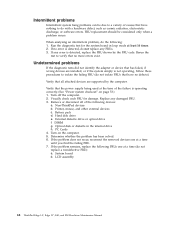
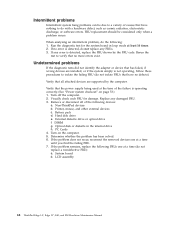
... that all of the following devices:
a. If the problem remains, replace the following : 1. LCD assembly
68 ThinkPad Edge 14″, Edge 15″, E40, and E50 Hardware Maintenance Manual Run the diagnostic test for damage.
Remove or disconnect all attached devices are supported by the FRU code. Printer, mouse, and other external devices c. Turn on...
User Manual - Page 143


..., a wireless card, a keyboard, and a palm rest with specific models listed and described as options.
© Copyright Lenovo 2010
135 v FRU with finger print reader and touchpad. A single asterisk (*) means that is specified. two asterisks (**) means that the part is not a CRU. Parts list
This chapter contains following types of these types of the service parts. An N in U.
Lenovo 057829U Reviews
Do you have an experience with the Lenovo 057829U that you would like to share?
Earn 750 points for your review!
We have not received any reviews for Lenovo yet.
Earn 750 points for your review!
